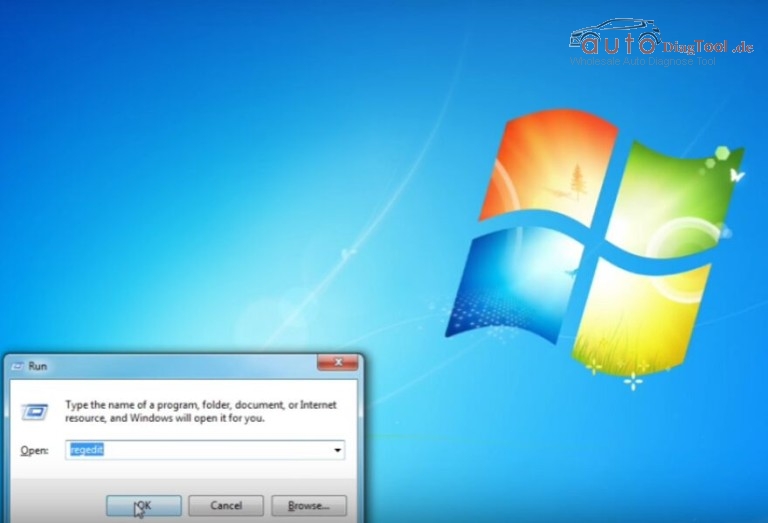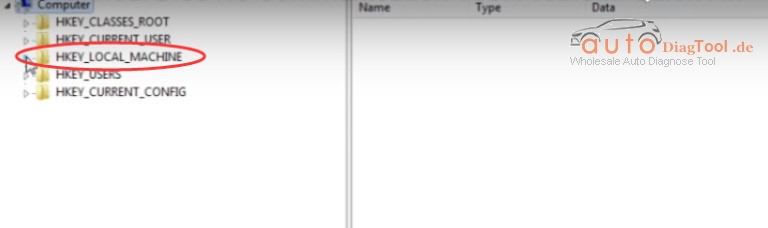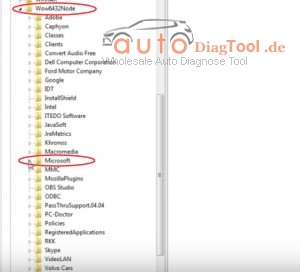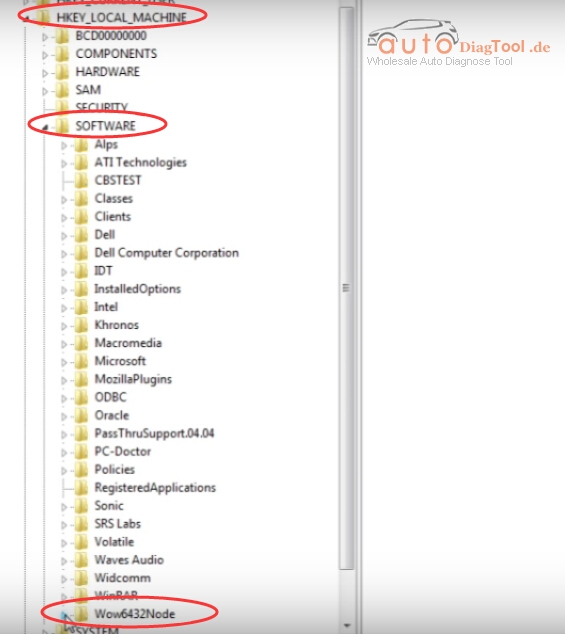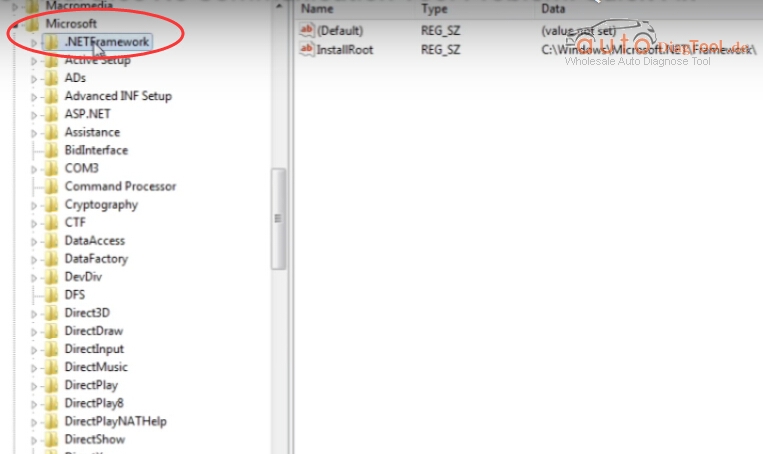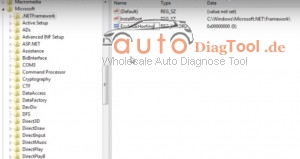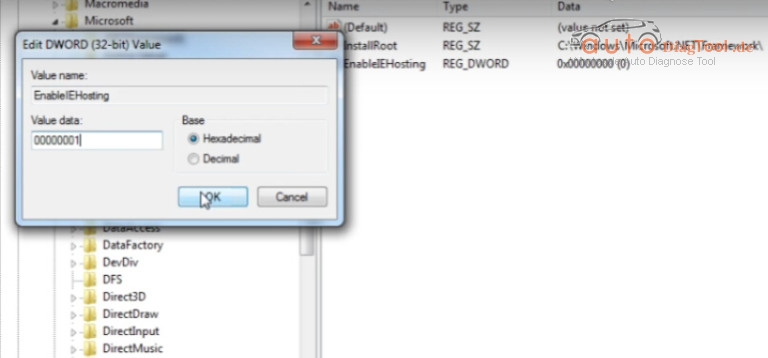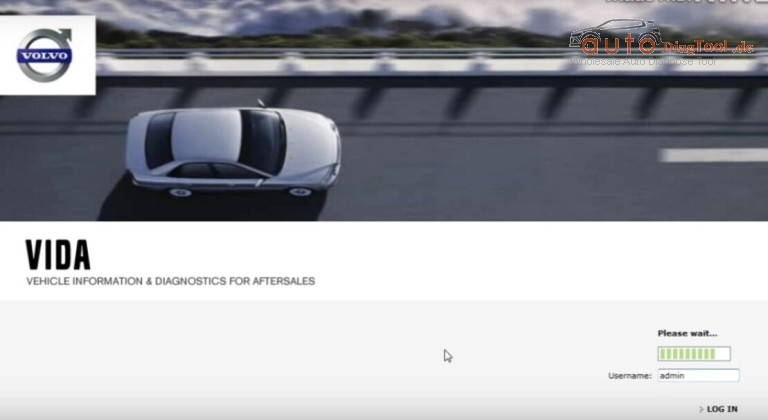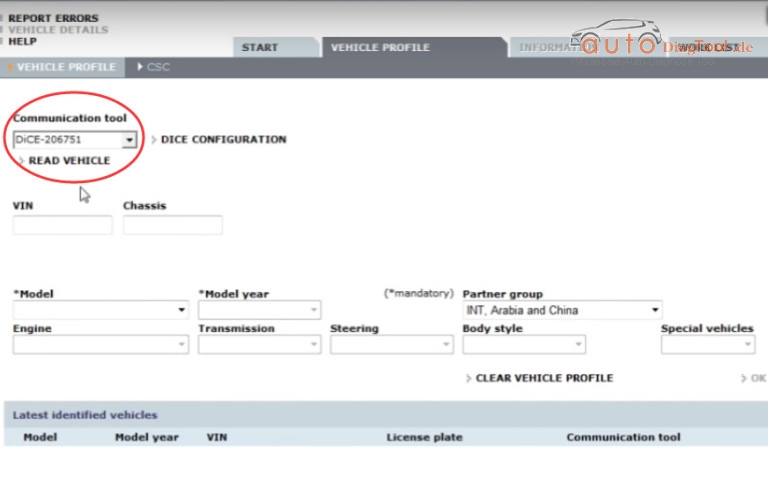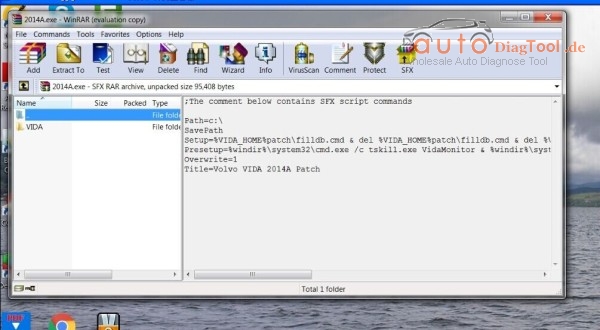This guide aims to show you how to fix Volvo Vida Dice 2014D “No communication tool” problem. If you have this problem when you open 2014D Volvo Vida Dice software, you can follow these steps to solve it.
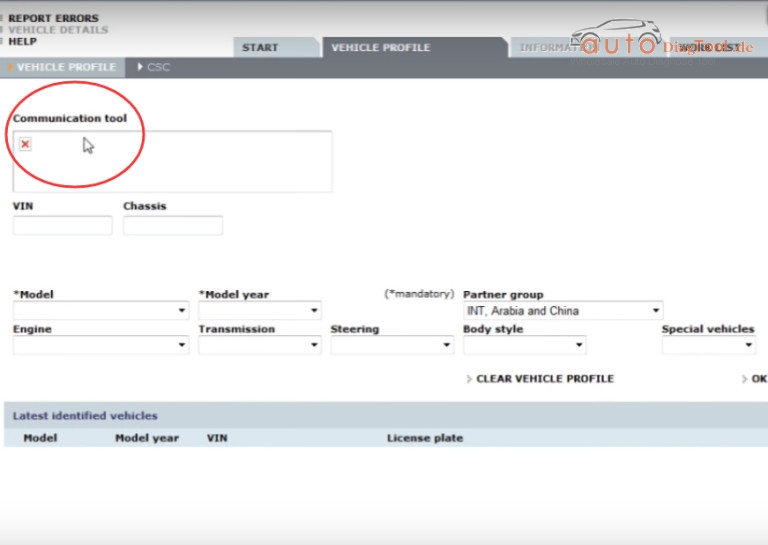
Step1. Press the Windows key + R at the same time, input “regidit” to open the regidit program of Windows.
Step2. Open these folders: “HKEY_LOCAL_MACHINE”→ “SOFTWARE” → “Wow6432Node” → “Microsoft” → “.NETFramework”
Step3. Right click “.NETFramework” folder, and choose “New”→ “DWORD (32-bit) Value”
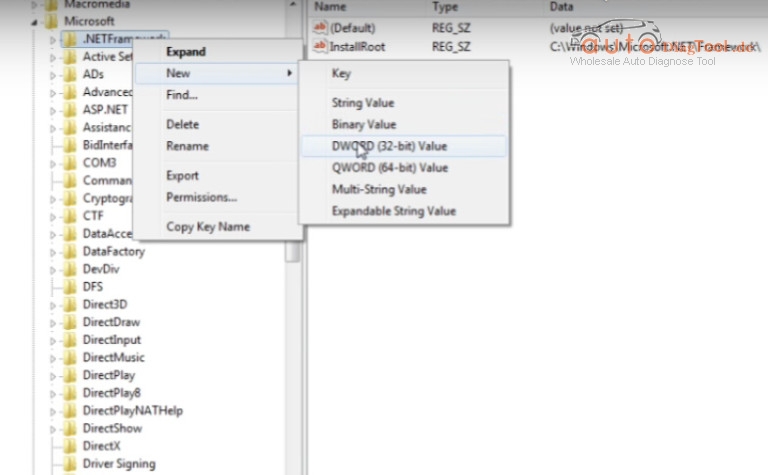
Step4. Rename the new value to “EnableIEHosting”, right click“EnableIEHosting” and choose “Modify”.
Step5. Input value date: 00000001, then click “OK”.
Step6. Now open Volvo Vida vice 2014D again, after register you can the communication tool exists.