www.carobd.de 9th Anniversary Celebration The 1st Wave
Storewide 6% off Sale
Price will be Reduced Automatically.
Valid Time:9th,Sept.-16th, Sept.
www.carobd.de 9th Anniversary Celebration The 1st Wave
Storewide 6% off Sale
Price will be Reduced Automatically.
Valid Time:9th,Sept.-16th, Sept.
Xhorse VVDI Mini Key Tool all FAQs here including version /Area, language, color, update, price, comparison with VVDI Key Tool, how to use with IOS/Android etc.
Generally speaking, VVDI key tool functions – renew remote function = VVDI Mini Key Tool.
VVDI Mini Key Tool share as the same APP as VVDI key tool and Condor Dolphin.
VVDI mini key tool parts and accessories:
1.version /Area
carobd.de is available with US and European version.
2.Language:
English
Polish
Thai
Hindi
Chinese
3.Color:
Orange
Green
Red
4.Update
Use “Google Play store” and “App Store” to search “Xhrose“.
Install and update the newest version of vvdi mini key tool.
5.Price:
VVDI mini key tool is 50USD -80USD cheaper than VVDI key tool.
6.Xhorse VVDI Mini Key Tool Vs VVI key tool
1)VVDI key tool functions – renew remote function = VVDI Mini Key Tool.
VVDI Mini Key Tool functionalities:
Transponder Editing &Cloning
Detect most immobilizer transponder, edit and clone common transponder in the market.
Transponder Generating
Support TP transponder & parts of special transponder more than 700 vehicle
models, reduce the stock of transponders efficiently.
Remote Cloning
Support the HCS/Fixed code cloning, support non-HCS rolling code cloning, support
PT22XX, LX918, HT6P20, VD5026, AX5326, HT12X fixed code editing.
Garage Remote Generating
Supporting more than 100 types.
Remote Generate
Support 128 brands, over 2000 vehicle models. Generate more abundant and
thorough key pictures, transponder types, key blanks and remote matching data.
Frequency Test
Support the power test within the range of 300-450MHz.
Toyota H transponder
Activate Toyota H transponder generation function
2) VVDI Mini Key Tool shares as the same APP as VVDI key tool and Condor Dolphin.
Use “Google Play store” and “App Store” to search “Xhrose“, then install to use.
When launch the APP, it will give two images on how to use VVDI mini key tool for the first time.
Start: Press and hold power button 1 second.
Shutdown: Press and hold power button 4 seconds.
The machine comes with Bluetooth Status button and Battery level button as well as firmware version.
Detect transponder
Press and hold power button 1 second to stitch.
Frequency test: press and hold power button 2 seconds to switch.
VVDI Mini Key Tool new APP:
Mini Key tool operation menu:
Vehicle remote
Garage remote
Remote clone
Transponder clone
Generate transponder
Special function
VVDI Key tool New APP menu:
Vehicle remote
Garage remote
Remote clone
Remote renew
Transponder clone
Generate transponder
Collect bonus points
Xhorse New APP settings: Bluetooth setting, Language and About us.
Bluetooth: Turn on Bluetooth (to connect vvdi key tool ,vvdi mini key tool, Dolphin);
APP Language: Chinese and English so far.
3) VVDI key tool: with bigger screen (2.4″), it can work alone except the online function such as 46 4D offline copy, and it can perform online functions by connecting to the phone.
VVDI Mini key tool: most functions is completed via phone, it has smaller screen (0.91″)
4) VVDI Mini key tool comes with big-capacity battery.
Here comes VVDI mini key tool parameters:
OLED Size: 0.91 ”
Extra Power: 5V/1A
Usage Time: >10 Hour
Product Size: 140×64.5×23.5mm
Weight: 86g
Charge Current: 650mA
Battery Capacity: 8 00mAh
Battery Voltage: 3.6-4.2V
OLED resolution: 128*32
Here comes VVDI key tool parameters:
OLED Size: 2.4″
Extra Power: 5V/1A
Usage Time: >10 Hour
Product Size: 108x6194x28mm
Weight: 229g
Charge Current: 1A
Battery Capacity: 150Ah
Power: 600mW
Battery Voltage: 3.6-4.2V
OLED resolution: 320*240
Question: Should I buy an Autel MK908P instead of MS908P Autel?
Answer: Autel MK908P is much better in hardware. Will run faster and much more stable.
Pls read the chart for details
Conclusion:
Autel MK908P wins!
What is Autel MK908P:
The MaxiCOM MK908P Diagnostic Platform is an evolutionary smart solution for specialized automotive diagnosis. Utilizing the powerful A7 quad-core 1.30GHz processor, and a 10.1-inch capacitive touch screen, combined with the best possible coverage of OE-level diagnostics, and based on the revolutionary multitask-capable Android Operating system, the MaxiCOM organizes information with test instrumentation to help you diagnose symptoms, codes, and customer complaints easily, quickly and efficiently.
Autel MK908P software language:
English, French, German, Italian, Spanish, Portuguese, Russian, Dutch, Polish, Japanese.
Autel MK908P Functions:
1. J2534 ECU Programming
The diagnostic tool comes with a J2534 ECU programming tool (also used as a VCI box) that is a SAE J2534-1 & -2 compliant pass-thru reprogramming interface device. Using the updated OEM software, it is capable of helping B-M-W and B-e-n-z users replace the existing software/firmware in the Electronic Control Units (ECU), program new ECUs and fix software-controlled drivability issues and emission issues. It supports BT and USB communications and can transmit vehicle data to the MaxiCOM display tablet with or without a physical connection.
2. There are 3 indicators on the J2534 ECU programming device
1) Vehicle LED – Flashes green when communicating with the vehicle’s system
2) Connection LED – Illuminates solid green when properly connected with the display tablet via the USB cable; Illuminates solid blue when connected with the display tablet via wireless (BT) connection
3) Power LED – Illuminates solid green when powered on: Flashes red when system failure occurs:
Illuminates amber automatically at power up when the device is performing self-test procedure
3. System Diagnostics
Simply accessing the diagnostic modes via AutoVin or Control Unit, and you’ re able to perform diagnosis over all the systems on the vehicle’ s ECU in order to locate fault systems and retrieve DTCs.
1) ECU Information – provides the retrieved ECU information in detail.
2) Read Codes – displays detailed information of DTC records retrieved from the vehicle control module.
3) Erase Codes – erases DTC records and other data from the ECM.
4) Live Data – retrieves and displays live data and parameters from the vehicle’ s ECU.
5) Active Test – provides specific subsystem and component tests.
4.Accesses the Special Functions
The diagnostic tool is specially designed with the Service section to provide you with quick access to the vehicle systems for various scheduled service and maintenance performances. It provides component adaptation or variant coding functions for custom configurations and also allows you to reprogram adaptive values for certain components after making repairs. The most commonly performed service functions include:
1) Oil Reset Service: Allows you to perform reset for the Engine Oil Life system, which calculates an optimal oil life change interval depend on the vehicle driving conditions and climate.
2) EPB Service: Helps maintain the electronic braking system safely and effectively, deactivating and activating the brake control system, assisting with brake fluid control, opening and closing brake pads, and setting brakes after disc or pad replacement, etc.
3) SAS Service: Allows you to perform calibration for the Steering Angle Sensor, which permanently stores the current steering wheel position as the straight-ahead position in the steering angle sensor EEPROM.
4) DPF Service: Allows you to carry out numerous functions to the Diesel Particulate Filter system.
5) TPMS Service: Allows you to quickly look up the tire sensor IDs from the vehicle’ s ECU, as well as to perform TPMS programming and reset procedures after tire sensors are replaced.
6) IMMO Service: Programs a new anti-theft key, and performs key matching when the ignition switch, the combined instrument panel, ECU, BCM, or the remote control battery is replaced.
5. Coding
The Coding function is used to re-flash the vehicle control modules, it allows you to update the computer software on the vehicle to the latest version, as well as to reprogram adaptive data for certain components after making repairs or replacements, providing ways for the issues of Drivability, Fuel Efficiency, Power Loss, Fault Codes, Durability of Mechanical Parts.
Autel MK908P vehicle list:
Chrysler, Dodge, Ford, GM, Jeep, Abarth, Alfa, Citroen, Fiat, Lancia, Opel, Peugeot, Porsche, Renault, Saab, Vauxhall, Volvo, Aston Martin, Audi, Bentley, Benz, Sprinter, BMW, Bugatti, Ferrari, Jaguar, Lamborghini, Land Rover, Maserati, Maybach, Mini, Rolls-Royce, Seat, Skoda, Smart, VW, VW CV, Dacia, Ford EU, LT3, Acura, Daewoo, Daihatsu, Honda, Hyundai, Hyundai CV, Infiniti, Kia, Lexus, Maruti Suzuki, Mazda, Mitsubishi, Nissan, Nissan GTR, Samsung, Scion, Ssang Yong, Subaru, Suzuki, Toyota, Isuzu, Mahindra, Perodua, Proton, TATA, HINO,UD, Fuso
BMW AT-200 ECU Programmer & OBD ISN code reader, imported product at cheaper price.
1.BMW ECU data read and write, clone (necessary for BMW ECU repair)
Effectively solve the second-hand ECU matching problem after the damage of the BMW ECU control unit. With CGDI BMW AT200, it can directly read the original car computer data and then clone it, it can read and write on almost all ECU types: MSV90 MSD85 MSD87 N20 N55 B38 B48 etc Engine clone.
Successfully made up the market for BMW ECU reading and writing equipment, saving high equipment costs
2.BMW IMMO ISN code reading via OBD(Necessary for car locksmith)
Can quickly solve the problem of data collection of BMW all keys lost, read and write without dismantling, which is more stable and more efficient.
If you want to program new key for BMW 3 Series, 5 Series, 7 Series , X5, X6, GT535, etc with six-cylinder engine, you must OBD read ISN code to program the key.
Can work with: Yanhua Digimaster3, CGDI BMW, VVDI, AP etc to program keys.
Save money: the same price of similar equipment is very expensive, around 60000USD.
This imported BMW AT200 is stable, high effective and easy-to-use because it passed through strict quality inspection.
Mercedes 271, Audi, Volkswagen 06J computer will be added in the next updates.
Mini Key Tool Function Introduction:
Transponder Editing&Cloning
Detect most immobilizer transponder, edit and clone common transponder in the market
Transponder Generating
Support TP transponder & parts of special transponder more than 700 vehicle models, reduce the stock of transponders efficiently.
Remote Cloning
Support the HCS/Fixed code cloning, support non-HCS rolling code cloning, support PT22XX, LX918, HT6P20, VD5026, AX5326, HT12X fixed code editing.
Frequency Test
Support the power test within the range of 300-450Mhz
Remote Generate
Support 128 brands, over 2000 vehicle models. Generate more abundant and thorough key pictures, transponder types, key blanks and remote matching data.
Toyota H transponder
Activate Toyota H transponder generation function.
VVDI Mini Keytool VS VVDI KEY TOOL:
Similarities:
VVDI Mini Key Tool and VVDI KEYTOOL are the same in the aspect of remote and chip generation & copy.
Differences:
1. VVDI KEY TOOL can work alone, it can separately complete all functions except the online function such as 46 4D offline copy,
and it can perform online functions by connecting to the phone.
KEYTOOL has more functions than Mini key tool such as remote renew functions.
VVDI key tool supports Bluetooth.
VVDI key tool comes with big-capacity battery
2. VVDI mini keytool comes with no battery and no Bluetooth. Only after connecting to the phone can it works fine.
BMW CAS3+ All Key Lost Programming by CGDI BMW
What You Need?
Procedures:
Step 1:Read ECU EEPROM
Run CG100 software,enter menu to select “ECU”
Select “BMW E Series”à”MEVD1724(N20)”
After then CG100 software will show the wire connection diagram as below,you need to build the connection according to the diagram.
Click “Read EEPROM”
After data reading successfully,save the EEPROM data on your laptop.
Now you can see the ISN and VIN here:
Step 2:CGDI BMW Programming Key
Connect CGDI BMW Programmer to vehicle by OBD port,then select “BMW OBD Key Match”
Click “Read Key info”
Pull out the key from the ignition when it prompt you as below massage
Then save the data file
Select the key position to program and then click “Generate dealer key ” to continue
Now,here it will prompt you to enter ISN
Select “have engine data,the next step will load the engine data”
Load the engine data read out the CG100 in step 1
Put the new blank key into the CGDI BMW coil,then click “OK” to continue
It will prompt you that “Whether the key currently programmed is a smart key”
Note:If it is a smart key,the key will be locked.
Click “No” to continue
Wait a second minute,it will show the programming key was successfully
After learning,it can be used normally.
Done!
Free Download Land Rover Jaguar SDD VMware:
Land Rover-Jaguar SDD VMware.
JLR SDD download: https://mega.nz/#!dFVF3CqD!wPsCBxQWmAhkgumPkqSCEImJ4GTDTiRc1vOXkDRgWi8
Activated, not tested with interface.
Please use Vmware 15 , when open first time click I moved.
VMware v15 download: https://mega.nz/#F!5Zsw0KLI!GI88kqwLmRJo8iiOA4i0FA
Latest vmware 15 pro with activation included.
Free for all.
The advantages are simply that you don’t have to spend hours installing on old past their prime laptops with dodgy batteries liable to die while your flashing something on your car. Also i have included Mongoose toolkit in the VM that will auto flash the correct firmware into your cable for the version of SDD your using.
These can be ran on any system that can also run Oracle’s Virtualbox. That includes Windows, OSX and Linux machines. You don’t need a particular beefy laptop either.
1.How to install
a. Install your version of Virtual-box. Virtual-box for Windows PC or OSX for Apple Mac
b. Go to file and Import Appliance and select one of the two images you downloaded
c. Sit back, maybe put the kettle on.
d. You can now if you want, right click on the image and create a clone. So you have a backup.
e. Double click the file that now appears called WinXPJLR 130 or WinXPJLR 138 (which ever one you used). It should now load up windows XP in a window
2. How to use JLR SDD in a VMware
a. You should now have a window running XP. If you are using Version 130. A black window will appear. That is the auto script to set the date and time to 01/08/2012 each time you start it. It needs that date for the password and account to work. Just click in the black box and press a key.
b. Any windows boxes that pop up to search for hardware. Just cancel. Its looking for the drivers of hardware you don’t have. Ignore.
c. Plug your mongoose into the car and the other end into the laptop. Turn the ignition of your car to position 2. Go to devices on the top of the image, USB and select the mongoose. Should be Drews!
d. Now one of two things will happen. It will automatically detect the mongoose and update the firmware on the device or not. If not then double click on the icon for Mongoose JLR Configuration.
You should see your mongoose in the white panel in the configuration menu. Select it and flash firmware.
(It will send the right firmware to be compatible with the version of SDD you are using. If you use a different version of SDD. It will flash whatever one you need)
e. Now if you want to you can change the resolution of the virtual XP just like normal windows. I have set it at a low 800×600 so it is compatible on everyone’s screen resolution. So right click on the window and adjust to your own laptops specifications. If you press RIGHT CONTROL BUTTON and C for scaled mode or RIGHT CONTROL BUTTON and F for full screen mode.
d. Now double click on JLR SDD. It should now load up Internet explorer (yes it is browser based!!). If it fails to load, close the browser and stop the application. Double click again Jaguar SDD, and it will load.
f. If you are confronted with the password screen only with Version 130. Which sometimes happens? It is below
(Also there is a password.txt on the VM images desktop with it)
USER ID – JLR9A8172
Password – L538X760
Then press identify
g. You should be now confronted with the vehicle identification number (VIN) screen. If read is greyed out. Then your mongoose is not talking to the car.
Is it plugged into the car and laptop?
Is the car ignition in position 2?
Did the mongoose configuration tool flash the firmware?
Did you activate USB in the image?
If you followed all my steps to the vehicle identification number (VIN) screen. The read option should be coloured. Select it and it will retrieve your VIN, and then you’re on your own adventurer!
Good to know: it’s risky!!!
For sake of security, tested SDD is your way to go.
JLR SDD diagnostics & programming – tested OK!
http://www.carobd.de/wholesale/jlr-sdd2-diagnose-and-programming-tool.html
JLR SDD diagnostics – tested OK!
http://www.carobd.de/wholesale/jlr-mangoose-sdd-pro-v139-jaguar-and-land-rover.html
JLR SDD online programming – tested OK!
http://www.carobd.de/wholesale/jlr-doip-vci-sdd-pathfinder-interface-for-jaguar-land-rover.html
This article focus on how to use M4 clamp of Xhorse Condor XC- Mini to cut house single and double sided & crucifix keys.

Step1: Install M4 Clamp
1Clock M4 clamp on the Condor mini.

Please note: Try to put the cutter and probe on top so that they won’t be broken, because the M4 clamp is higher than M1 and M2 clamps.
2 Insert the key.
Firstly turn the handle backwards to release it
Insert key, you can use a sheet to withstand (following image 1)
Turn the handle forwards to fasten it

Or Firstly turn the handle backwards to release it
Insert key, you can use a sheet to help (following image 2)
Turn the handle forwards to fasten it


Step 2: Cut house key
1.Click on “Key copy”.

2.Choose ” universal profile”.

3.Choose the key type.
M4 clamp supports single/double sided & crucifix keys.
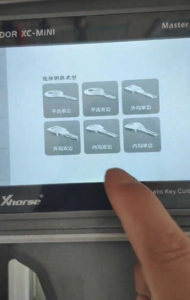
4.Will tell you what clamp you can use, then you can understand what is for M1 or M4.

5.Switch to M4 clamp, and choose “Key Learn”.

6.Cut key.

Done.
Look here: Allscanner Vxdiag Subaru SSM3 reviews from different users: diagnostic, key/remote programming and customized settings, etc. are confirmed to work perfectly!
Vxdiag SSM software O.S.: Windows 7 works!
It is *extremely* picky about OS. I wound up having to buy a new(ish) laptop running win7 to get it going. Wouldn’t work with XP or 10.
Vxdiag Device Manager: handy!
I have the device manager installed and find it kind of handy as it makes sure you have comms with the box. device manager does not have to be running in order to use SSM3 software but I usually fire it up first just to make sure the box is talking to the computer and car. USB ports are dumb sometimes.
Vxdiag Subaru diagnostics: works!
Complete access to everything with the ability to read and clear codes and manipulate other features. More or less everything that the dealership can do.
It just depends on if you think having complete access to all the systems in the car is worth it. It’s nice to have when I need it. I had a VDC code that was for the steering angle sensor. Rather than go to the dealer, I just busted out the knock off SSM and calibrated it in the driveway.
Vxdiag FreeSSM on ECU & TCU: works!
FreeSSM gives you access to the ECU and TCU. It can do everything the dealer SSM can do to those two modules only.
Vxdiag and new remotes: works!
It should perform “learning control” of TCM after clearing memory2 was done. So, it might be able to program a new remote. if you already know how to use SSM and you know it well enough to tell if this pirate copy is acting up vs. the real thing. It’s not like they give you a license or support, so you’d better already know exactly what you’re doing with it.
Vxdiag Subaru key programming: a bit different!
It is a bit different from most. I make and program keys for a living and for a while the SSM was the only thing that would program the prox fobs. Not true anymore but I still paid less for the VXdiag with software than I would for a single piece of software for my T-code pro. . and there are 3 for Subaru. I have one which only covers the earliest models.
btw, you have to have a NASTF LSID or be very good friends with a Subaru parts manager.
You need an immobilizer code (which is VIN specific) to program keys/fobs. It does not change so once you have it for your car you can go nuts. Odds are your dealer would probably give you YOUR immobilizer code if you shop there somewhat regularly. They may charge you for it as I know they have to pay a couple of bucks to mama subie for them.
There’s also an ‘enabling password’ which is also static and I suppose is a very flimsy extra layer of security to protect the immobilizer features of the SSM. It’s 3781.
Vxdiag and customized settings: handy!
It’s handy for doing stuff like turning off the passenger seat belt warning (my dog rides over there sometimes and doesn’t like wearing his belt) or setting the wiper de-icer to work for as long as I tell it to instead of a 12 minute cycle. Or make the door locks unlock with one press of the remote. All of this is stuff you won’t be able to do (AFAIK) with any other scanner.
I also rebuild wrecks and it’s the only thing that will talk to the airbag systems so I can figure out WTF is making the light stay on after cobbling together a car from 2 or 3 others.
Expiry date and additional software: worthy!
Someone says it will stop working after expiry date. Actually, don’t know and don’t care. mine says 2026, that’s like 9 years from now. If I have it that long and nothing better comes along, I got my money’s worth. I will say licenses for additional software titles (toyota, etc.) are only like $20 extra so I’d speculate renewing the license will be cheap if it becomes an issue.
VIDENT iLink400 Full System Single Make Scan tool is the most cost-effective professional multi-system scan tool that delivers OE-level diagnosis for all electronic systems of different car brands.Here comes guide on how to register and update Vident iLink400 software,hope it helps!
Note: iLink400 comes with no software installed. You can select any of the car make software below to update on your scan tool. The first software is free of charge with your purchase. Any additional software costs $60 each.
One hardware can have 5 car makes at most.
Vident iLink400 support more vehicle models than Foxwell NT510,it more powerful than iCarsoft 2.
Procedures:
Step 1:Install the Update Client
Visit www.videnttech.com to download the update client from http://www.videnttech.com/support/
The file downloaded will be a compressed zip file. Open that file and run the installer inside it.
Alternatively, you can install the update client from the CD that comes in the product package.
Step 2:Create Your Vident Account.
Firstly you need to create an account with Vident.
Once installed, boots up the iScanzilla software, click the Register button.
Fill out the registration form and submit.
Alternatively, you can click the Sign Up button on the right upper side of our website to create an user account.
Step 3:Register Your product
When logged in iScanzilla, click the ‘Register Products’ icon.
On the ‘S/N Registration’ tab, put a tick in the box marked ‘001’ then enter the product’s serial
number & password, and click Submit.
Please connect the scan tool with computer through the USB cable, select Setup > About to check the Serial Number and ‘Register Password”.
A confirmation box should be shown confirming successful registration.
Alternatively, you can register the product in the member center when logged in on our website.
Step 4:Download and Install Diagnostic Software
Now close the iScanzilla software, remove the TF card from your tool (making sure the tool is turned off first!) and connect it to the PC via a TF card reader.
Once Windows has detected the TF card, run the iScanzilla software and login again. After a few seconds, a list of the available software updates will appear.
Please select only one software you want to update, as you can ONLY have access to the update of this manufacturer in the future once it’s been selected initially. In case you want to install any other vehicle software, please contact us or sign in your member center to purchase. Please refer to next chapter to buy extra software.
Click the Update button to download and install the software.
Once the software installed, you can go to Software Management to review the installed software.
Shop link:http://www.carobd.de/wholesale/vident-ilink400-scan-tool-single-maker.html