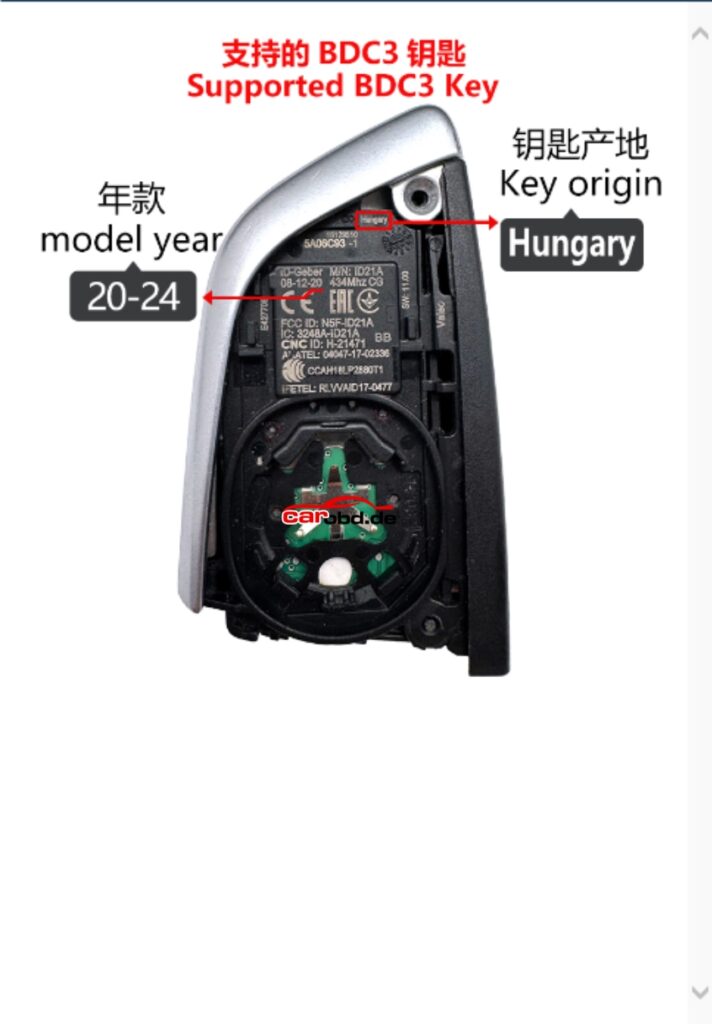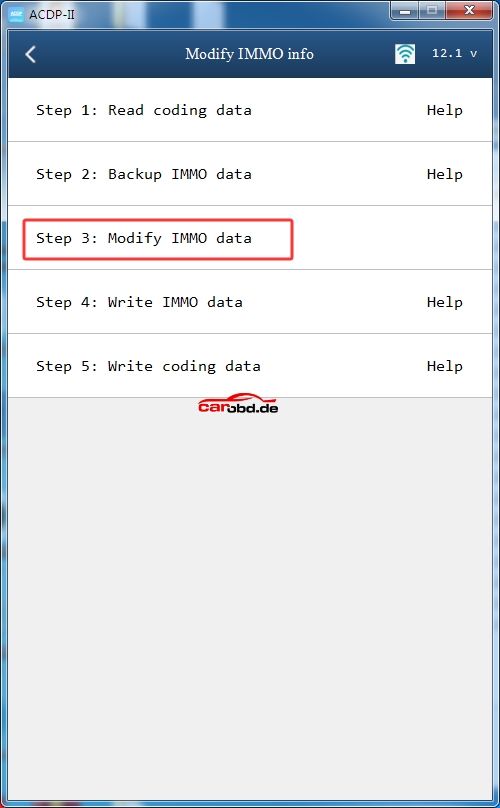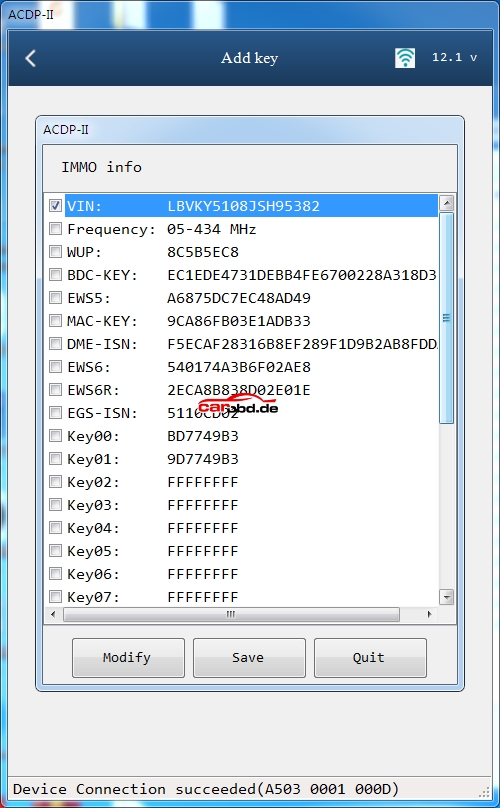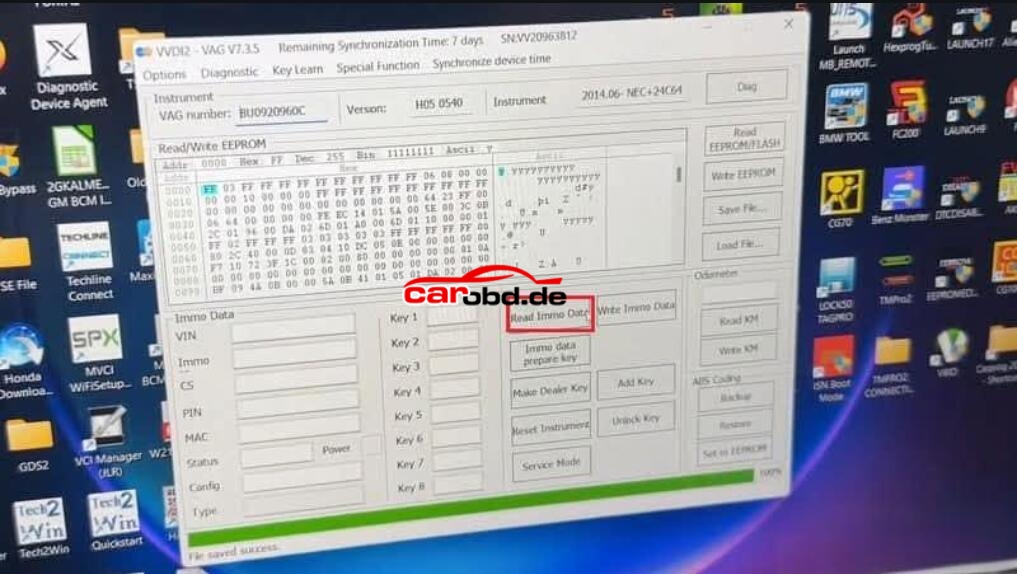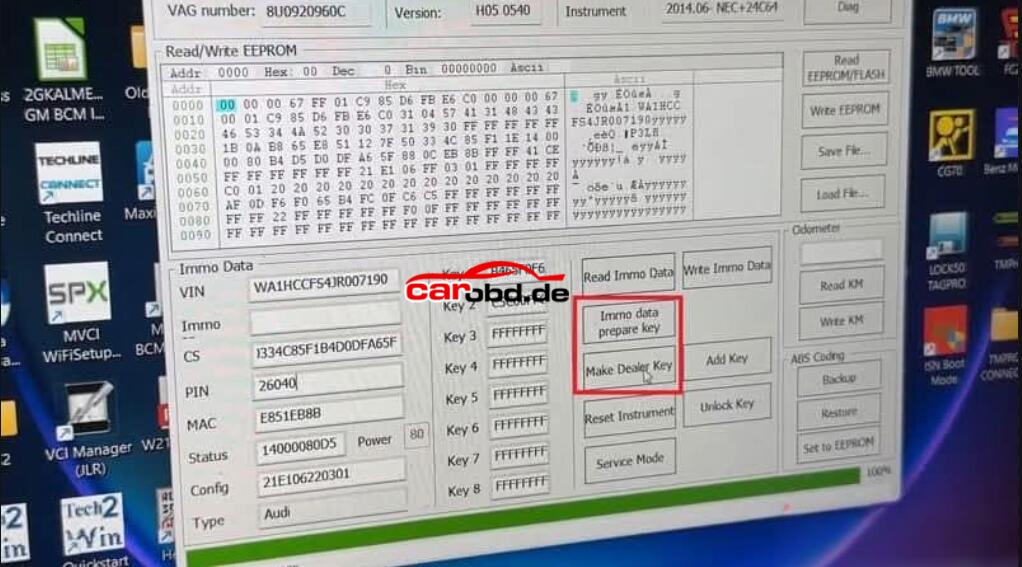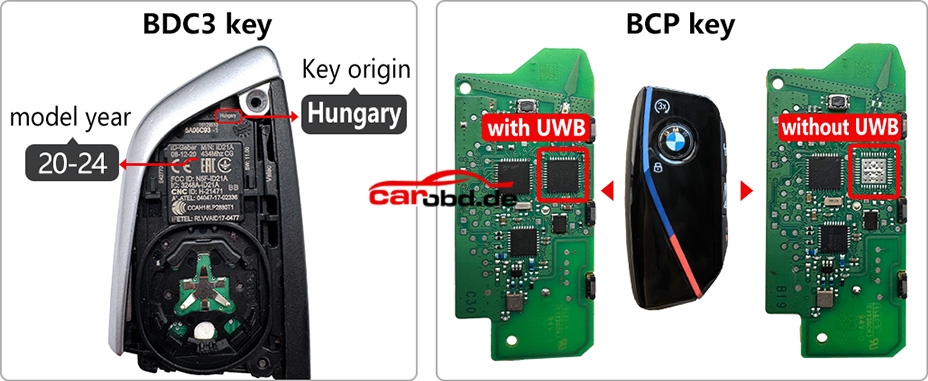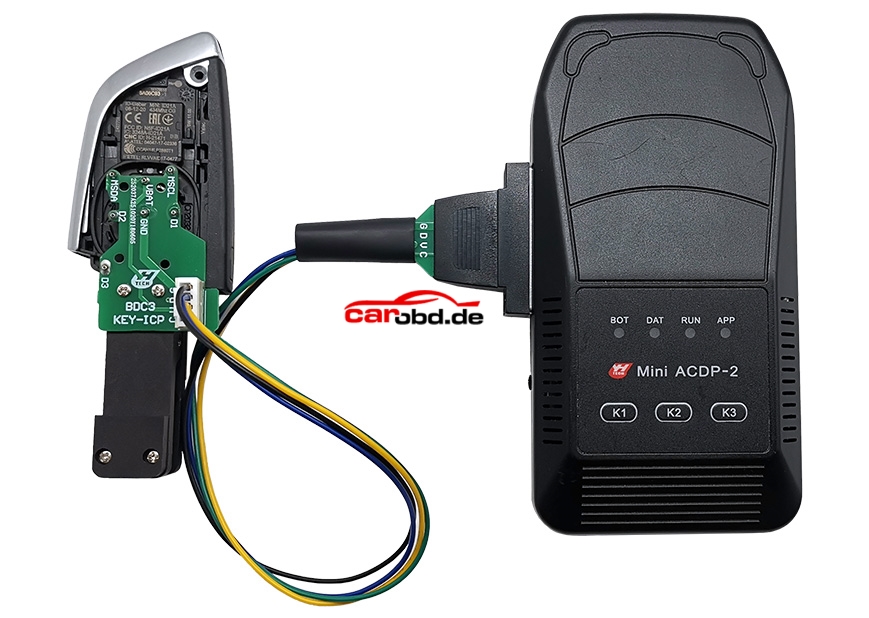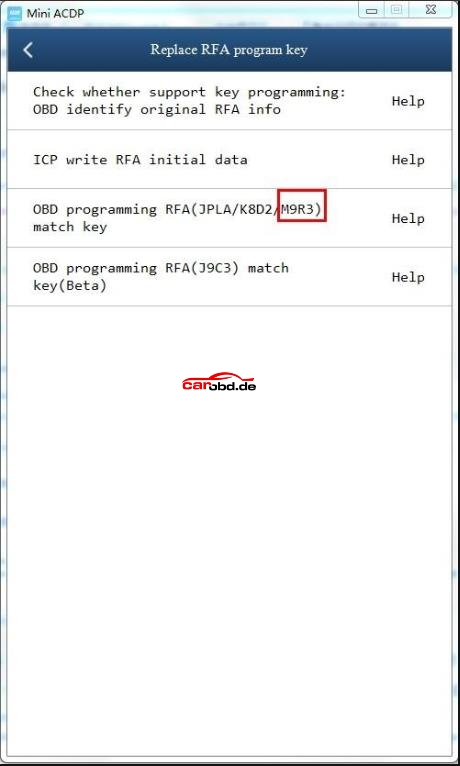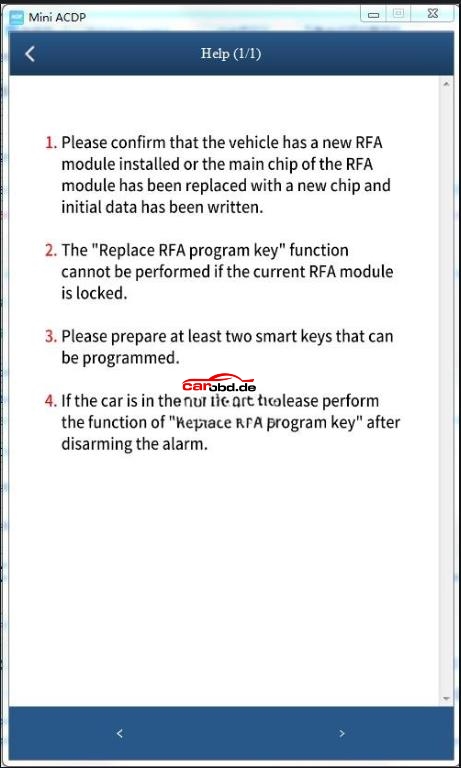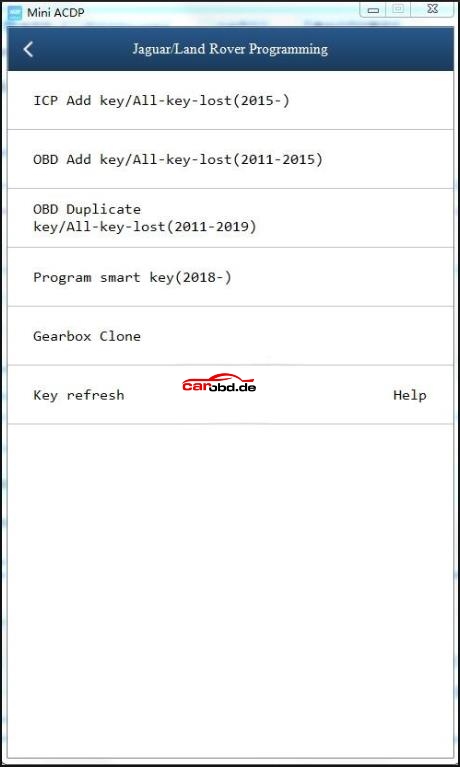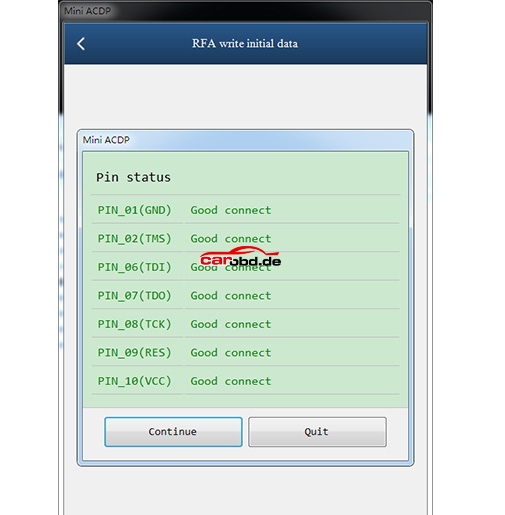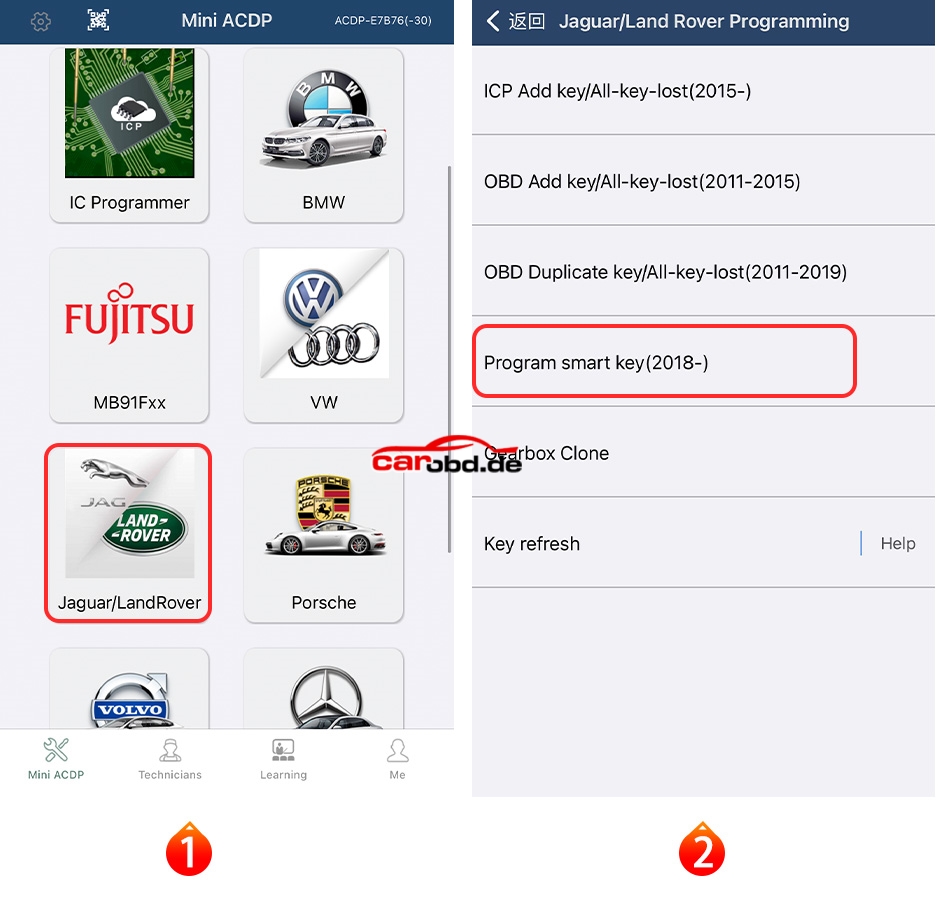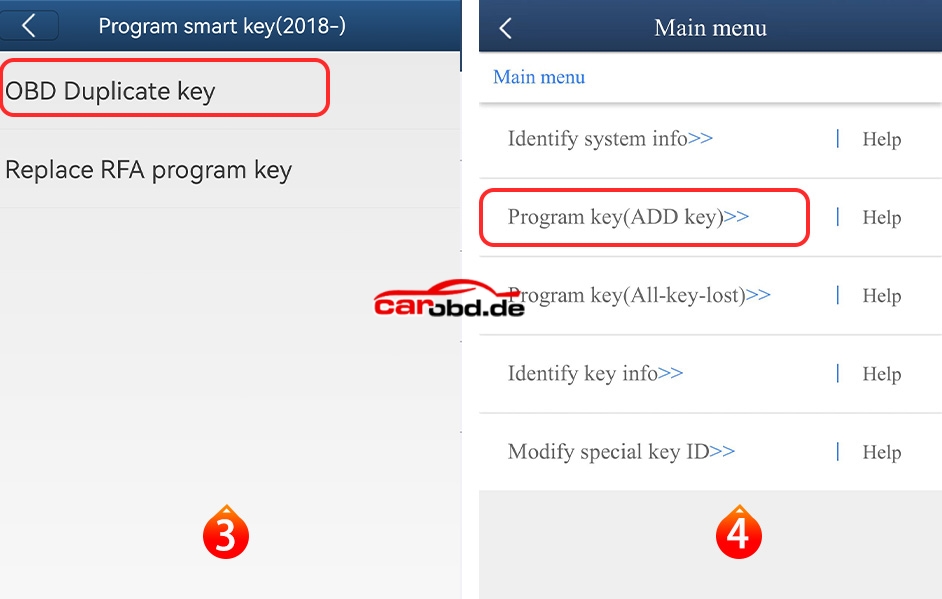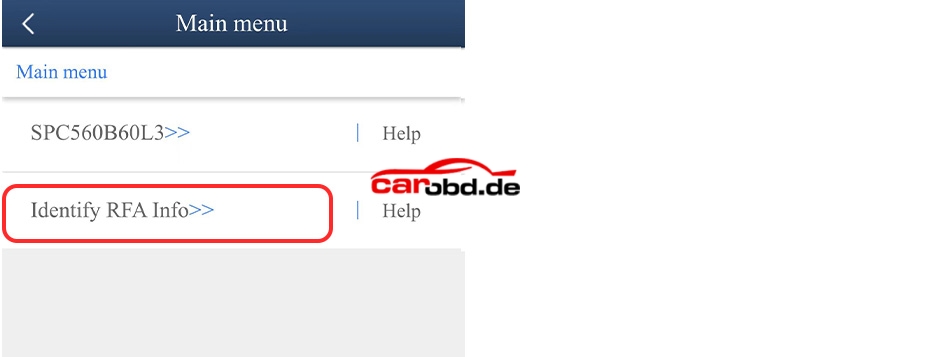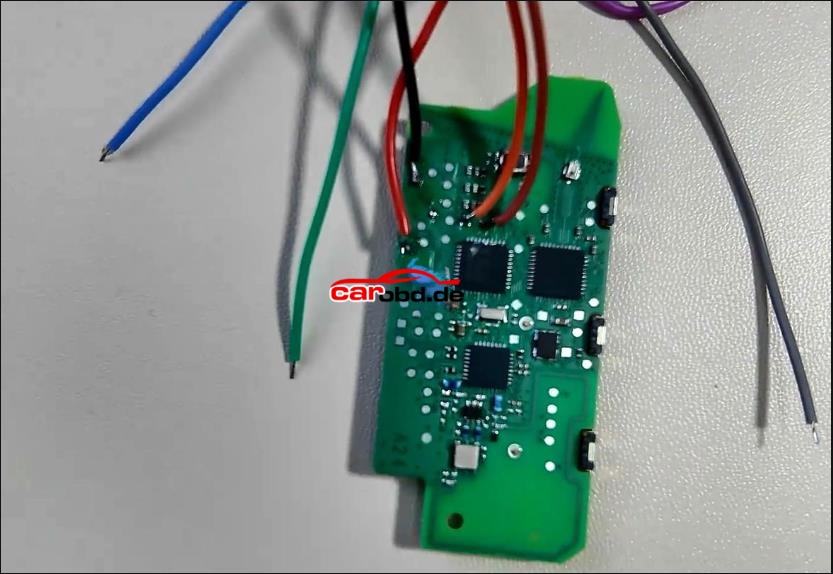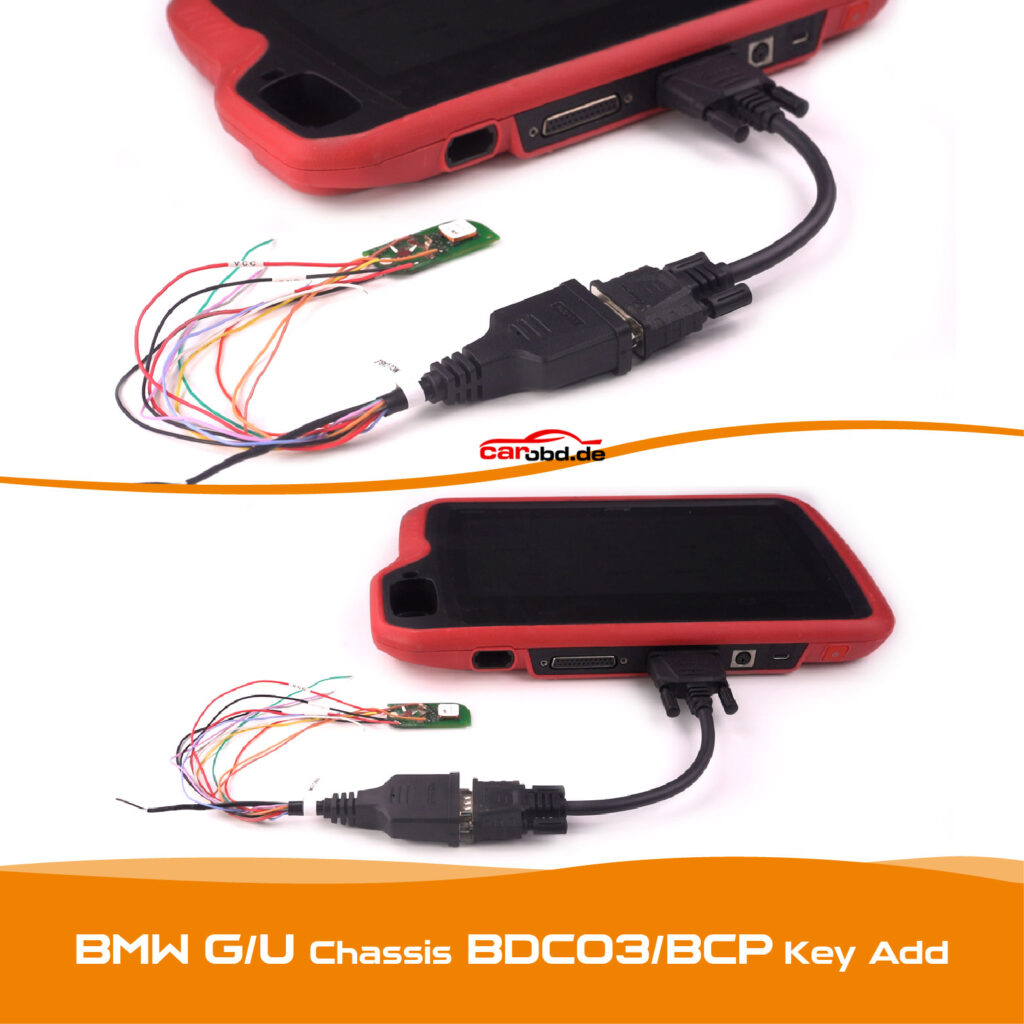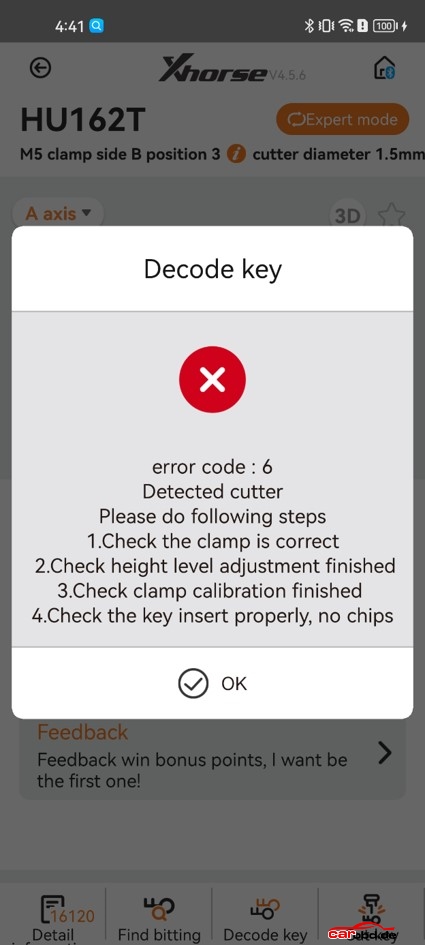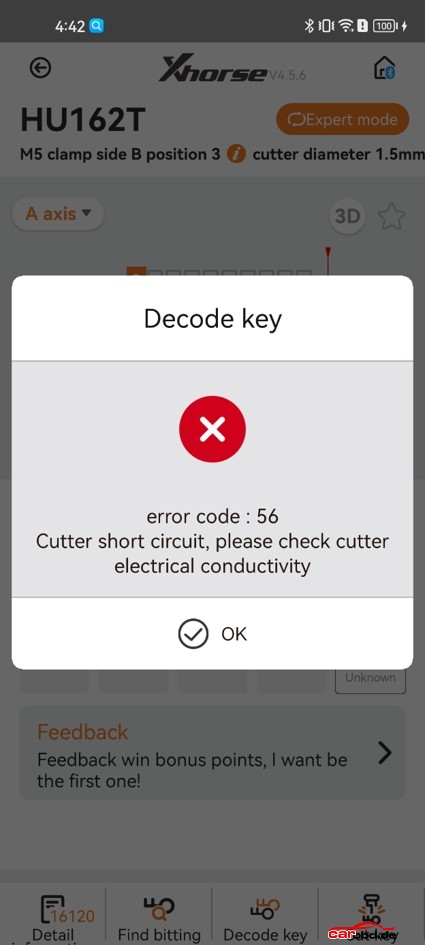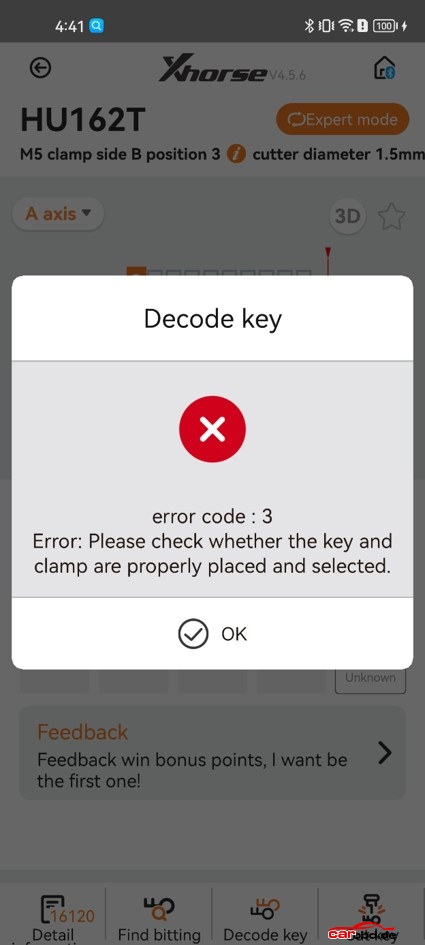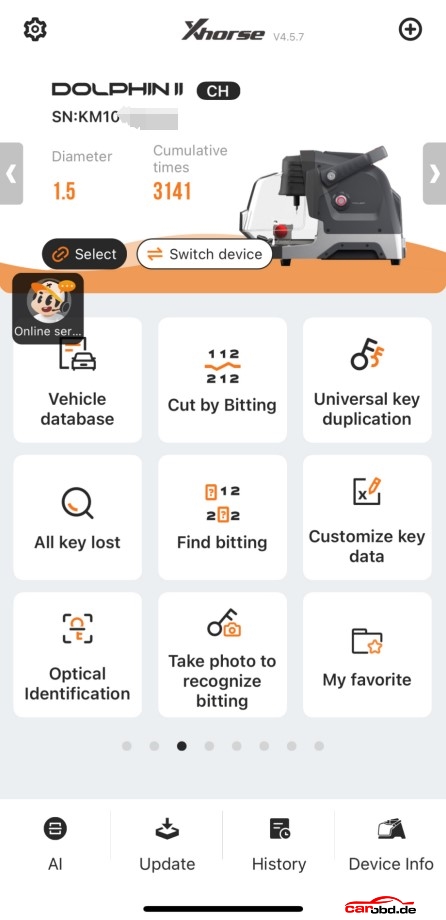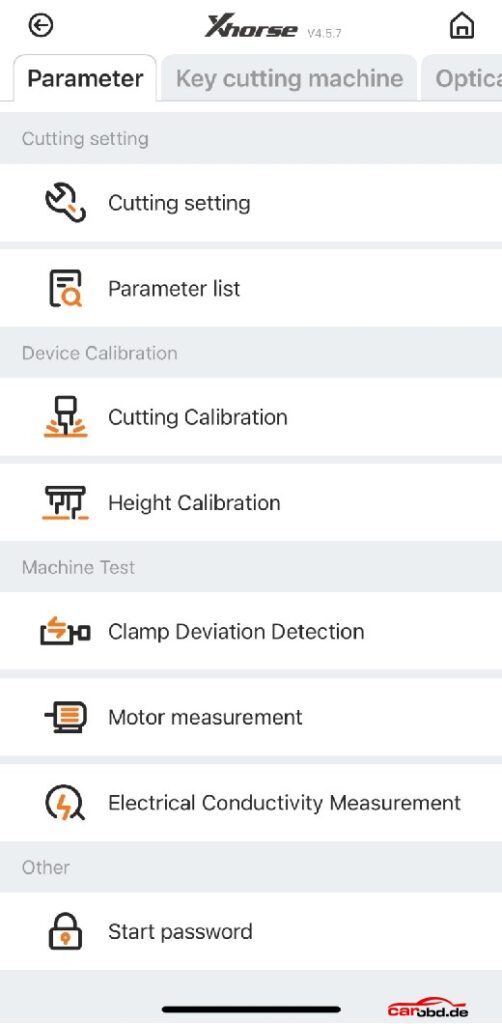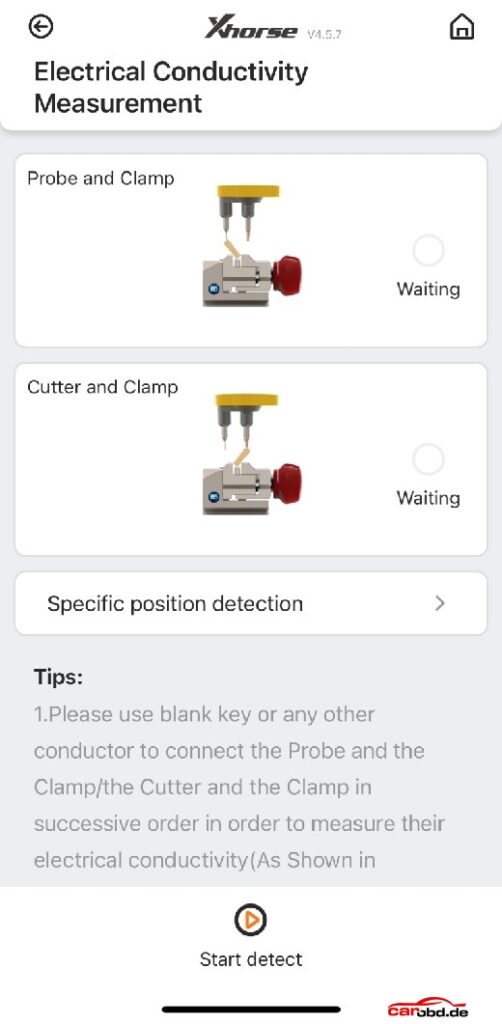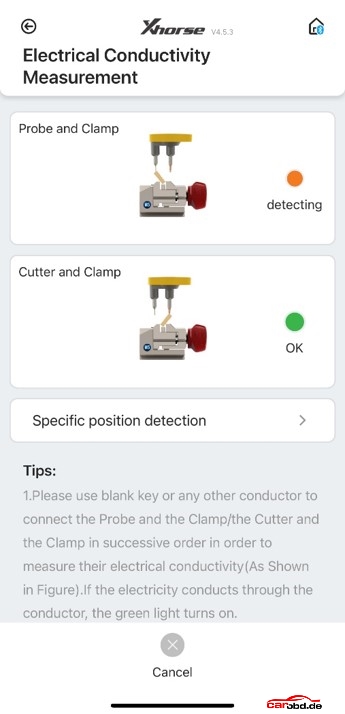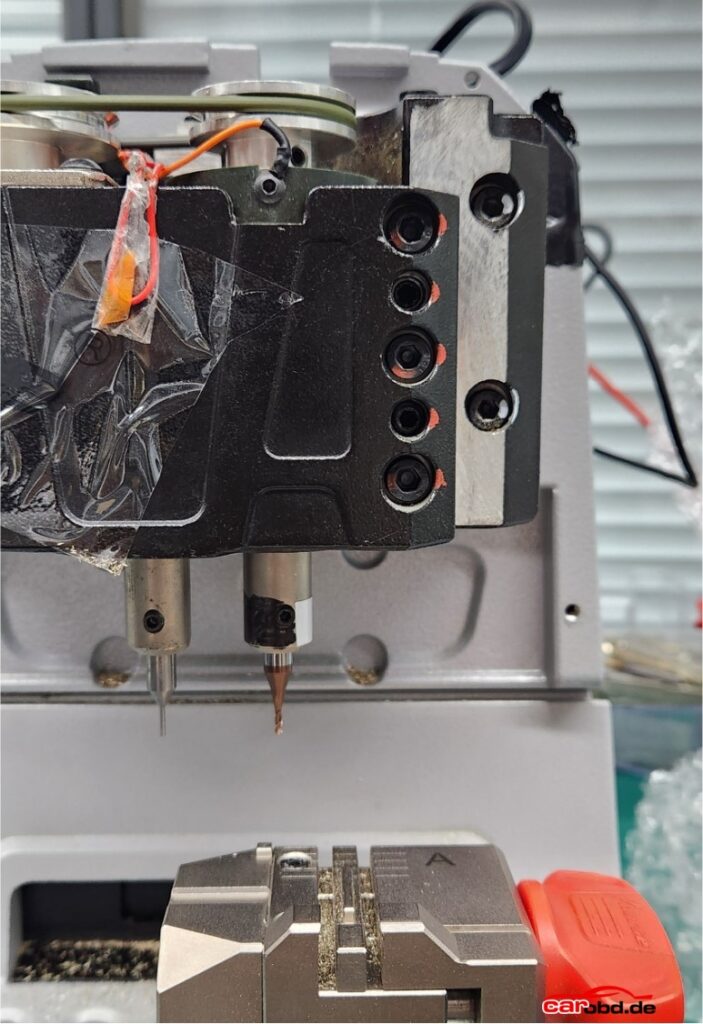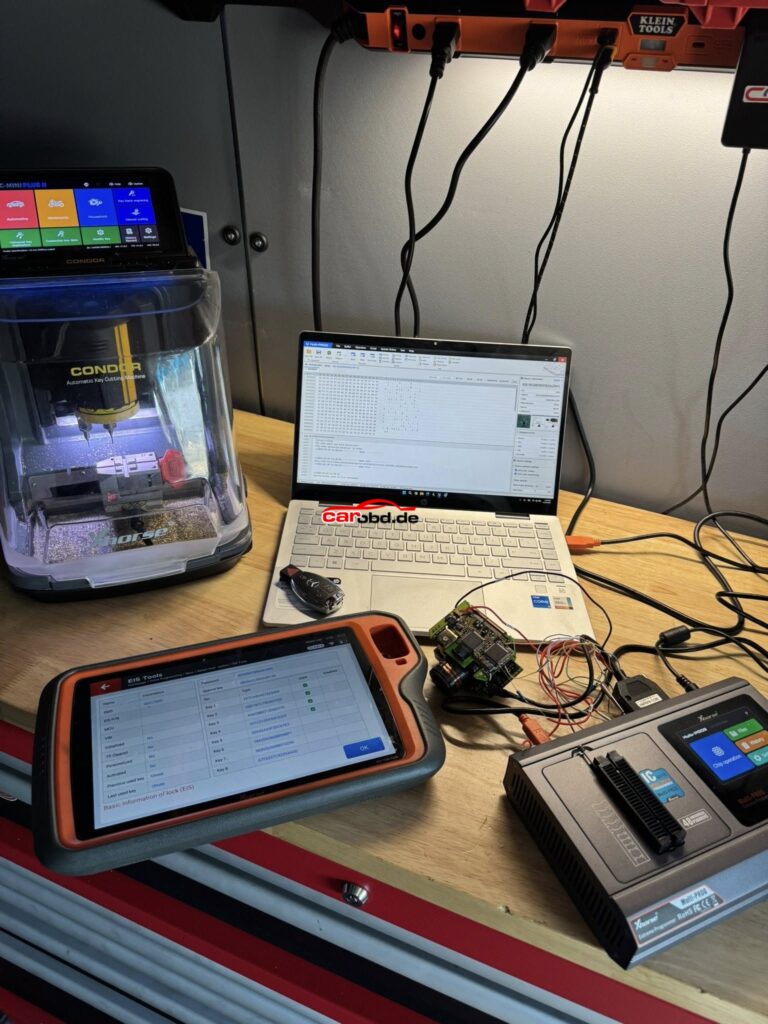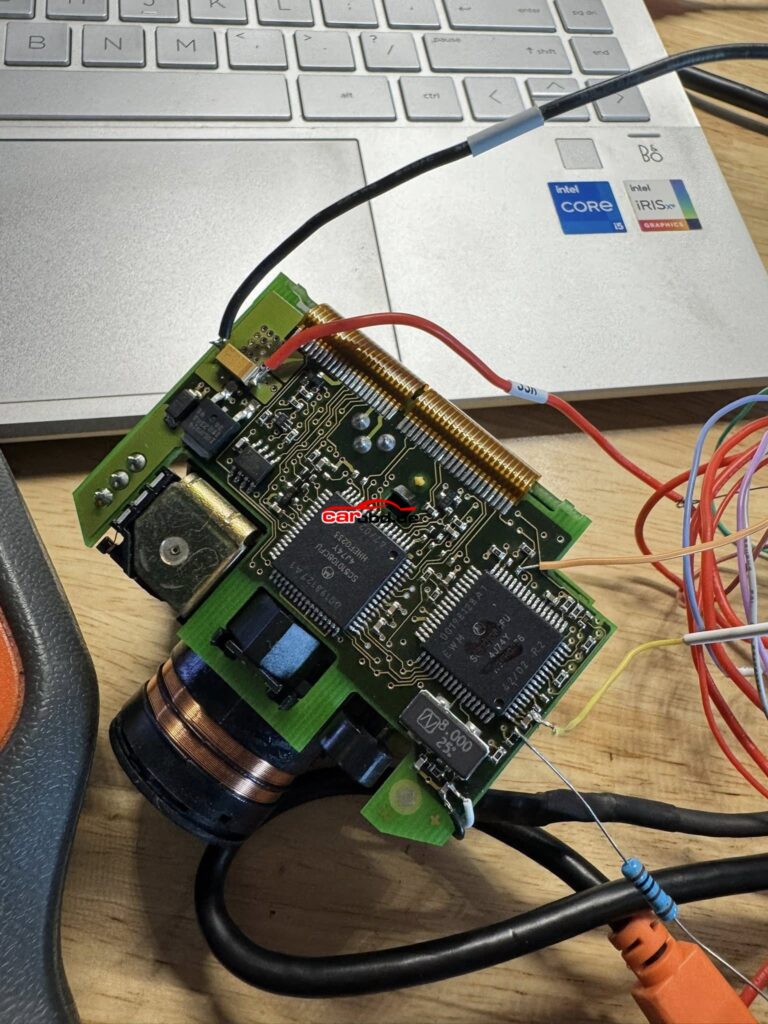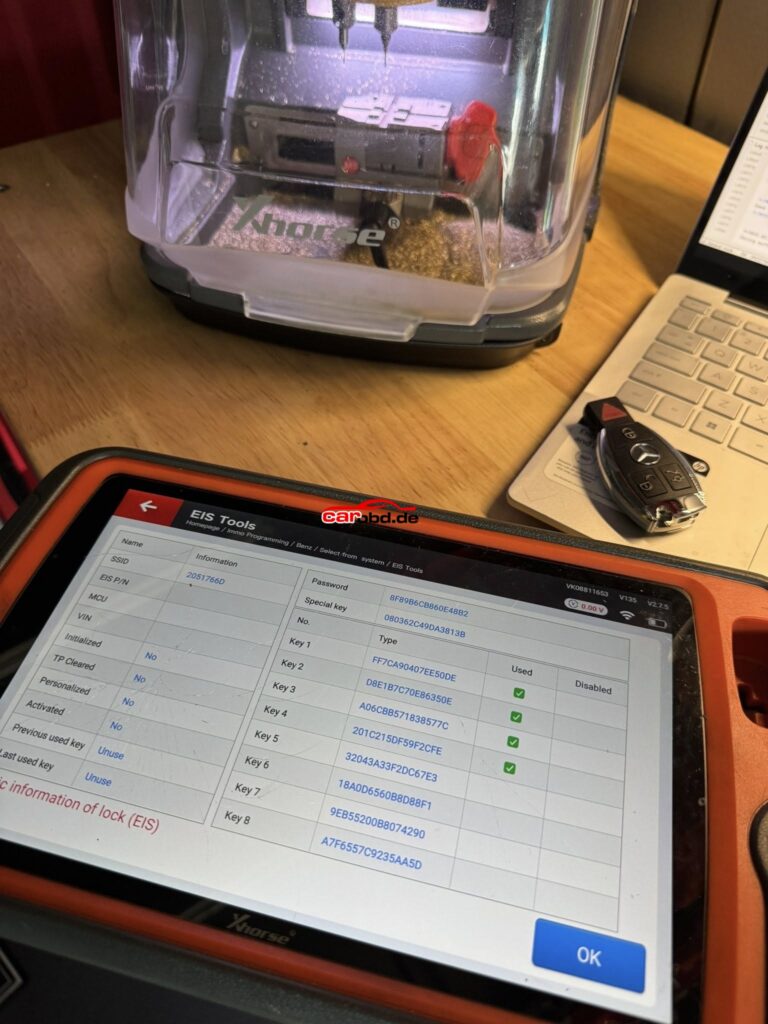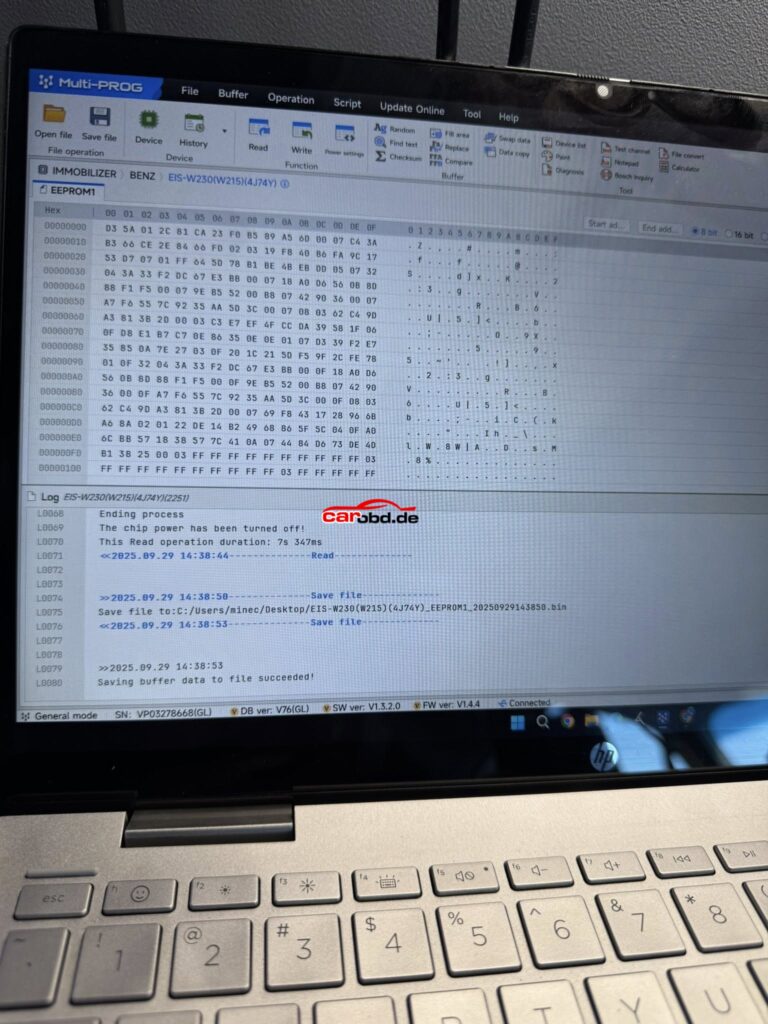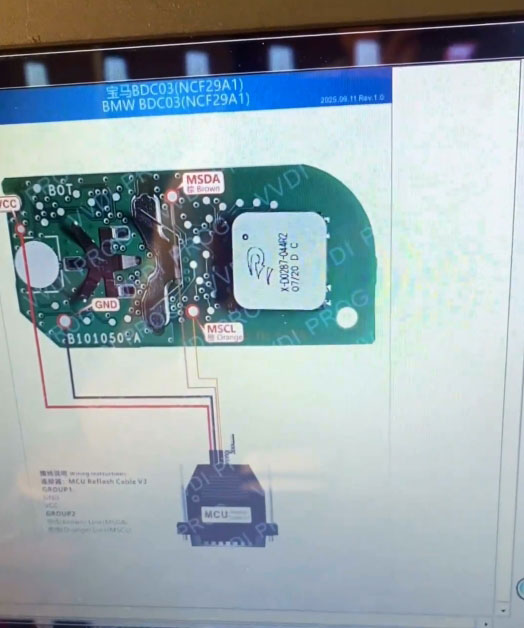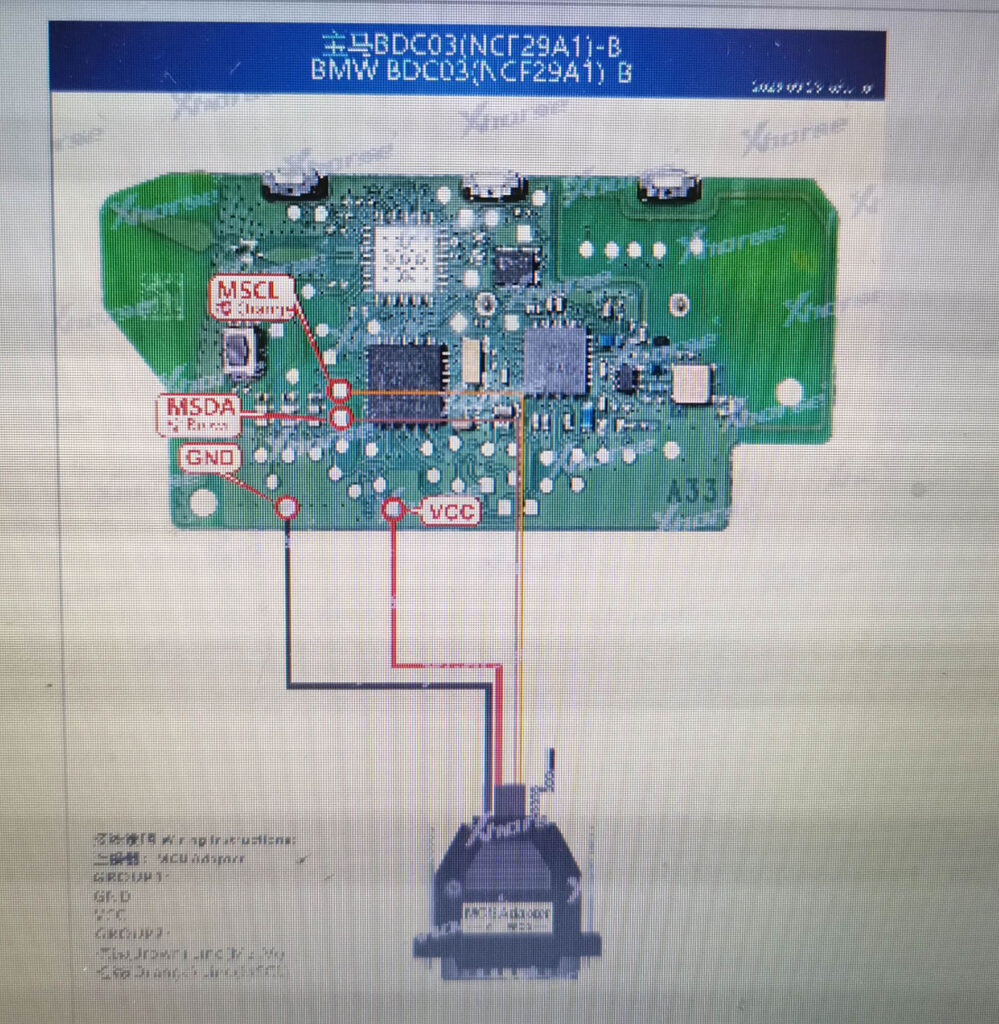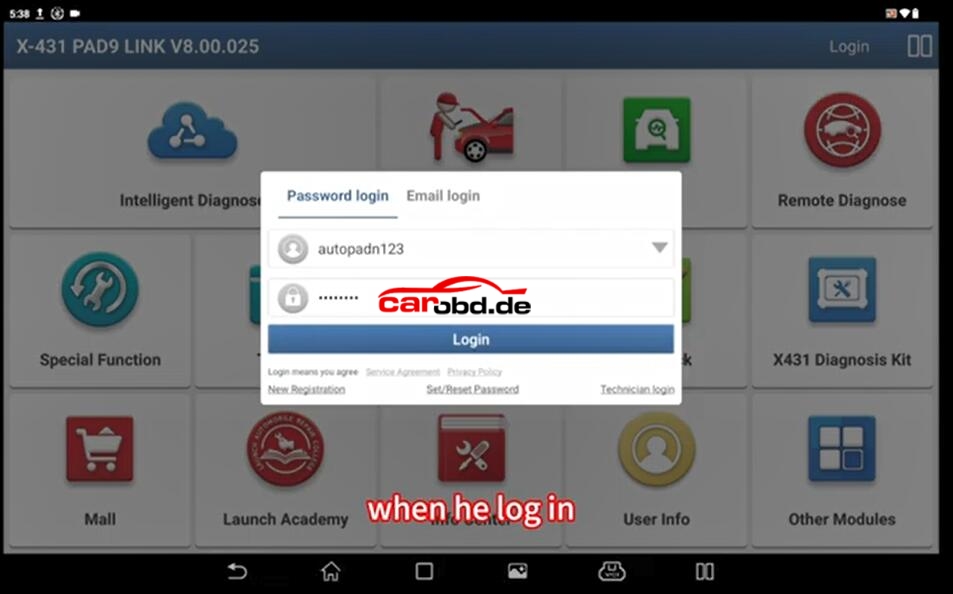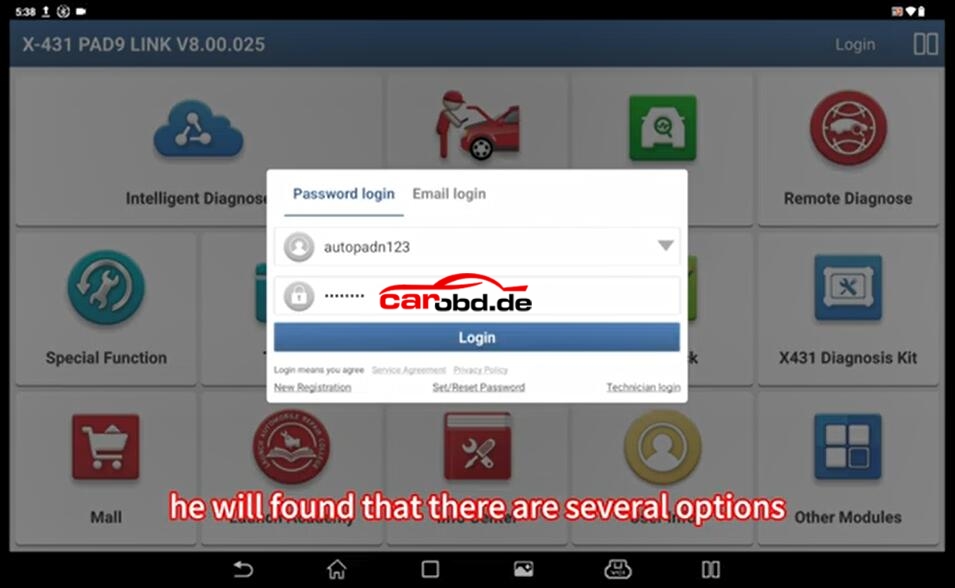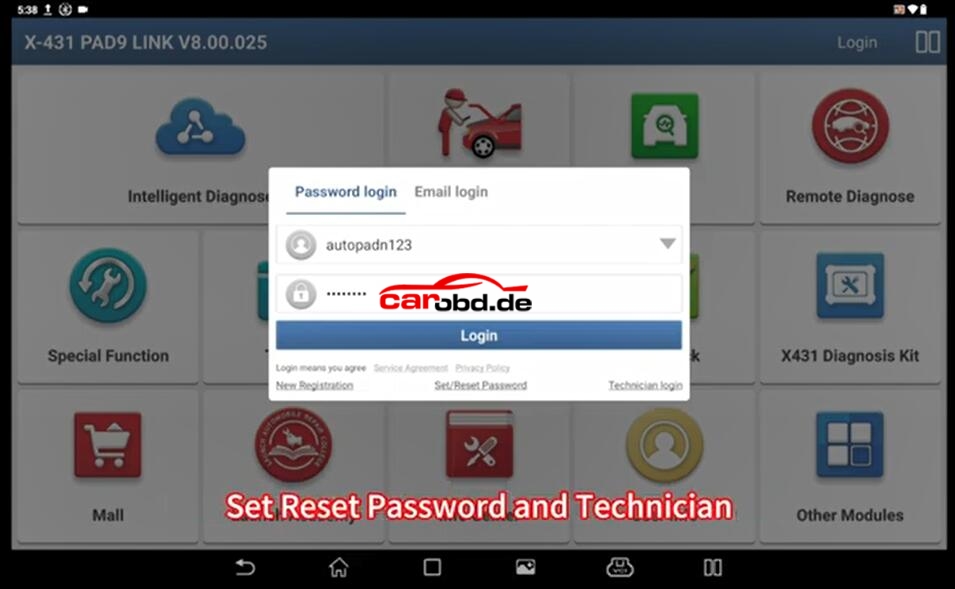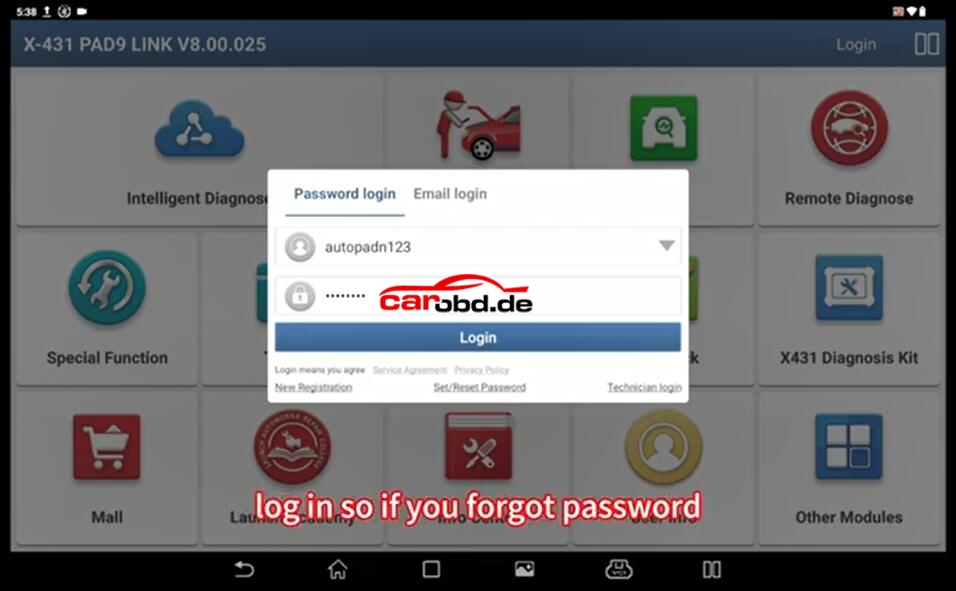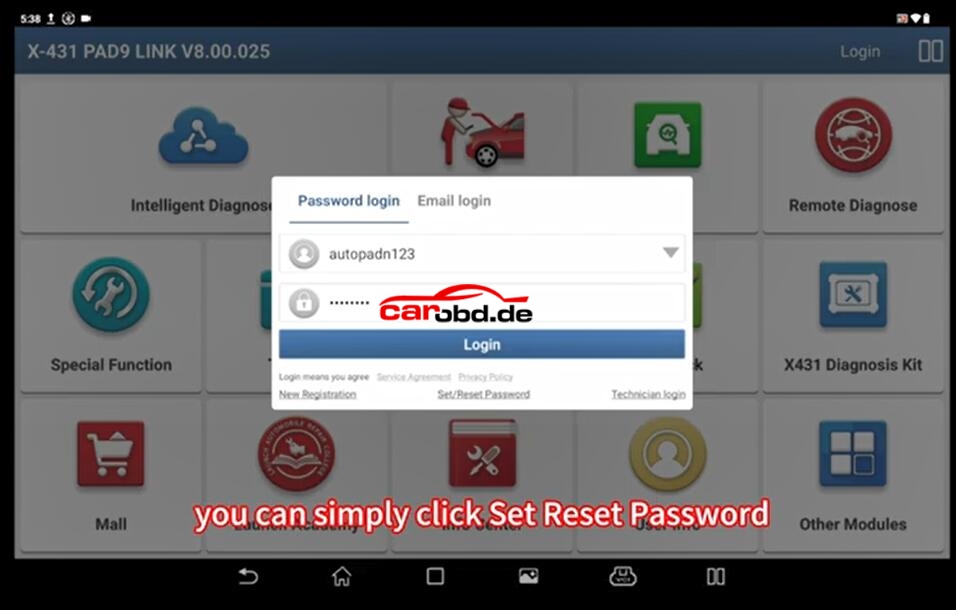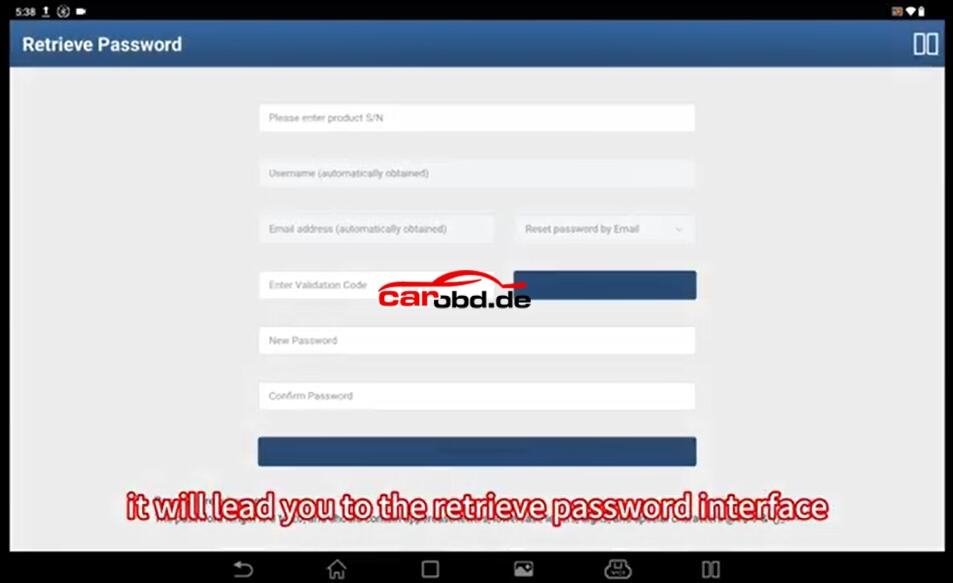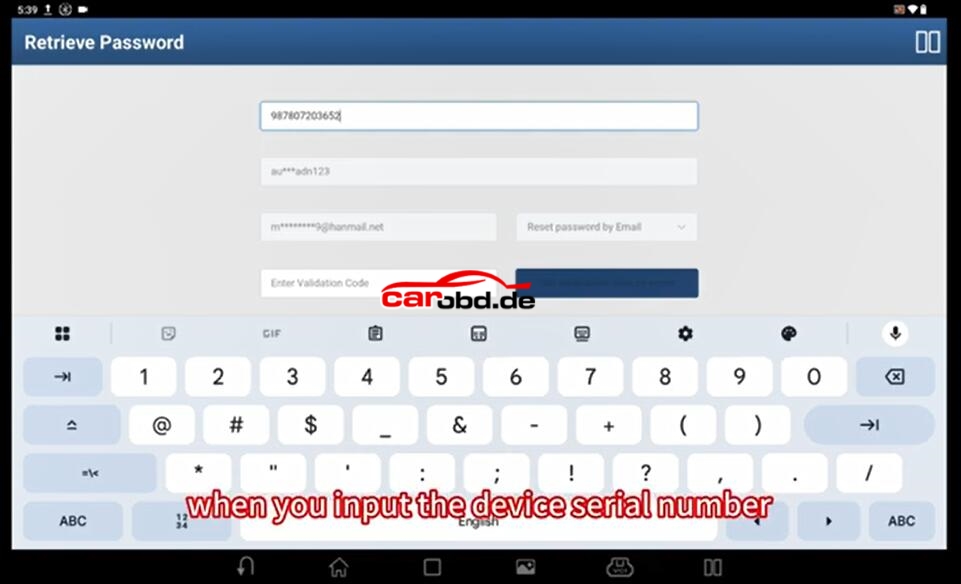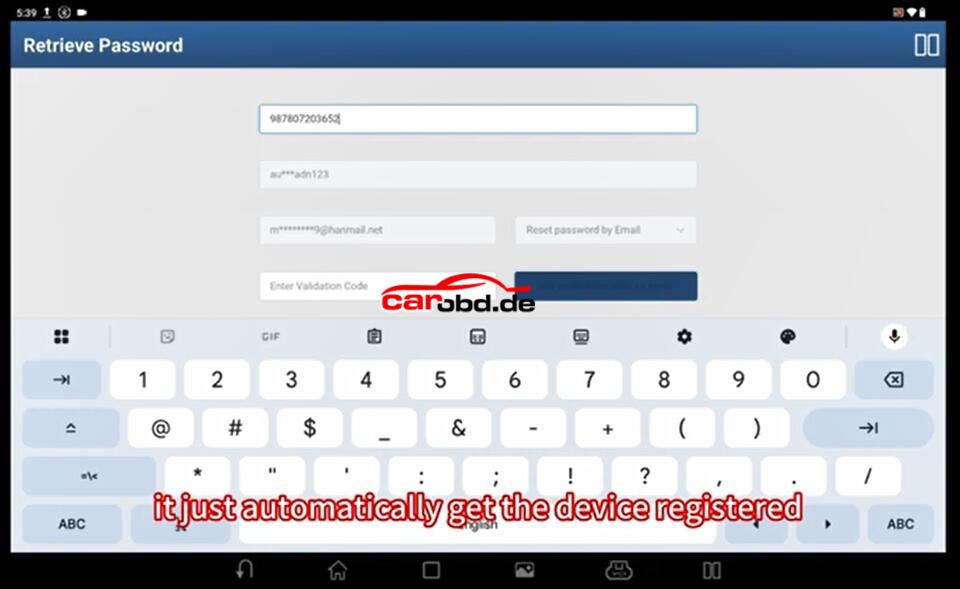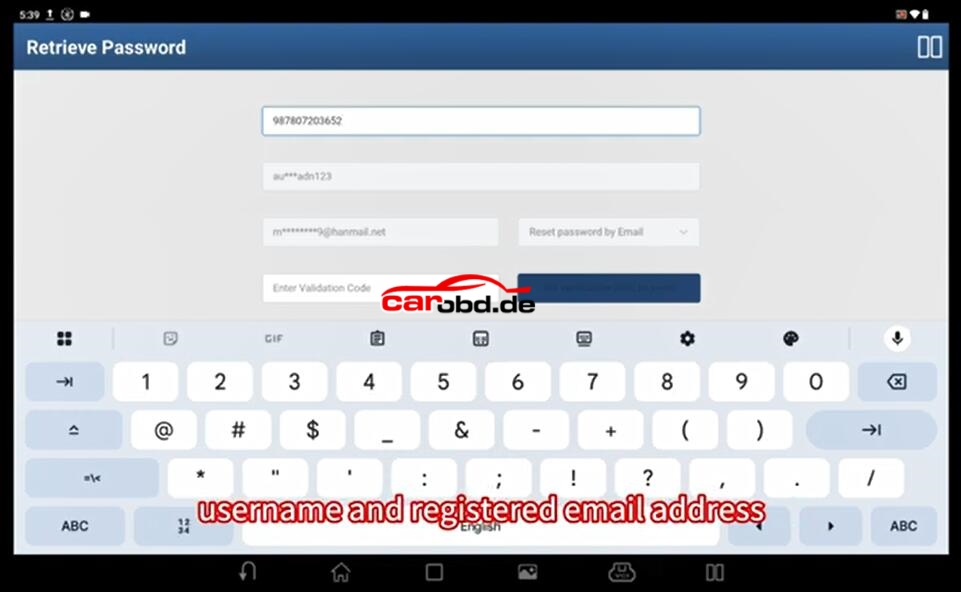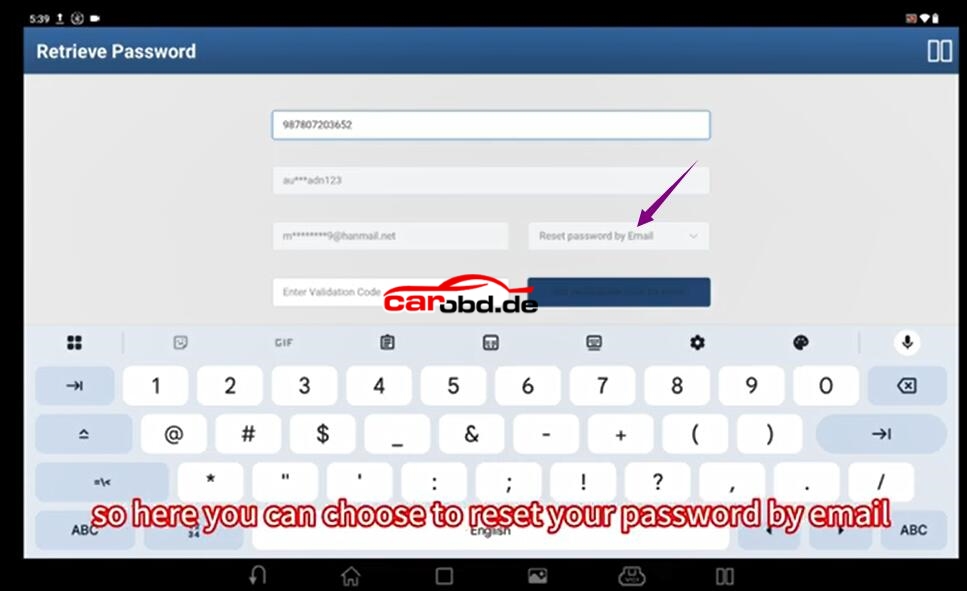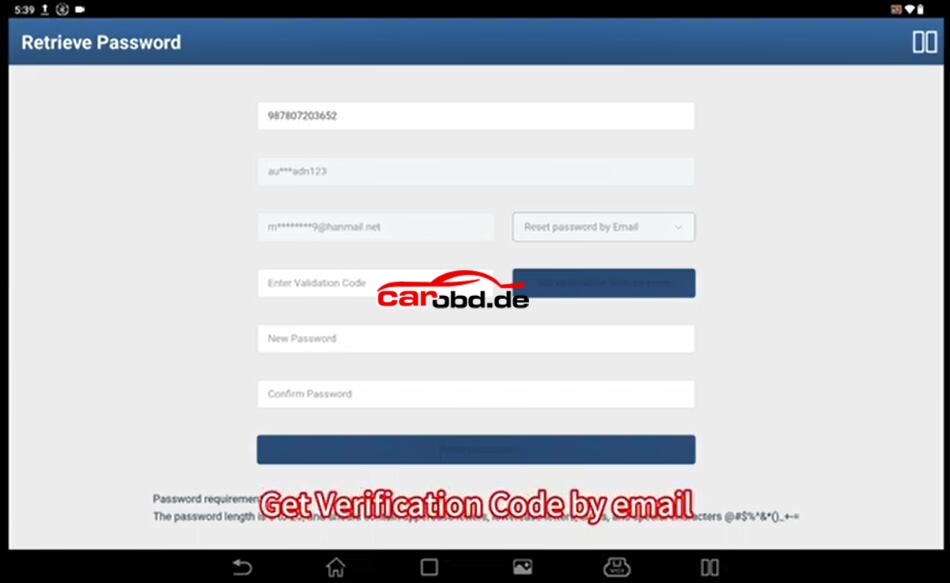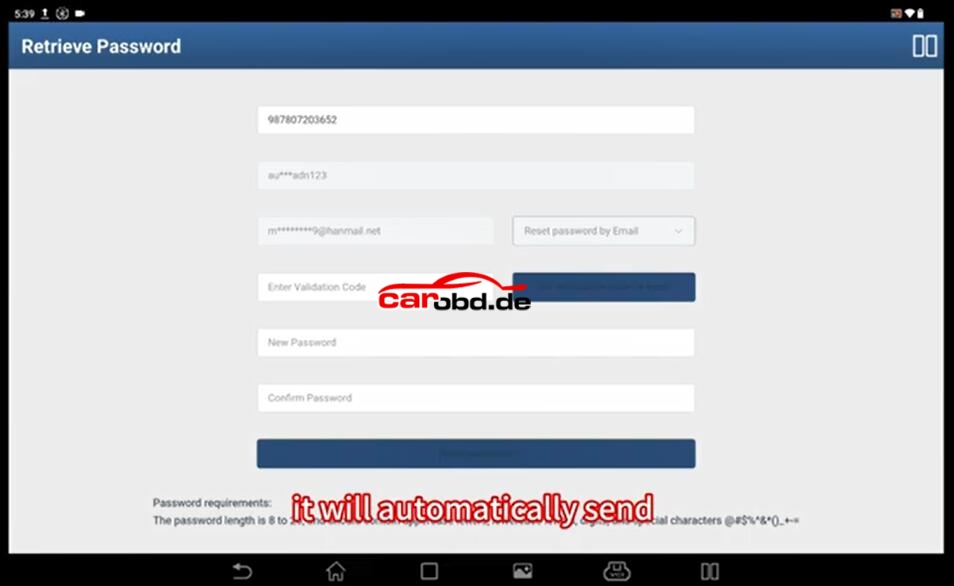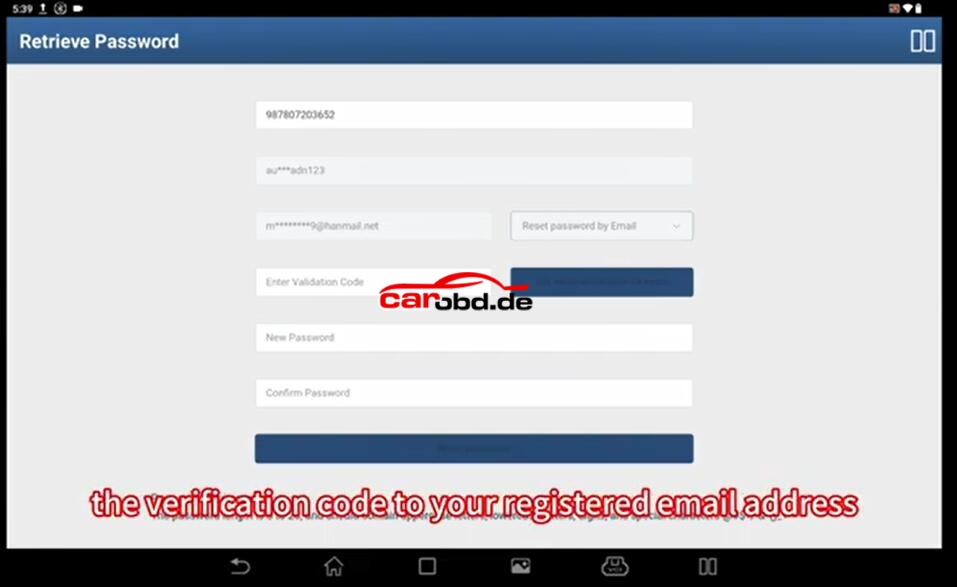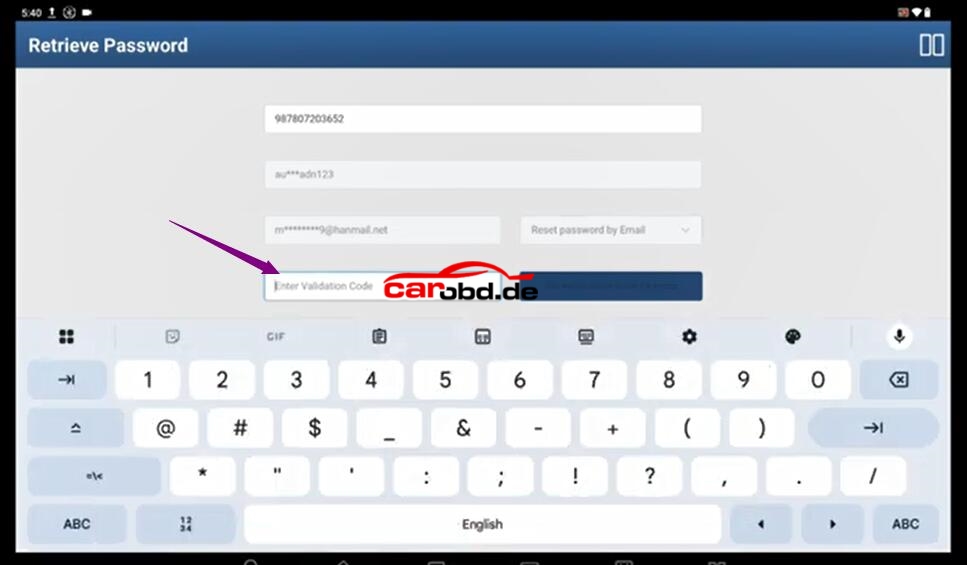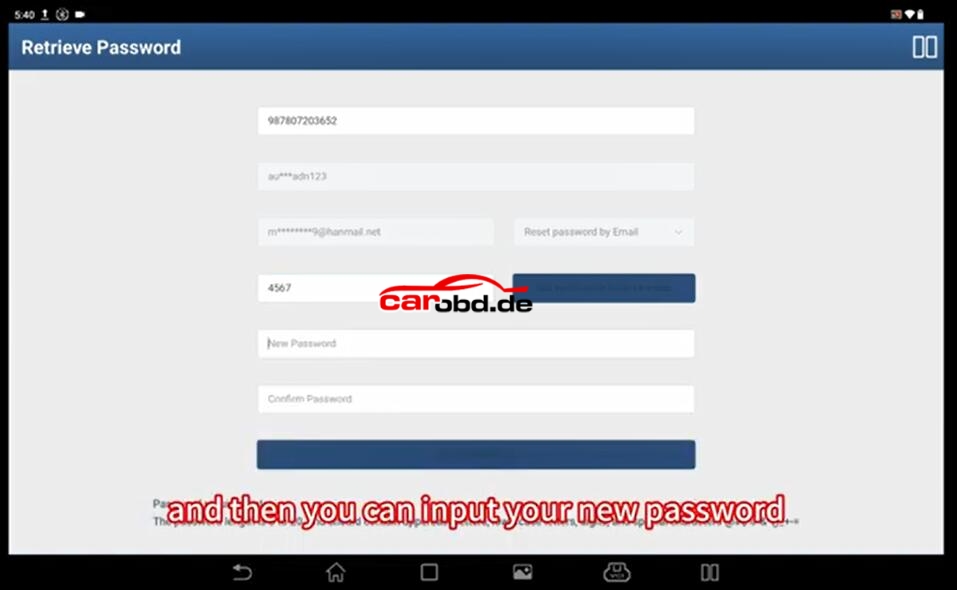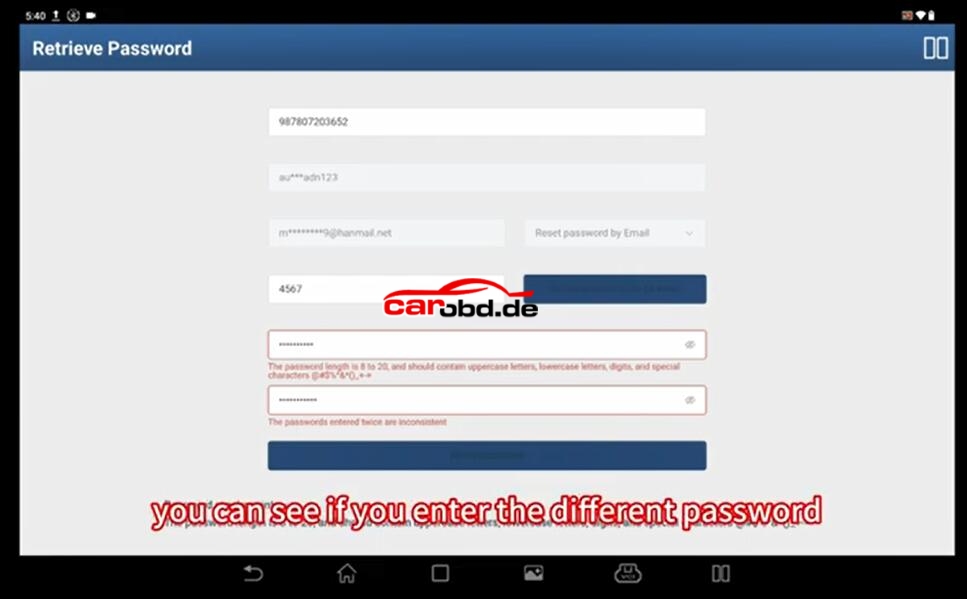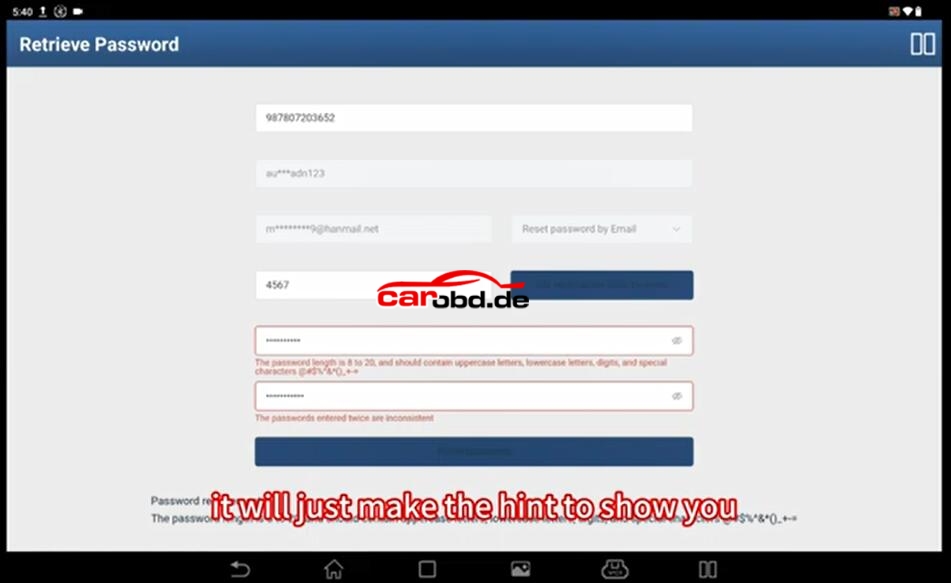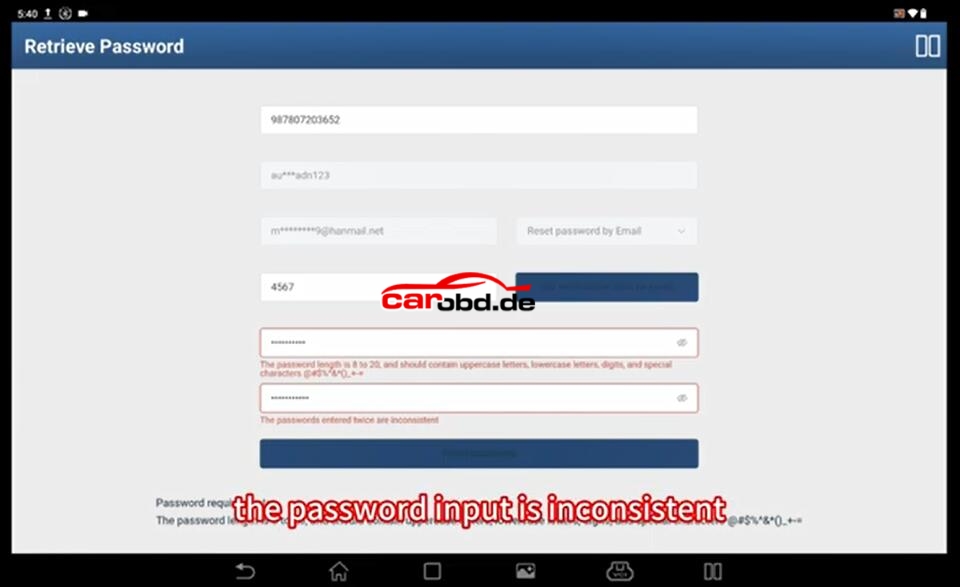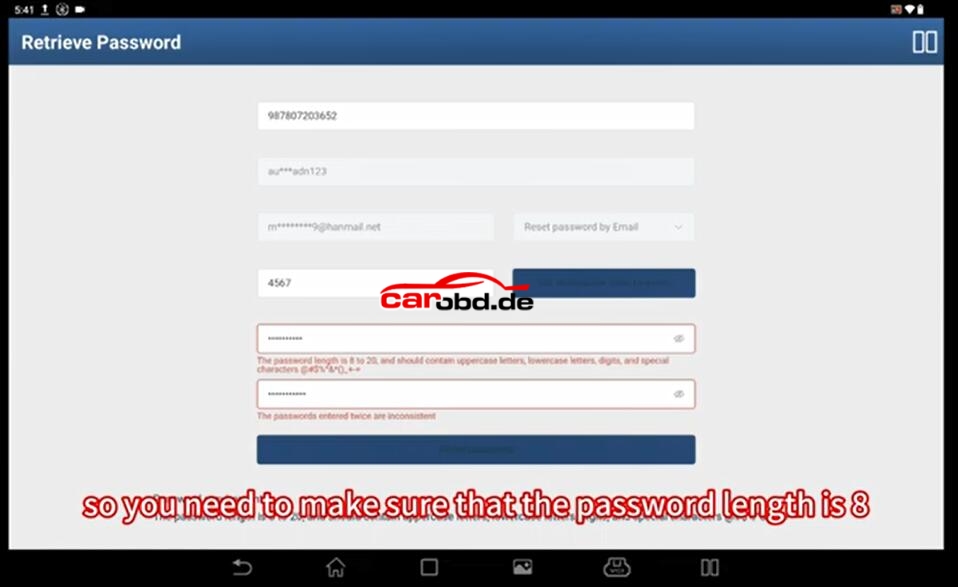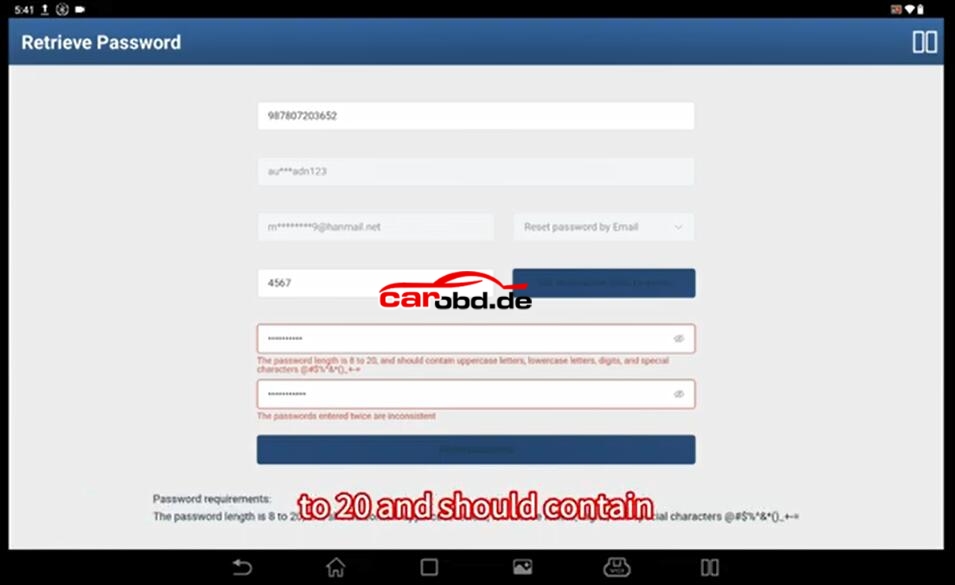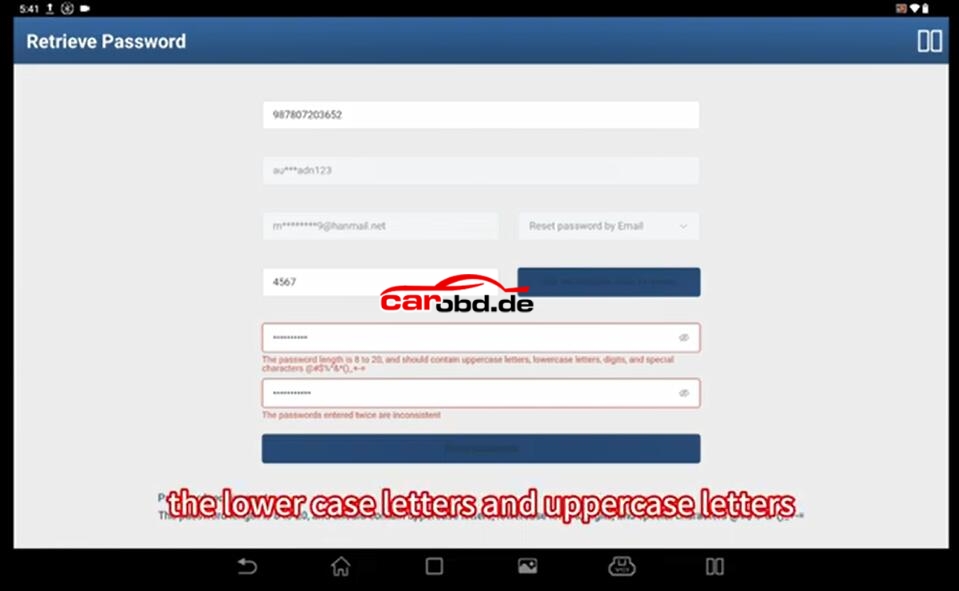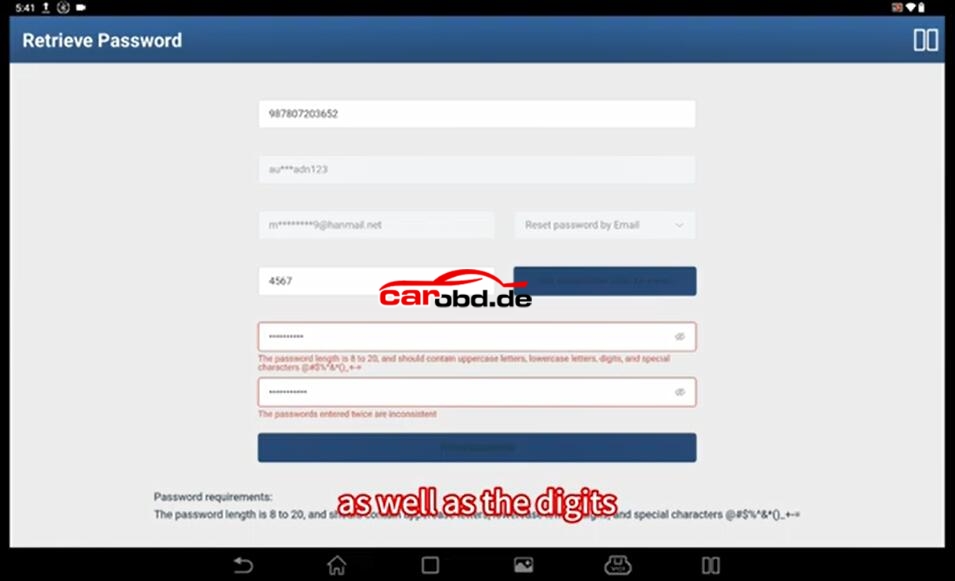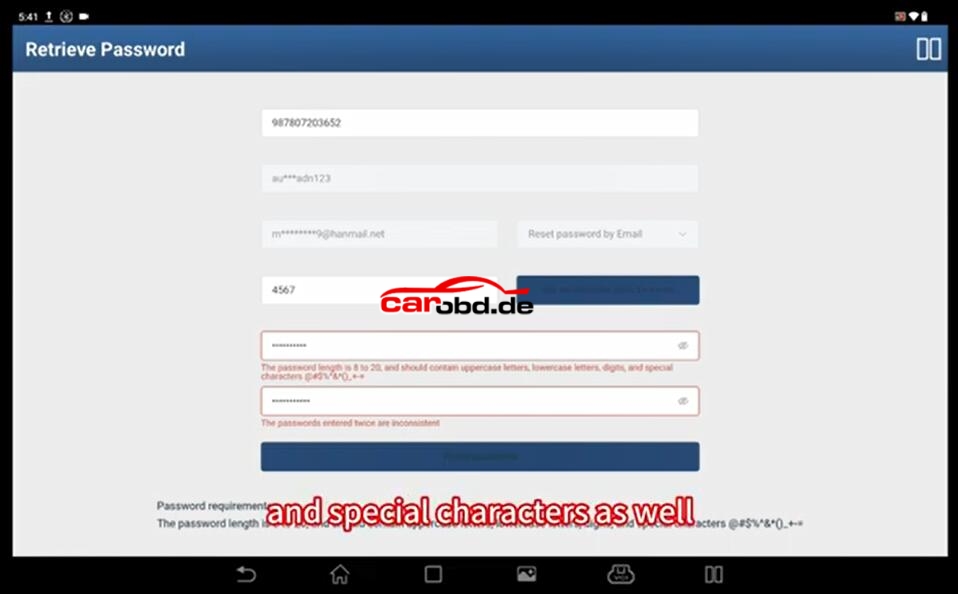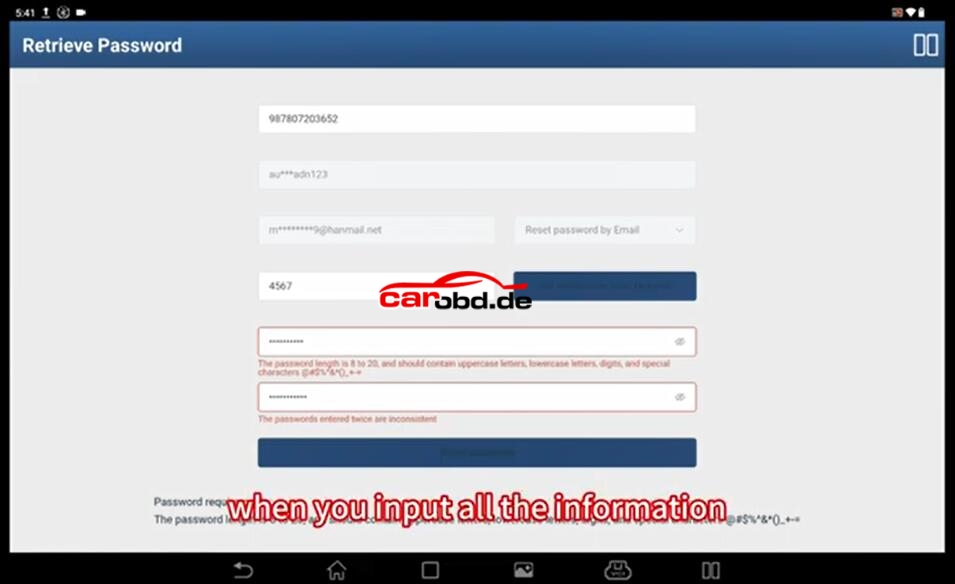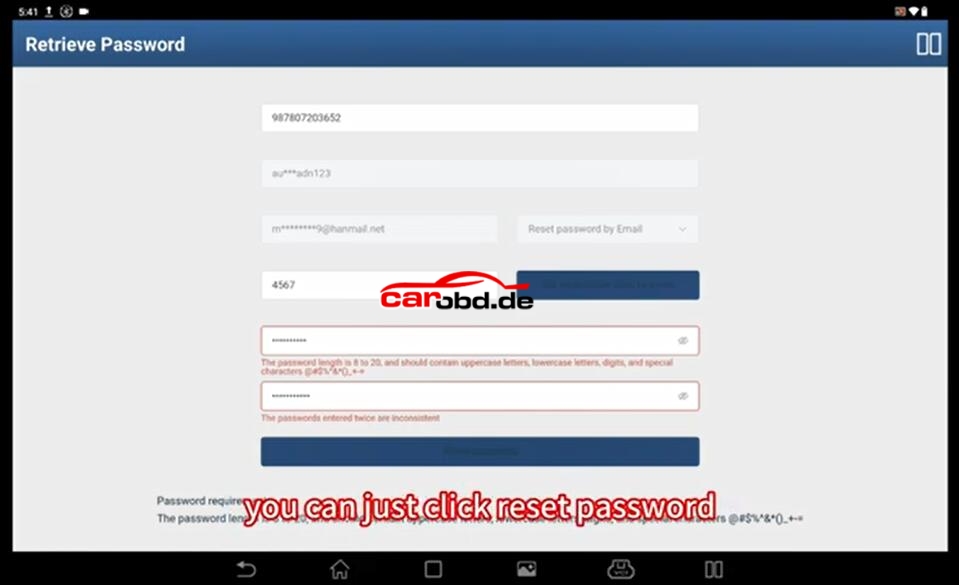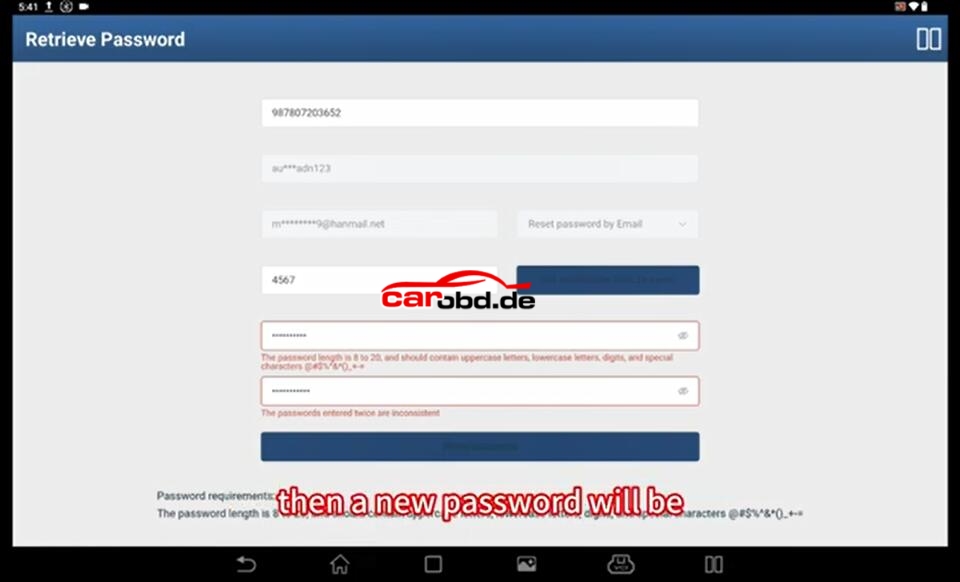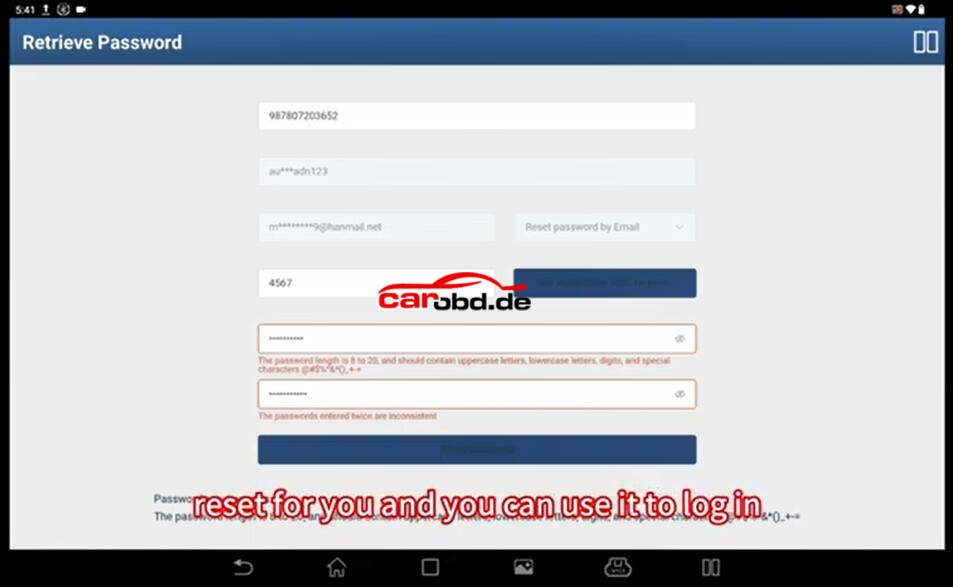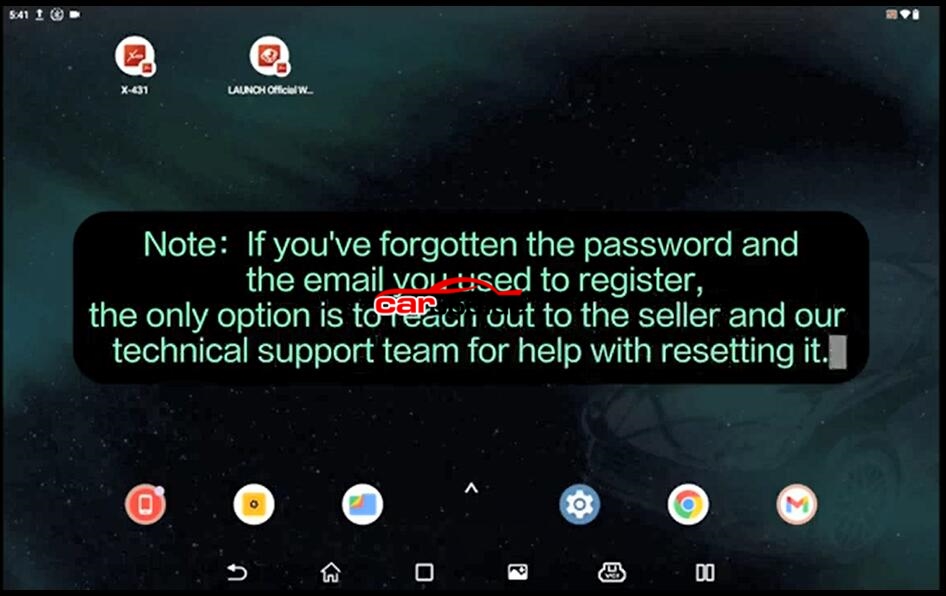YANHUA ACDP BMW BDC3 BCP Key Copy Interface Board Kit for BMW G Chassis BDC3,BWM U Chassis BCP Key Copying work with Module 38
Part I
- Basic Function
Module Functions
1:Support use original brand new keys copying 2020-2024 BMW BDC3 keys (G chassis BDC3 keys manufactured in Hungary).
2:Support use original brand new keys copying BMW U chassis BCP keys (with and without UWB functionality).
Features
1:Support use original brand new keys to do key copy(aftermarket key is not supported) No annual fee,
2:No per-use charge, free to use forever.
Supported vehicle models and years
1:Supports BMW 2 Series /3 Series /4 Series /5 Series /6 Series /7 Series /8 Series /X3/X4/X5/X6/X7/Z4 from 2020 to 2024.
2:Supports BMW 1 Series /2 Series (2021-2024) and X1/X2 (2022-2024).
Part II
- Newly Update Information
1,Modify the VIN (Vehicle Identification Number) on BDC2, delete/add key ID.
2,BDC3/BCP functionality has been upgraded.