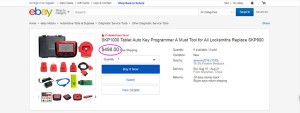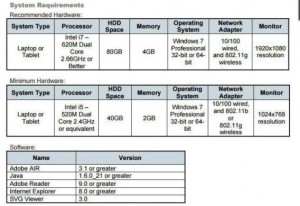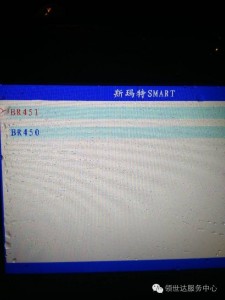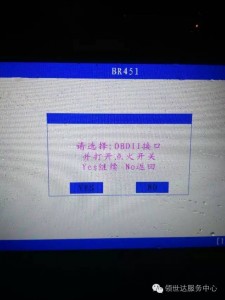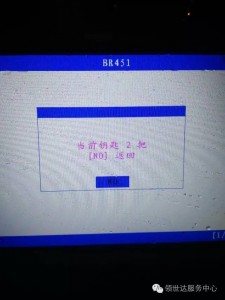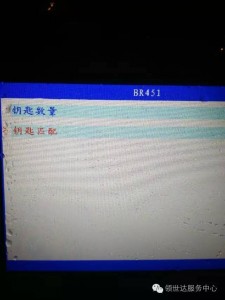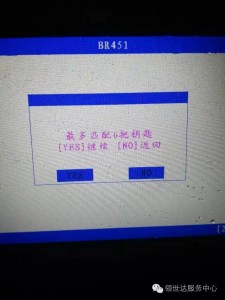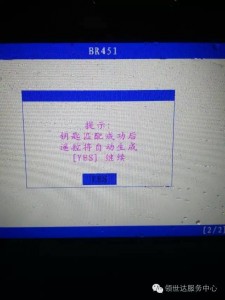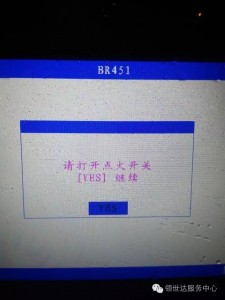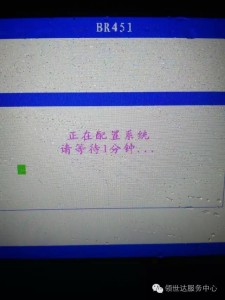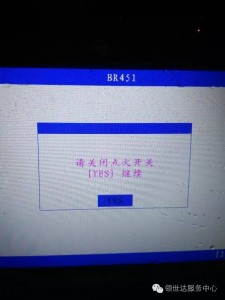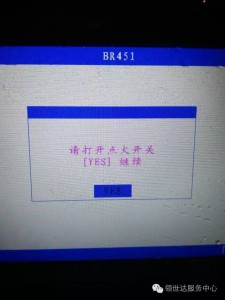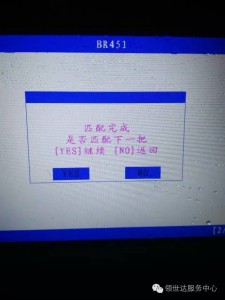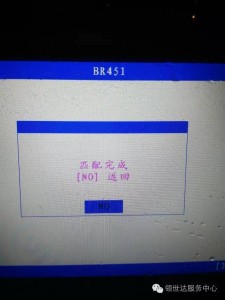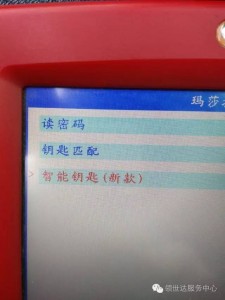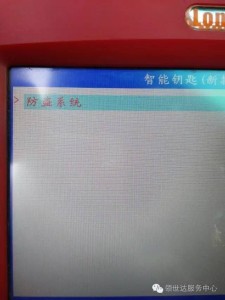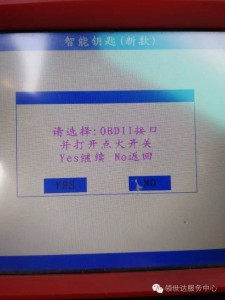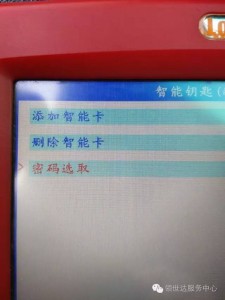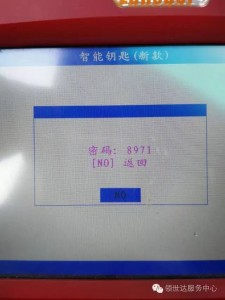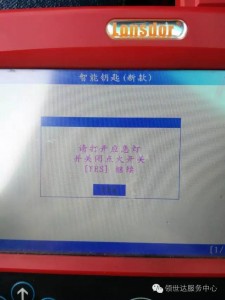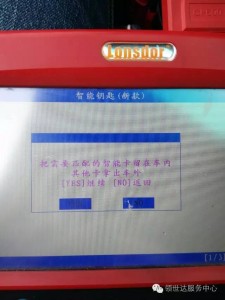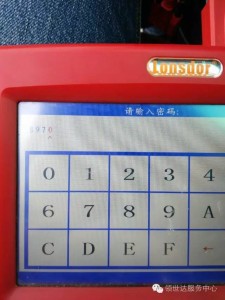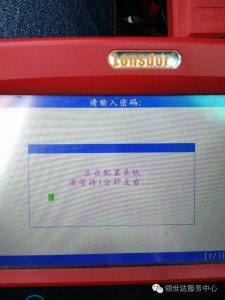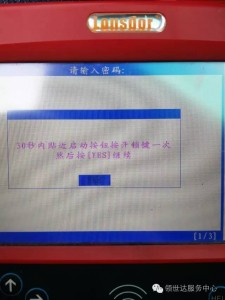wiTech 17.04.17 software crack download on Mega: worked on windows 7 32 bit or 64 bit

https://mega.nz/#!Nm5QRQYR!fVPAE7SNtYa2iE5eqQaZ1zyW7A1nh94-vPGpK1Iu3lg
wiTech 17.04.17 java air download: necessary used with wiTech software v17
https://mega.nz/#!wOpgDZwa!IFV6QI0VF284bymAofBPut_TuUrX-9UN_8I1nj_kk8o
wiTech software v17.04.17 only work with MicroPod 2 clone with item no.sp271-c+sp271-s:
http://www.carobd.de/wholesale/witech-micropod-ii.html only 185 EUR
For wiTech MicroPod 2 ORIGINAL,HIGH RISK!!! FORGET IT
wiTech MicroPod System requirement:
Recommended hardware:
System type: laptop or tablet
Processor: intel i7 – 630M dual core 2.66GHz or better
HDD space: 80GB
Memory: 4GB
Operation system: Windows 7 professional 32 bit or 64 bit
Network adapter: 10/100 wired, 802.22g wireless
Monitor: 1920*1080 resolution
Minimum hardware:
System type: laptop or tablet
Processor: intel i5 – 520M dual core 2.4GHz or equivalent
HDD space: 40GB
Memory: 2GB
Operation system: Windows 7 professional 32 bit or 64 bit
Network adapter: 10/100 wired, 802.22g wireless
Monitor: 1024*768 resolution
Software:
Adobe air: version 3.10 or newer
Java: 1.6.0_21 or newer
Adobe reader: 9.0 or newer
Internet explorer: 8.0 or newer
SVG viewer: 3.0
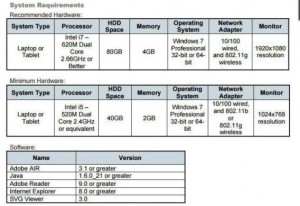
How to install wiTech MicroPod 2 V17.04.17 on Windows 7 32 bit or 64 bit:
1 Install AdobeAIRInstaller.exe
2 Install jre-6u45-windows-i586.exe
3 Install wiTECH_Install_17.04.27.exe
4 Restart the computer
WARNING for MicroPod 2 Setup:
1 The computer on the day of the date
2 The computer must be connected to the Internet
3 Connect the machine to the device and open the Chrysler wiTECH software
MicroPod 2 clone is ready for use!
What can you do with wiTech MicroPod 2 on Chrysler:
wiTech MicroPod 2 key programming:
- You must be online to program the key.
- The PIN Code is only good for one session, which lasts 72 hours. After 72 hours the pin code expires.
- If you input the wrong code for three-time it locks the BCM and you cannot service the vehicle for 24 hours.
- The key is one-time programmable. Once married to the vehicle it is locked to the car forever. The key can be erased from the car and put back into the same car, but can’t be switched to another car.
- The placement of the key during initialization is important. It needs to be placed either behind the shifter or in the center console.
Have fun!