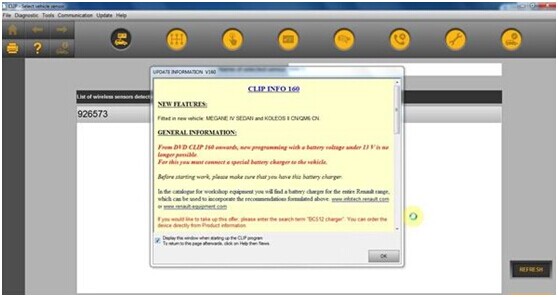This post starts with the issue that Lexus IS250 2014 all keys lost, then followed with how to add new key and what tool to use, you will find both Orig and clone ones are used e.g cheap Xhorse Mini VCI interface (17.99EUR) and orig Tango etc。
I need to add a key or reset Smart Key and ID box modules.
Have a virgin remote Tiris TMS37200.
https://mega.nz/#!ldZVmRTa!bh1Uw9-NJF9Wfvw_MyvbGTUduZODB01mb3jPFfwW5-s
https://mega.nz/#!AMBW0DzL!BkrkamGQ_flNgyt2YSyKrNcHsE29PanYpj8d3irBIlg
Advised to do:
Check your Smart key dump very well you should have S93C86 have already virginilized your ECU ID CODE for you.
This Smart Ecu is with 93C66 mssop:

Then Dumps writed, and followed a issue now TIS says need to turn swich ign on with registered key for register new key. Then I was advised to try and follow this steps to start the engine perform syncronize between the ECU and IMMO open driver’s door, turn ignition ON short terminals Tc (PIN13) CG(PIN5)in the DLC/OBDII connector leave it for 45minutes the car should start.
finally and after try with lots of dumps and expensive tools like…Orig AVDI, orig Tcode, org MVP pro, and others scanners solved with and old cracked Techstream versión, Tango Techstream calculator and cheap Xhorse Mini VCI interface ($27)… job done in 20 minutes, incredible but true still cant believe. A 2015 car Lexus all keys lost.
Note: must be reseted with original files because Techstream process not only Smart also Steering lock and ID box, also calculation is individual to VIN.