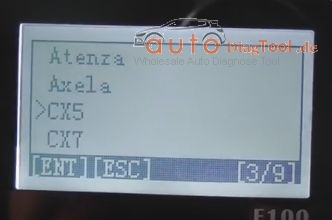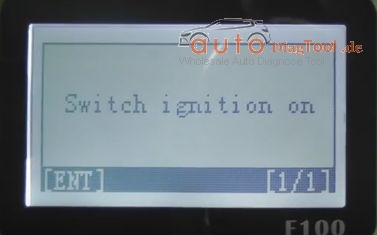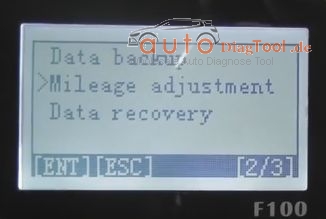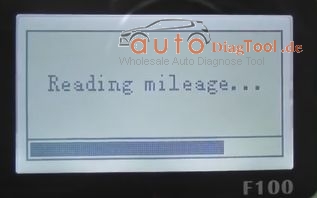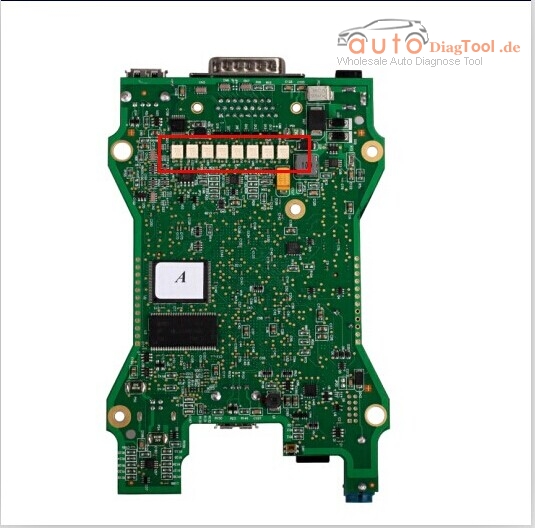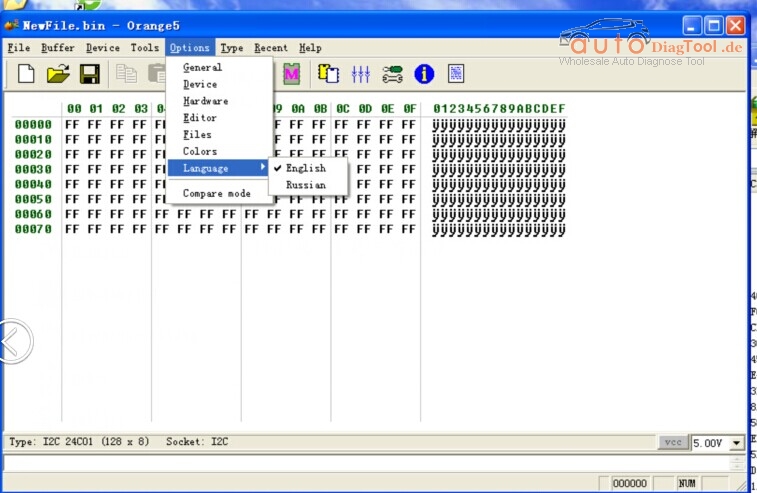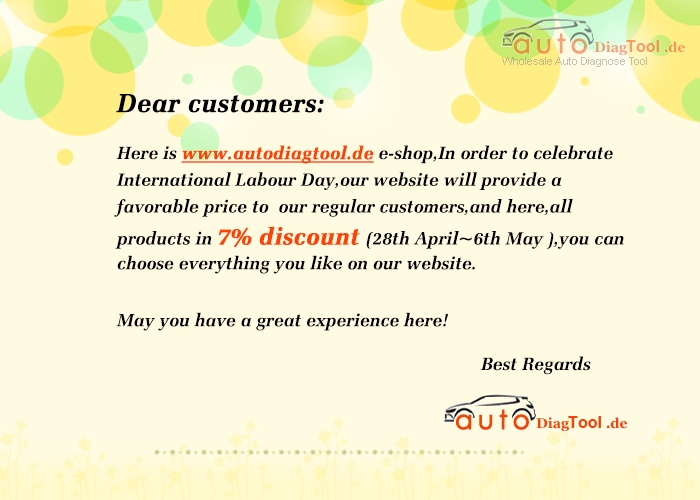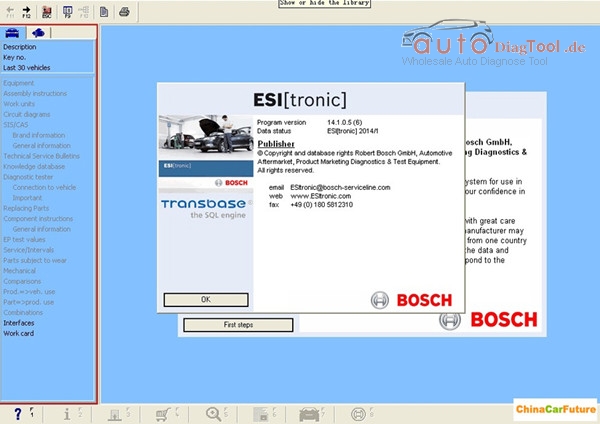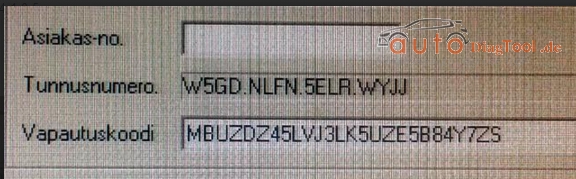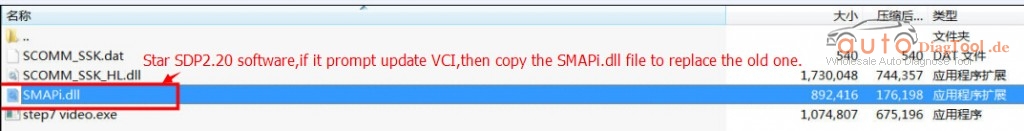Original Xhorse VVDI Benz VVDI MB TOOL Key Programmer Including BGA Calculation support BE key,read password and prepare new key via IR and support all Benz Keys, but dont support Benz Key Lost.
My Customer Share with you:
Q: I bought EIS W221 lock with a key from the lock from one machine. I have read the PSW. I will make a complete loss of W221 key in the future?
Describe step by step procedure
A: you have uesd/2nd-hand EIS with working key,you can do like this for W221 all key lost
1.read all key lost EIS data-> save EIS data
2.read used EIS data enter password,get erase password->renew used EIS.
3.load step1 EIS data to renewed EIS with password->write EIS data
4.load EIS data(with key password)->prepare key file
5.input new key to device IR reader->load key file->write
6.insert new key to EIS->EIS will learn the new key->key learn success
by the way,if your all key lost W221 is motorola EIS,not need to change EIS,remove eis get eeprom by programmer(VVDI PROG).
then load eeprom to VVDI MB TOOL prepare key file.
Q: I have a w204 All key lost and i program a new EIS with VVDI, the ignition doesn’t come on or crank, but the steering can lock and unlock. can someone guide me what to do?
A: about W204 all key lost(change new EIS),refer to following steps,maybe helpful:
1.Read EIS data via obd,then Save EIS data
2.adapt ESL:Read ESL data->Get Erase Password->Renew ESL
3.Change new EIS, Load EIS data(step1)->write Key Password(enter manually and at random)->Write EIS data
4.Personalize W204 ESL
5.Load EIS data(with Key Password)->Prepare Key File
6.Input new Key to device IR reader->Load Key file->write
7.Insert new Key to EIS->EIS will learn the new key->key learn success
If you have any good suggestion,hope you can share with us.