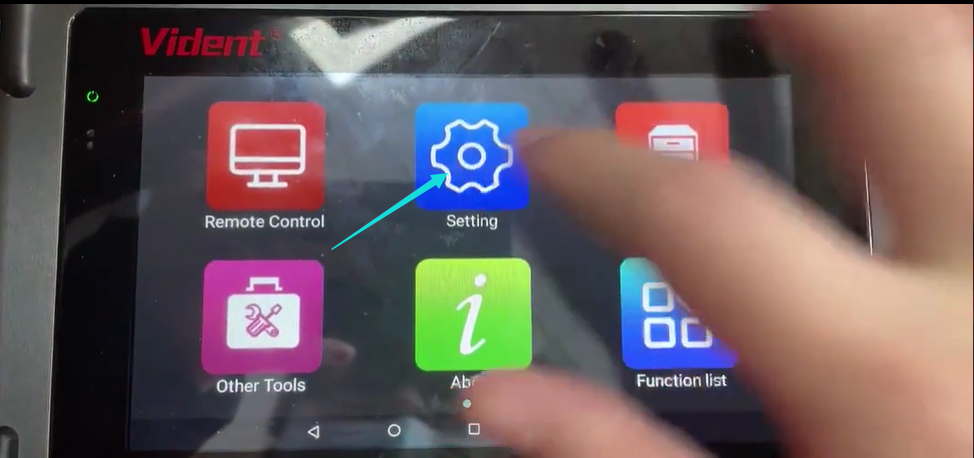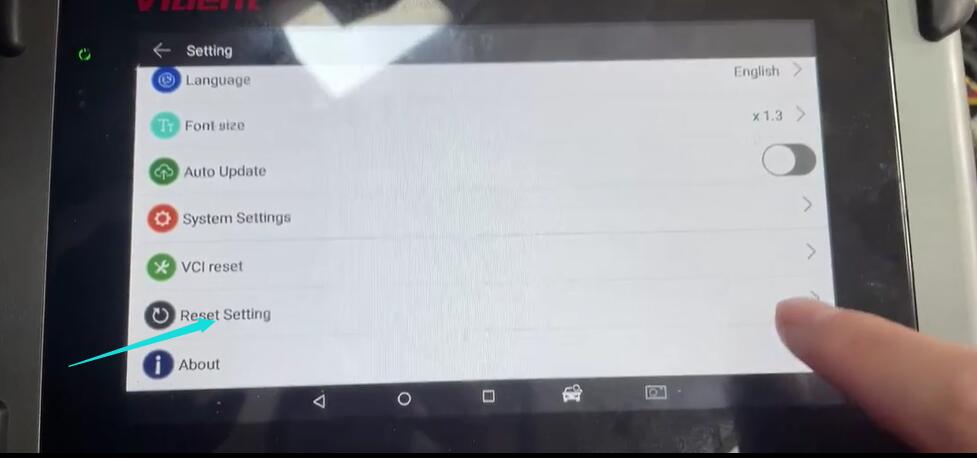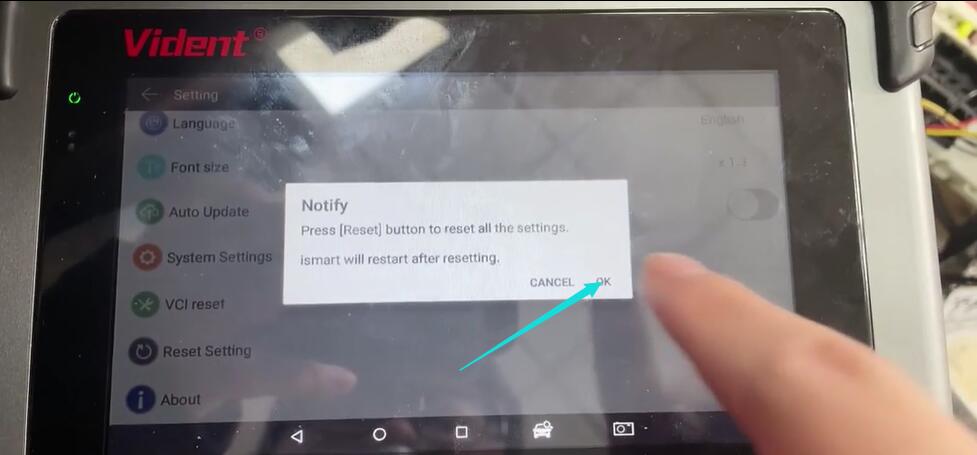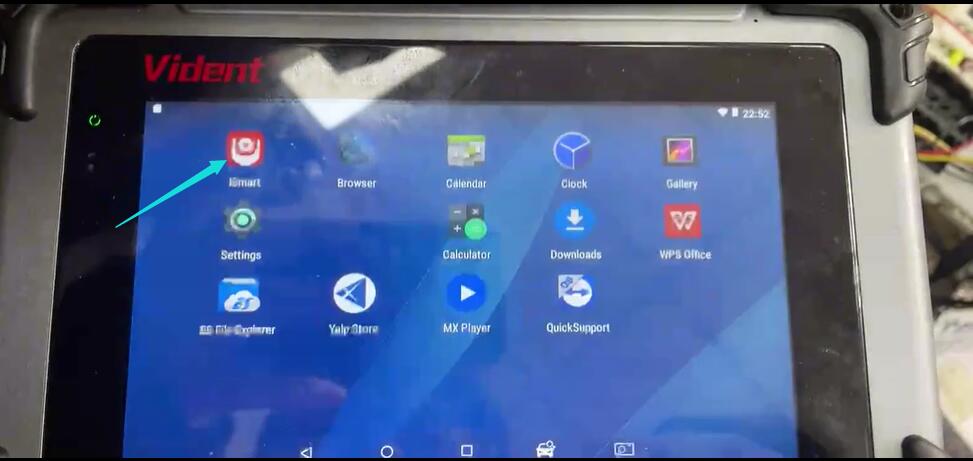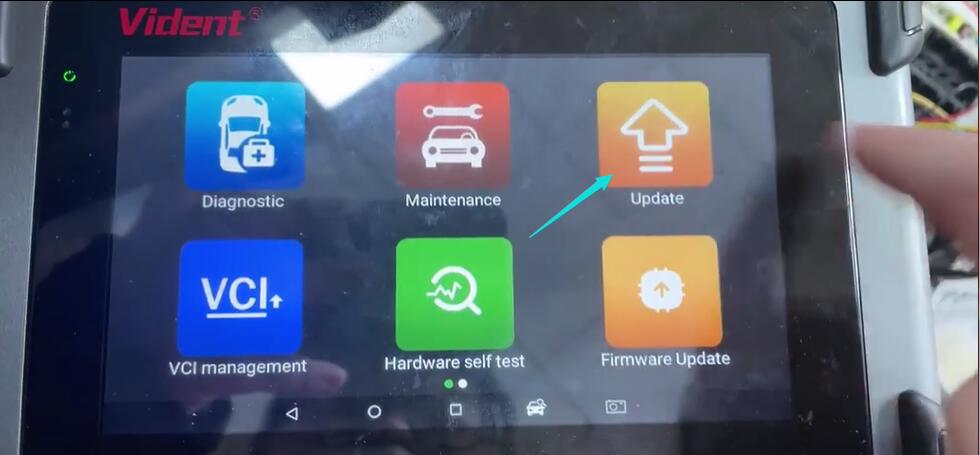Steps on reset settings for Vident iSmart800 Pro Diagnostic Tool
iSmart800 Pro auto diagnostic scanner is Vident newly launched automotive diagnoistic scanner for 12V passenger vehicles. With user-friendly Android interface and easy navigation, solid-state 72GB hard drive, Cortex-A17 1.3GHz processor, easy communication with cars, 7” 1024×600 HD IPS LCD touch screen, iSmart800 Pro supports all systems ECU diagnosis for 100+ car makes, as well as with 40+ common used service functions.Tablet No Power can check car
Usually, some of our customers delete software or other app in accidently, so they want to reset the machine and use it again.
Here we share steps on this operation
1. Select Settins Firstly on the main screen
2.Enter settings and find “Reset Settings”
3.It will appear a message” Press【Reset】button to reset all the settings and then click” Ok” to continue
4.Back to main screen and click “iSmart”
5.Click” Update” to finish the process