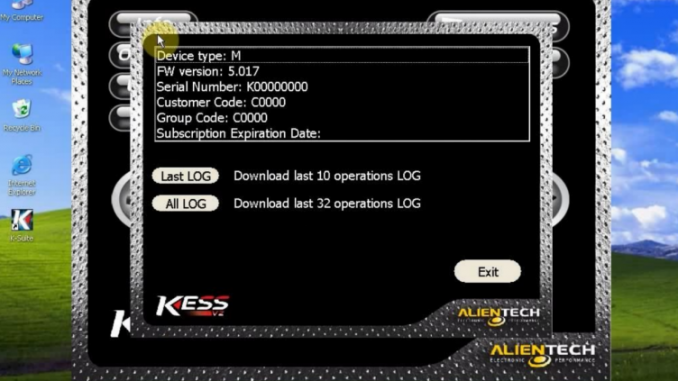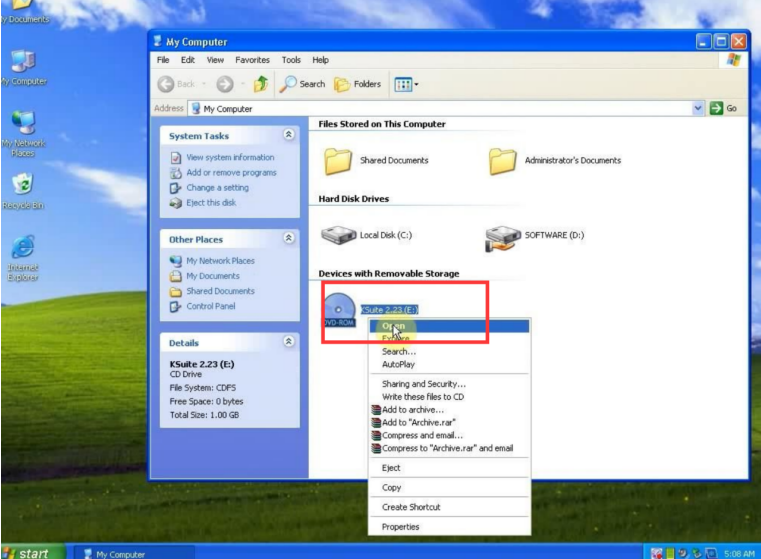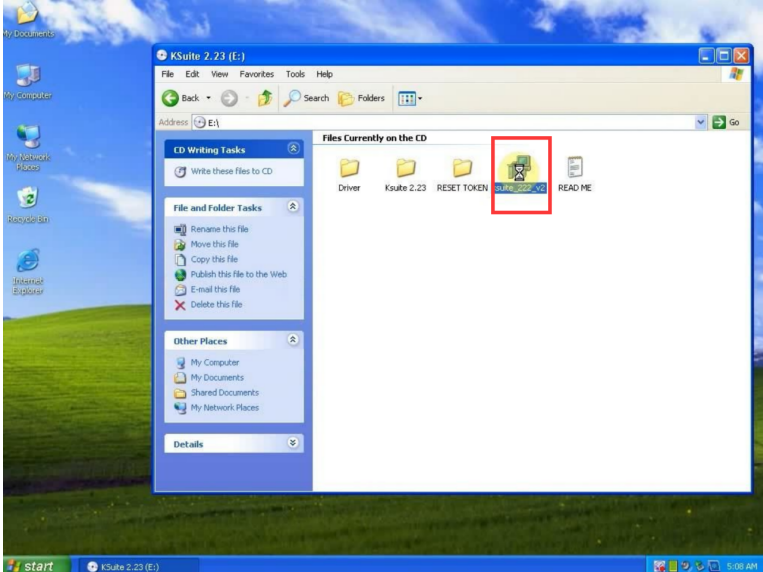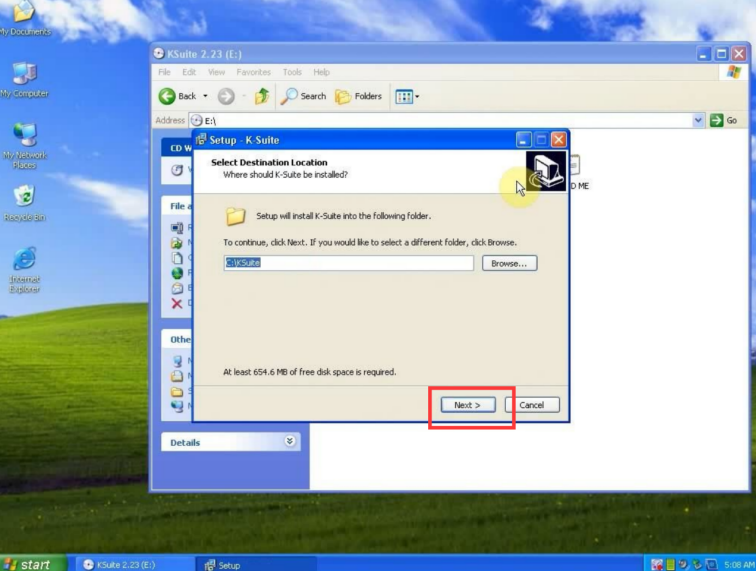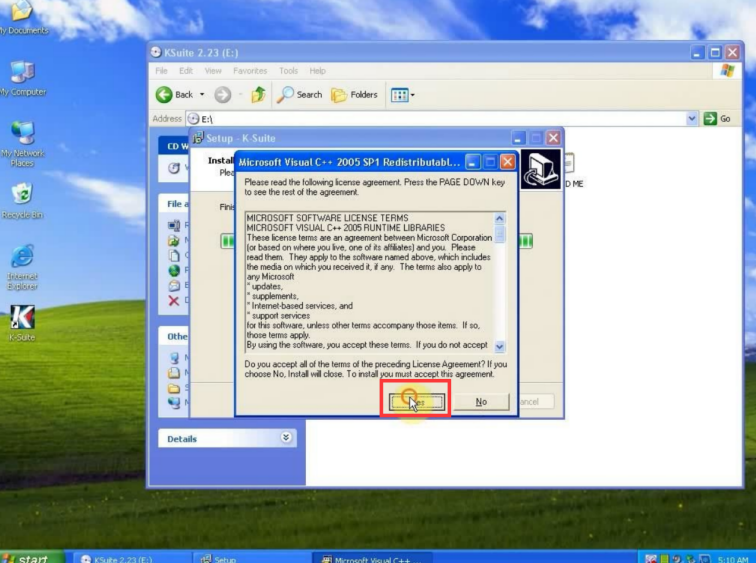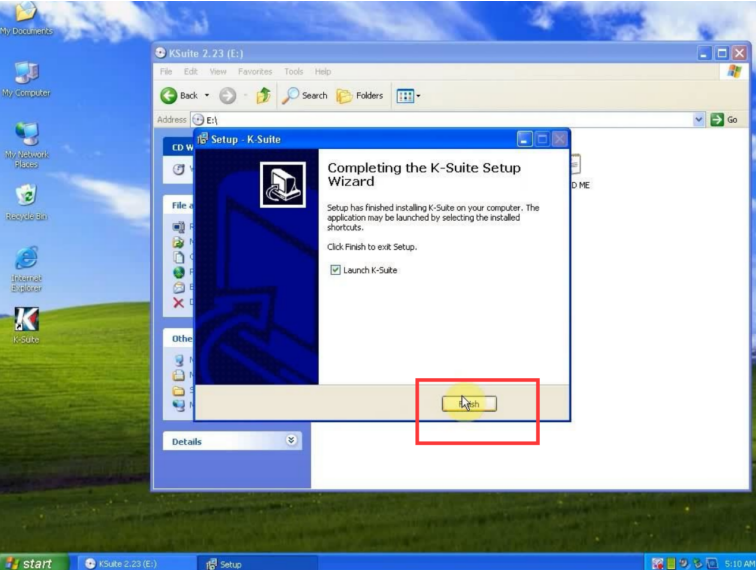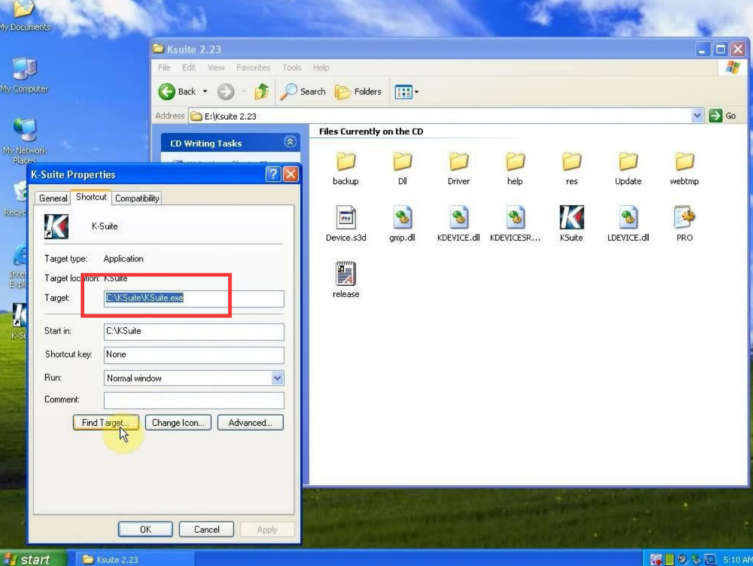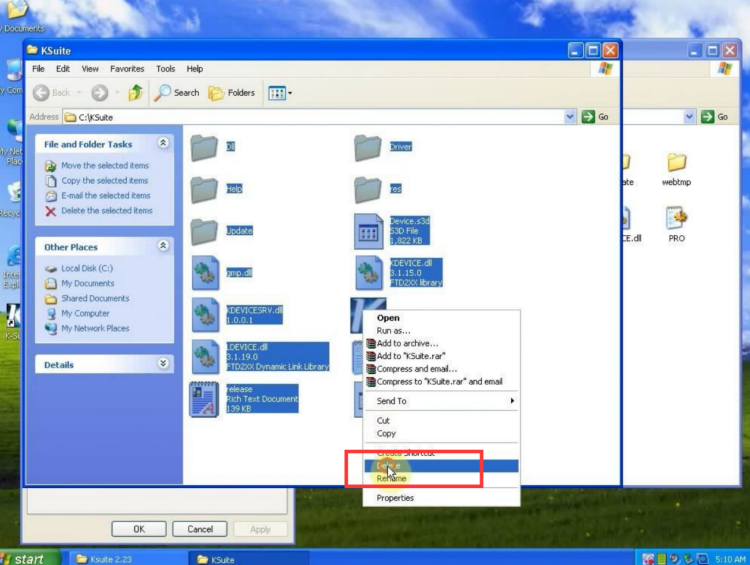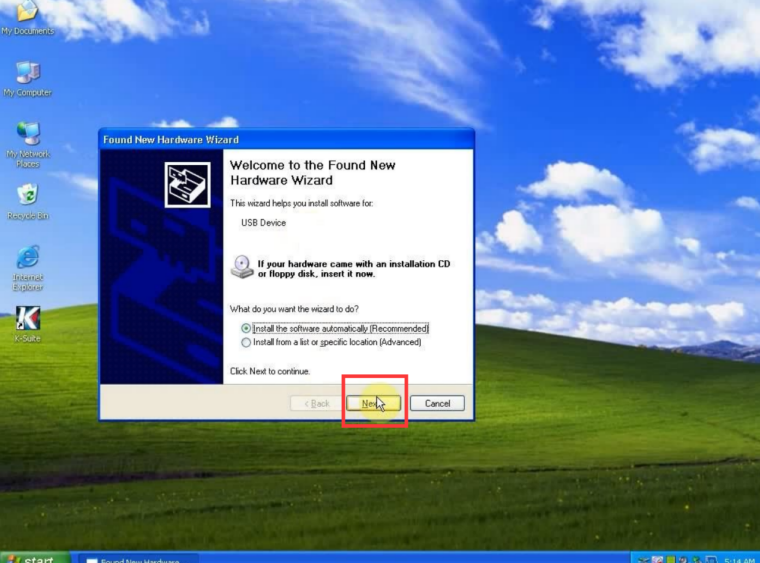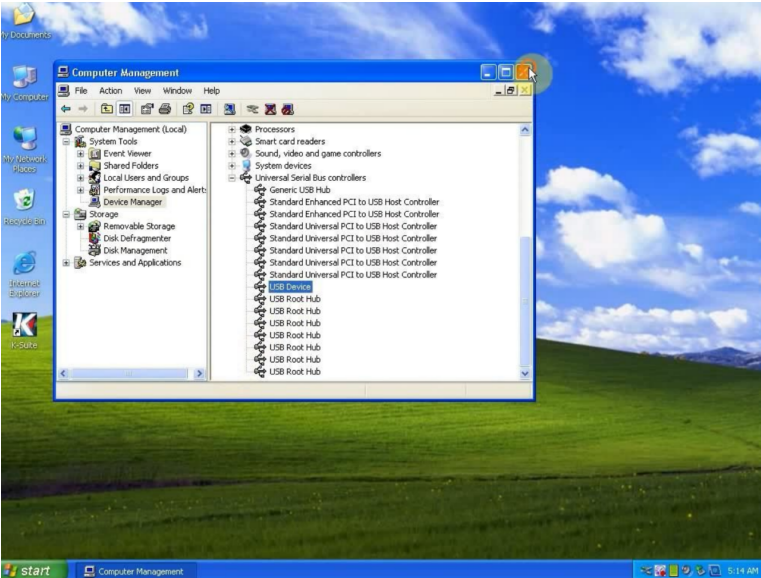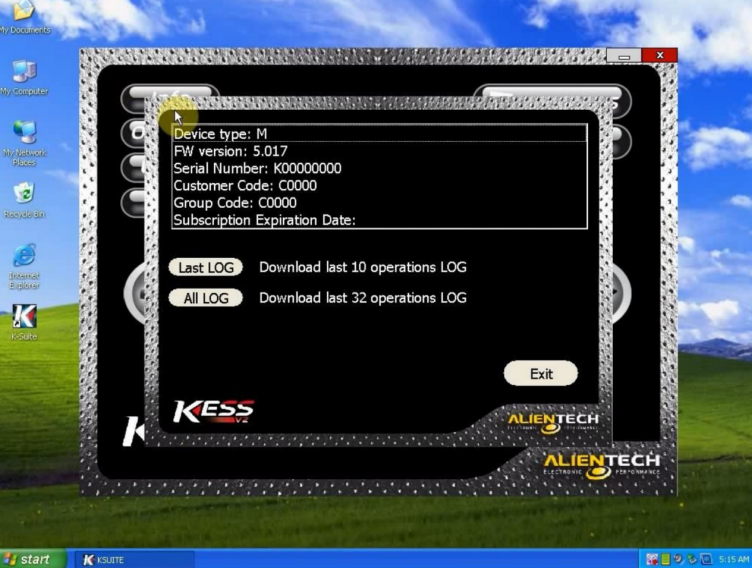How to Install KESS V2 V5.017 Manager ECU Tuning Kit Software ?
KESS V2 V5.017 can read and write ECU via OBD2 port directly, no need to disassemble the ECU from the car.
Covering all major brands and protocols including Line, KAN, EDC17 and MED17 and for Ford J1850.
But there have some customers dont know how to install the software , today lets check the instructions as following steps :
Attention : Please remember to disconnect all Internet work before installation
1.Open KSuite 2.23 (E:) and run “ksuite_222_v2” exe
To complete the setup, click “Next”, “Next” then “Install”
2.It will pop up a Microsoft Visual C++ 2005 License Terms, click “Yes” to continue
Select language as “U.S English”
Click “Next” until “Finish” to complete Ksuite 2.22 setup wizard
And choose “English”
3.Back to KSuite 2.23 (E:) and open “Ksuite 2.23” folder
Right click the “K-Suite” shortcut on desktop to choose “K-Suite Properties”
Delete all files in “KSuite” folder
Then copy all files in “Ksuite 2.23” folder to “KSuite” folder
4.Now it will pop up a Found New Hardware Wizard
Click “Next” then “Finish”
After that the USB Device is exist. (You can right click “My Computer”→ “Manage”→ “Device Manager”)
Open K-Suite shortcut and now it’s Ksuite 2.23 software
5.Click “Info” button and check the firmware version is 5.017
Now installation is complete, you can use this new KESS V2 FW 5.017 Ksuite 2.23 for ECU chip tuning