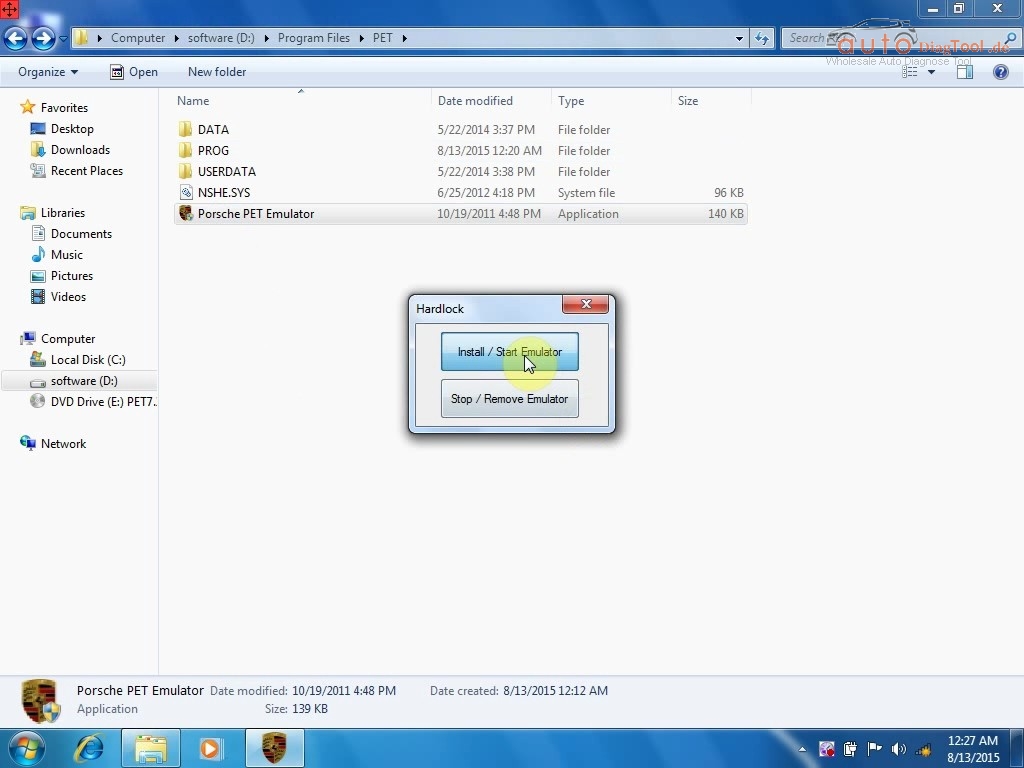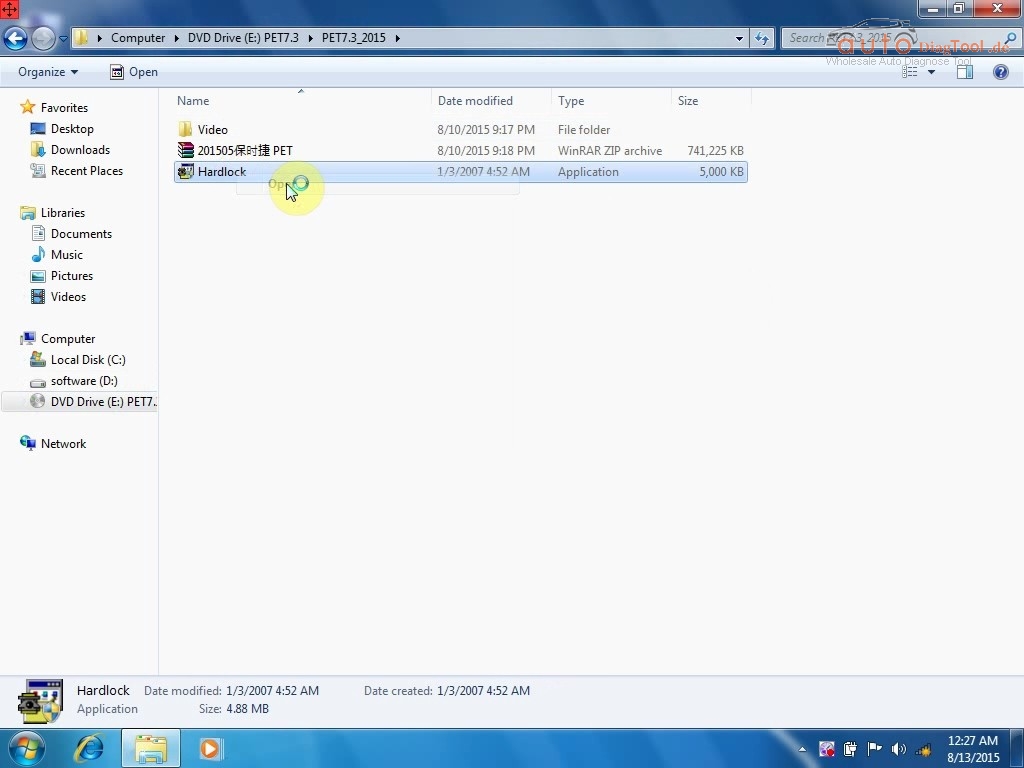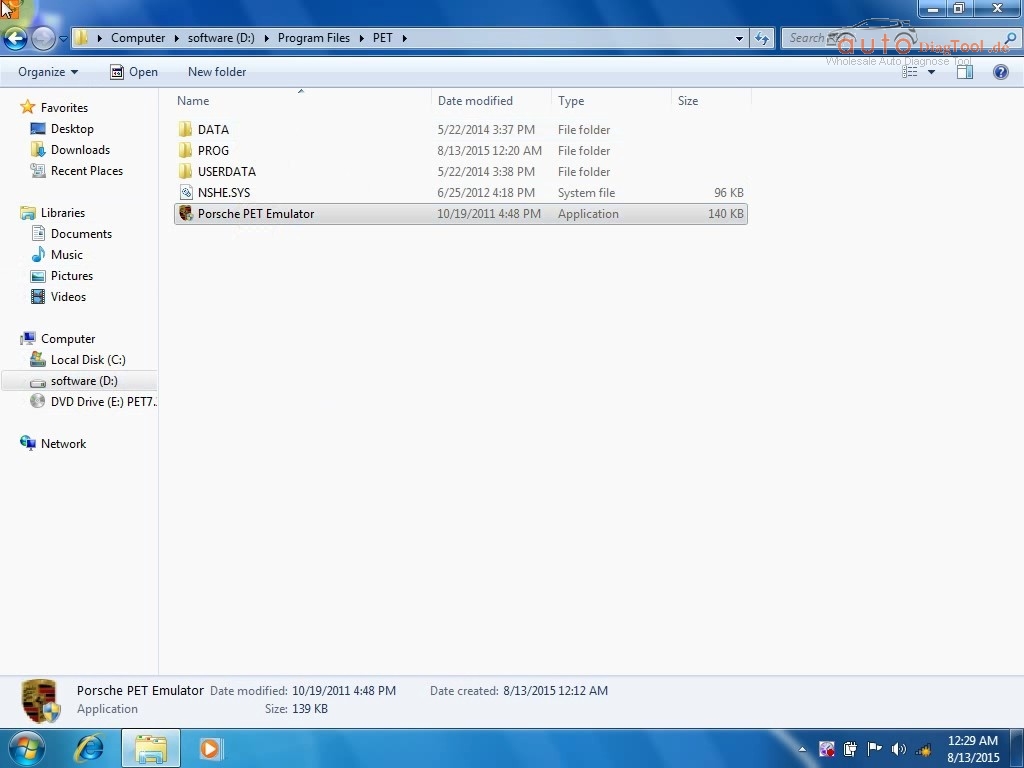Here is the multilanguage Porsche PET 7.3 342 Spare Parts Catalog 07.2015 with all information here including PET 7.3 update 342/31 spare parts catalogue basic information and installation for all regions, which uses for genuine parts numbers translation by VIN number.
PET 7.3 basic info:
Version: 2015.07 (Software Never Expire.)
Free-download versions on webs require update account subscription!!
Language: English, Dutch, Spanish, Italian, German, Turkish, French, Swedish
OS requirement:
Porsche PET 7.3 work fine on
Windows XP,
WIN 7 32 bit,
WIN 8 with VMware player
(Users feedback on : PET 7.3 operting system)
PET 7.3 Spare Parts Catalog setup procedure:
Open my computer, click disk “(D:) “, creat new folder named “Program Files”
Open DVD “PET7.3”, extract the bigger “.rar” file to the new folder “Program Files”, and the smaller “.rar” file to the desktop.
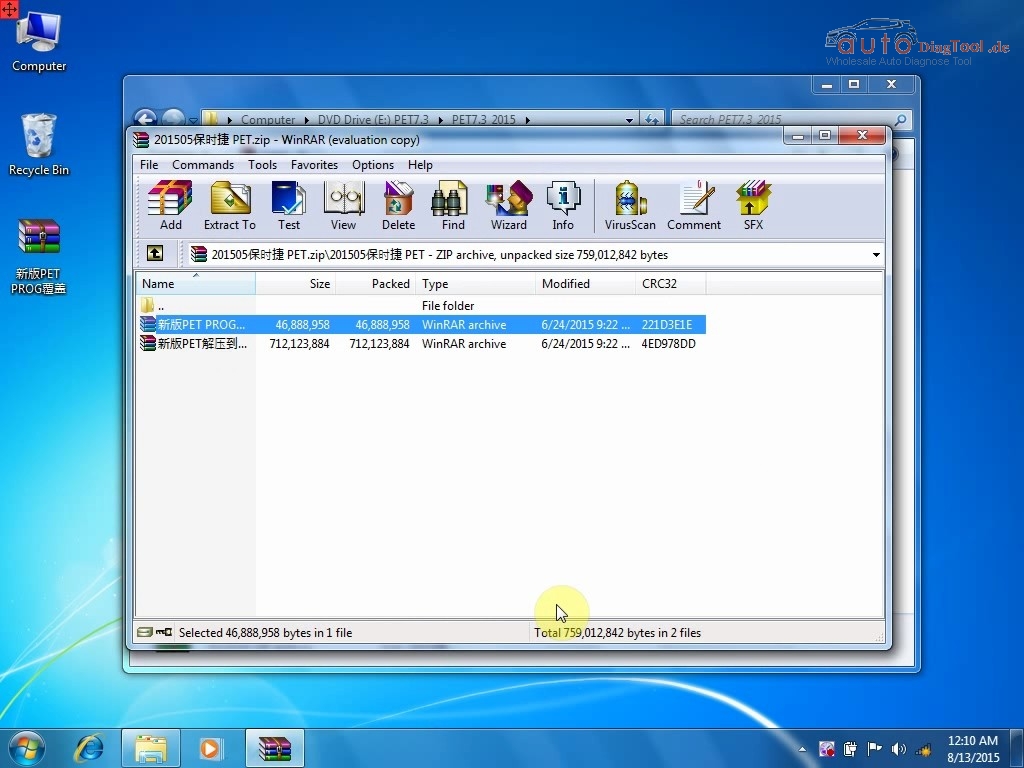
Extract the “PET7.3″ folder on the desktop and the folder in the Program Files”.
Open disk “(D:) ” – “Program Files” – “PET”, and meanwhile cut the folder “New PET…” on the desktop to replace the same named file
in the “Program Files”.
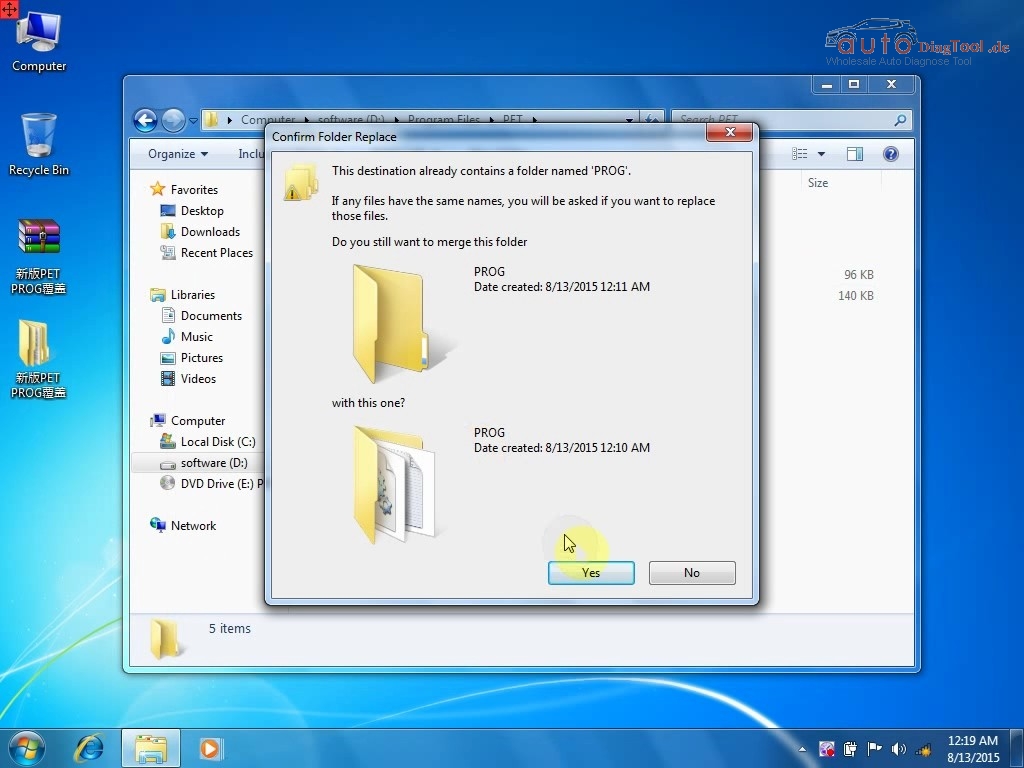
Open “Program Files” – “PET” – “PROG” , right click “Pet7” application, send to desktop (create shorcut)
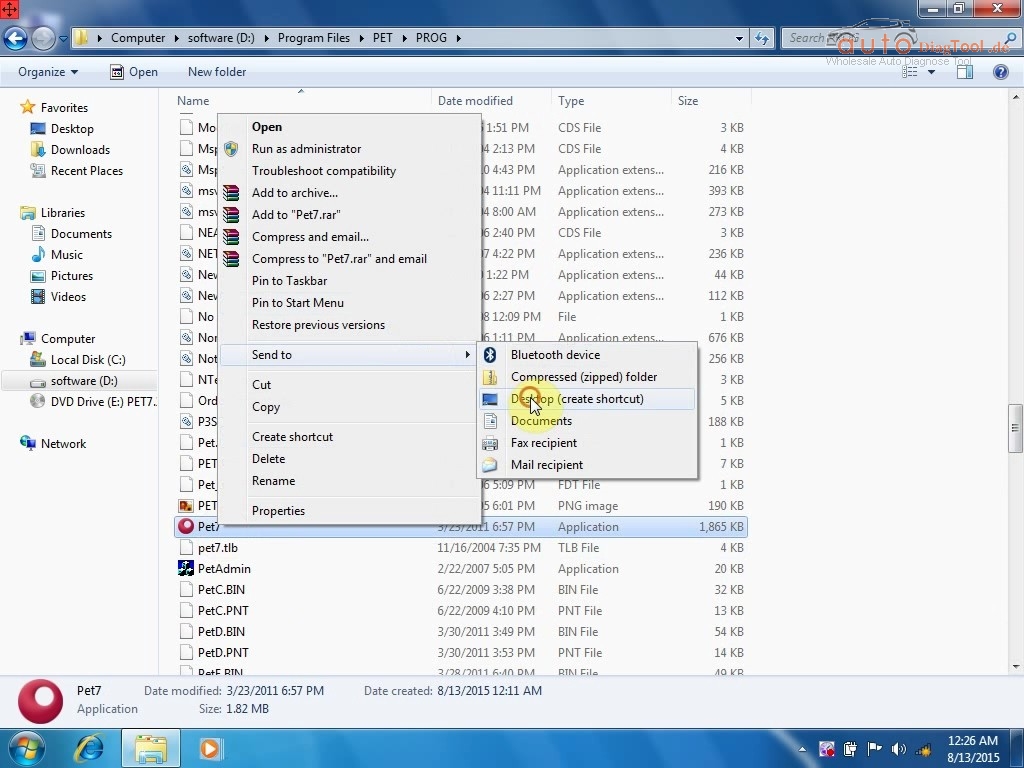
Back to “Program Files” – “PET”, click “Porsche PET Emulator”, then pop up a window, click “Install / Start Emulator” , then get another message reading “ The dependency service does not exist or has been marked for deletion.
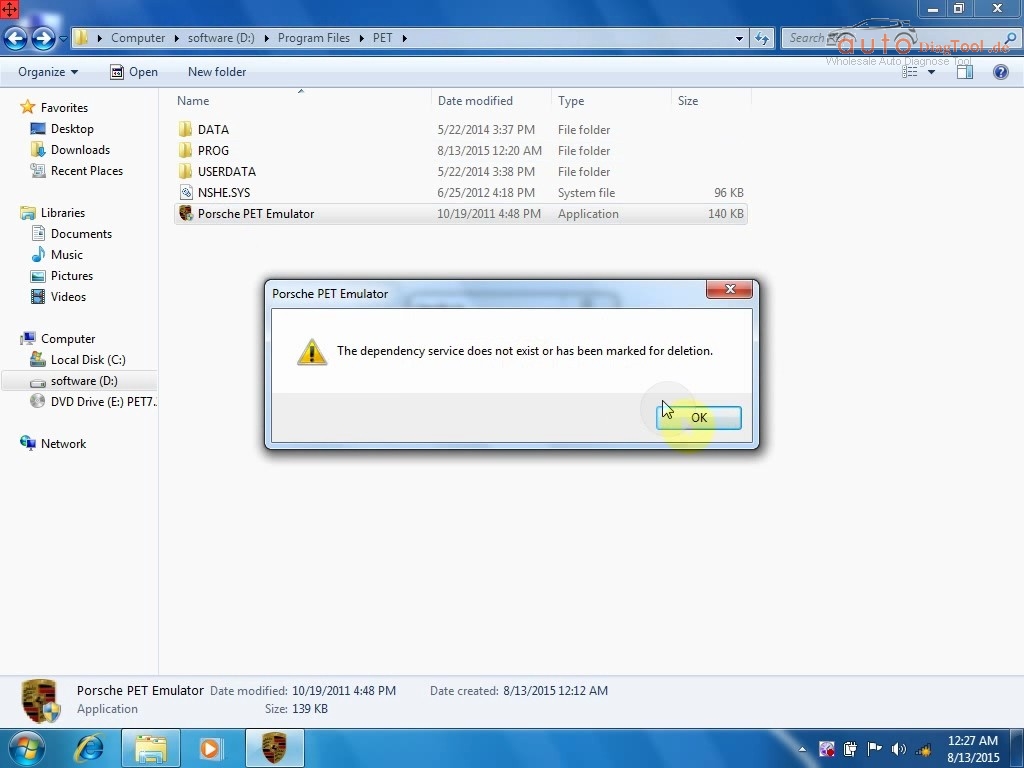
Open DVD Drive (E) PET73 – “PET7.3_2015” – “Hardlock” to install driver, it is one-step job. Then close //E disk.
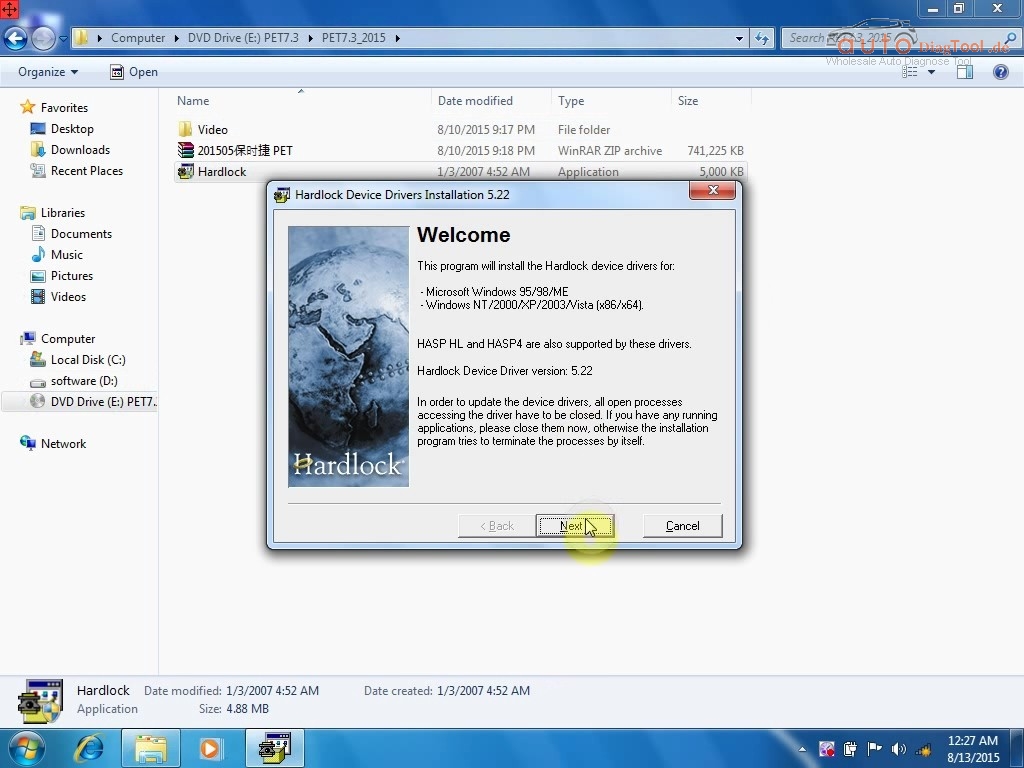
Again click “Pet7” on the desktop, the following message pops up, click “Ok”.
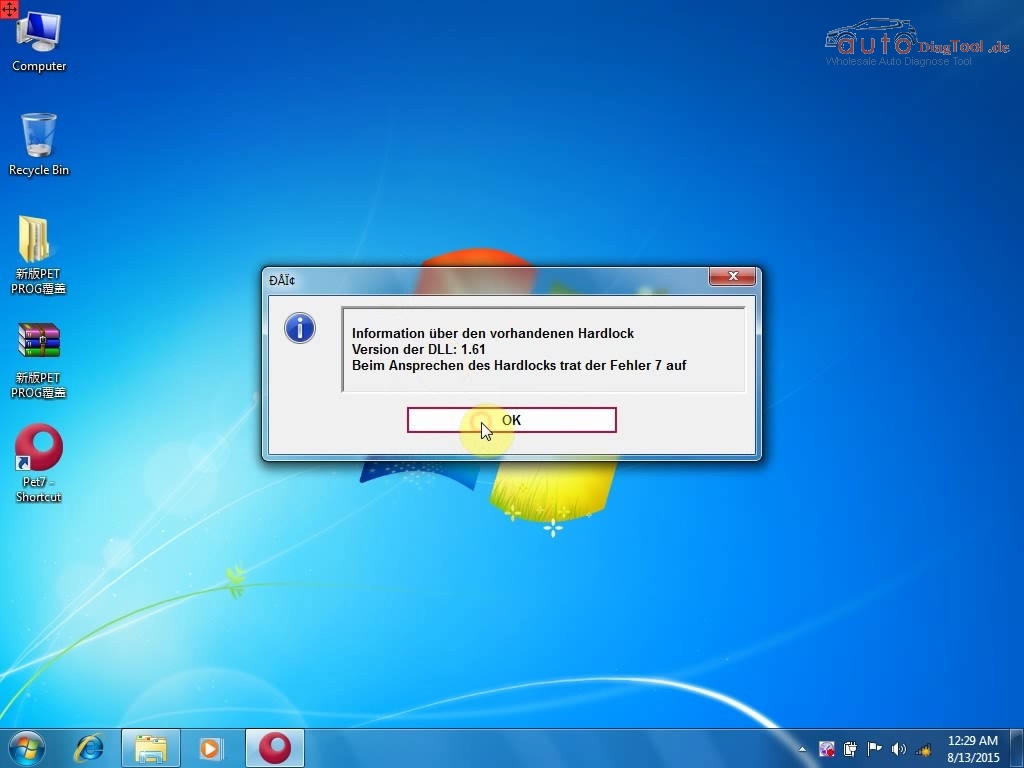
Open //D disk – Program Files – PET, click “Porsche PET Emulator”, then click “Install/Start Emulator”, then get message “The specified service already exists”.
Click “PET7” on the desktop to operate. PET 7.3 is multilanguage, click “Menu” to set the language you like.
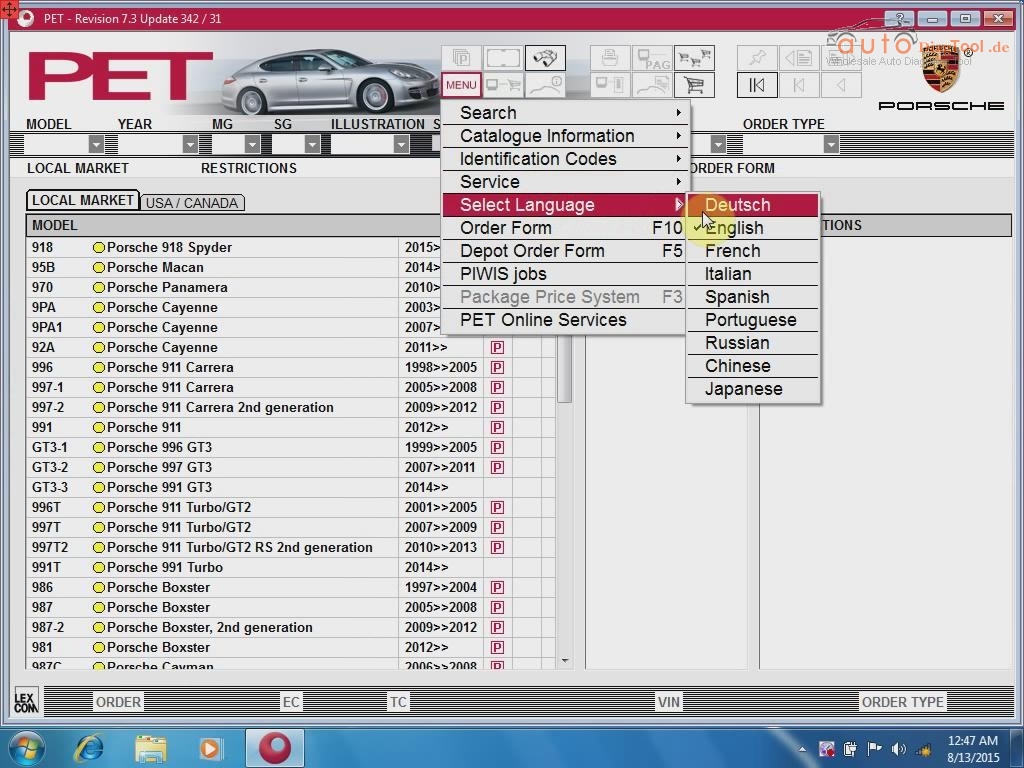
If you click “PET7 shortcut” on the desktop and get error 607, ignore it by click OK or continue.
Now ready to test PET7.