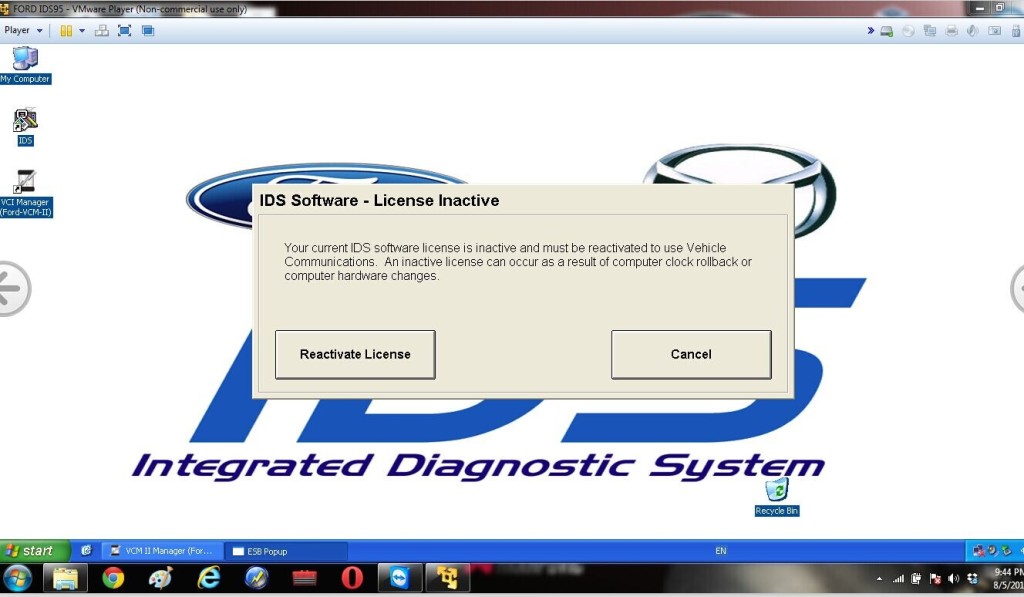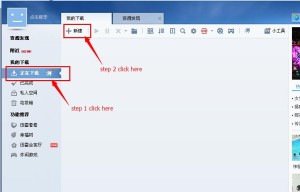Notice: No Antivirus Program On Laptop.
Step 1:
Download the Ford IDS V81 Software By the following link:
You need to download them all. After download, put them into one folder.
Note:
V81 Version is mainly for Programming, So if you don’t need to program your vehicle in future, no need to download those files, Just go on to Step 2. If you need program the vehicles, you must download all those V81 Files. You could choose.
Step 2:
Download the Ford V91 Software by the following link:
http://www.fordservicecontent.com/Ford_Content/IDS/IDS-91.01_Full.exe
This link can not be opened by browser, if you do in that way, you will get 404 error.
This link need to started by a tool named Xunlei Download Tool, Please install it by the following link
If you can not open this link, I have shared the setup file of it in the folder,
you could just double click it, and then install it, it is very easy.
After you finished installing this Xunlei download tool, operate it as below:
(It might be in Chinese, just do as same as I show you below)
Step 3:
After we finished download V81 and V91, let download V96 right now.
After you finished download of all those different version files. Please do the installation as the video shows.
This is the installation video shows how to install those different version files, and while you installing V91 version, you might get a message below:
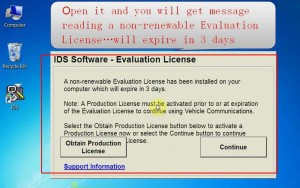
This is normal. And you get this message, you could go on to install V96 Version, if you did not get this message “ expire in 3 days”, or you get any other errors, please shows us, and that might means you have failed. But please contact with us first to make sure the problem.