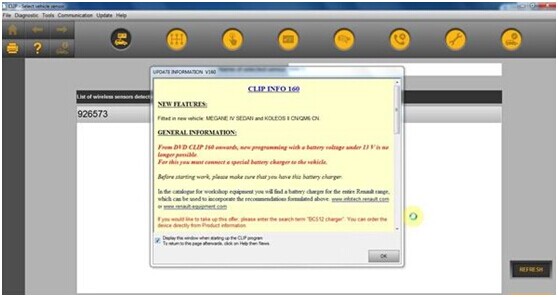VPECKER Easydiag V8.3 Newly Update:
New Update Information:
Vpecker system V8.2 to V8.3
1. Beautiful action testing display interface.
2. Quick testing and connetion of WIFI.
3. New addition of Hyundai and Kia system into the ESS.
2016 VPECKER Easydiag is Best Wireless OBDII Diagnostic Tool Support WiFi and Windows 10, can do almost same function as X431 IDIAG. Vecker Vehicle Doctor have 25 languages, update online, with wide coverage for 85 European, US domestic, Australian, Asian and Chinese vehicles.
Region Name Version Update Information
EUROPE LANDROVER V13.0 “1. Update the database to 2015
2. Add special functions for main system, the detail see the function list.”
EUROPE JAGUAR V13.0 “1. Update the database to 2016.
2. Add special functions for main system, the detail see the function list.”
EUROPE PORSCHE V13.0 1. Update Cayenne to 2015.
PRO SUBARUPRO V18.1 Fix the bugs for TPMS.
PRO TOYOTAPRO V12.2 Fixed the bugs to support AVANZA before 2011.
ASIA TOYOTA V12.2 Fixed the bugs to support AVANZA before 2011.
ASIA PERODUA V13.1 Fix bug for air bleeding function of ABS 9.8.1.
MSS TPMS V18.0 1.Add: BMW, FORD, HONDA, LEXUS, NISSAN, PORSHE, TOYOTA
MSS EPB V19.1 1.Add: DAEWOO, GM, OPEL, SAAB, RENAULT, VAUXHALL
MSS TPMS V19.0 1.Add: JAGUAR, LANDROVER, SUBARU
MSS EPB V20.1 1.Add: JAGUAR, LANDROVER, SUBARU
VPECKER Easydiag Wireless OBDII Full Version Diagnostic Tool Profile