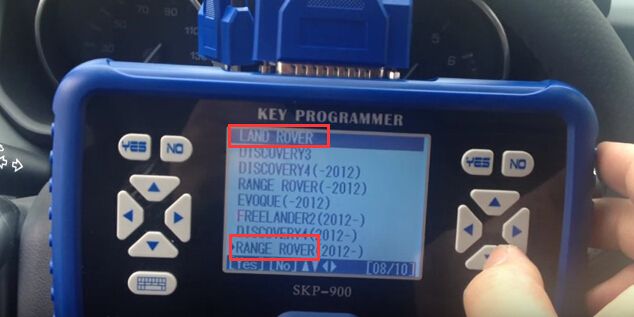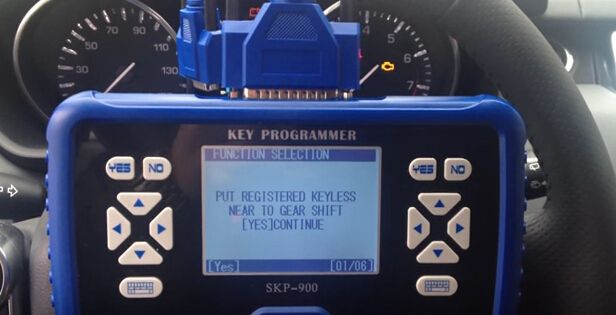SuperOBD SKP900 is a powerful OBDII auto key programmer with wide vehicle coverage. So definitely SKP900 can program Land Rover Range Rover remote key! Following how-to guide will show you step by step.
Step1. Choose “Land Rover”→ “Range Rover”.
Choose “Immobilizer System”, follow tip to turn the ignition on and press “Enter” button.
Step2. Choose “Add Keyless Type 1”.

Put the original keyless remote near to the gear shifter and press “Enter” button.

Step3. Now SKP-900 will ask if the program turn the ignition on, check and confirm it.
Key quantity: 2

Step4. Quickly press the keyless “Unlock” button once in 5 seconds and press “Enter” button. Then press keyless “Unlock” button in 5 seconds again. It will show “communicating”.

Adapt success. SKP900 Key Programmer successfully add a new remote key for Range Rover!