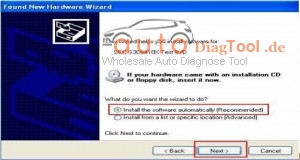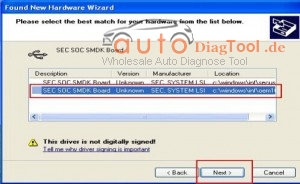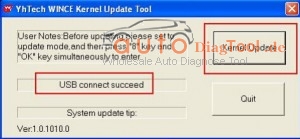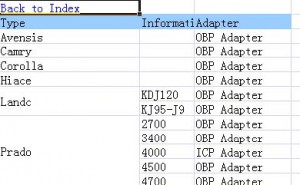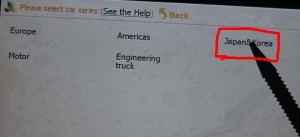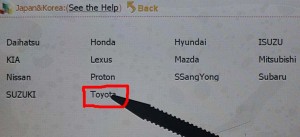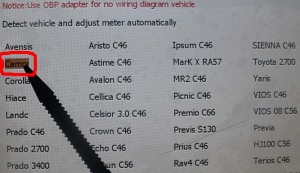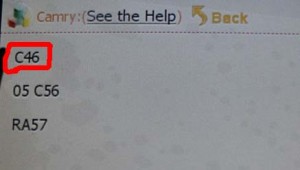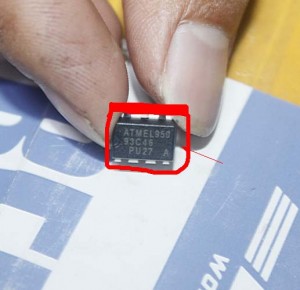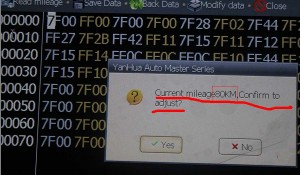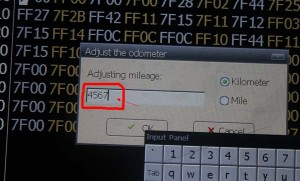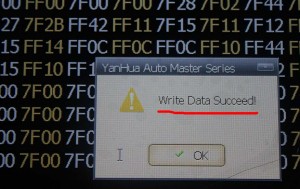Digimaster 3 Digimaster III Original Odometer Correction Master Update Online
Digimaster 3 is also called Digimaster III or shortly D3 is new developed odometer correction master. It works with various types of adapter you can easily achieve odometer correction, audio decoding, airbag resetting, engine ECU resetting, IMMO, programming key for Benz &BMW etc.

Language: English
Newest Hardware Version: V1.8.1504.24
Unlimited Tokens
Kindly Note
All digimaster 3 has already been registered before shipped out. So no need register again. Customer who want buy digimaster 3 please do have basic knowleage about chip desoldering.Techinical question about DIGIMASTER III, please check our techinical service next to the description.
Digimaster 3 update kernel After update EBOOT, it is necessary to update kernel. Tips: Before update EBOOT, please instal D3 TOOL first.
Step 1: Click button “8” and “OK” together, then power on. The indication of “Press OK to continue and ESC to cancel” will appear on the screen. Press “OK” into Renovation.
Step 2: “Found new hardware” is found in the system when you connect USB cable with the PC.
Step 3: choose “install the software automatically”, click “next”.
Step 4: If DIGIMASTER 3 has been installed already, choose the second “SEC SOC SMDK Board” in dialog box, and click “Next” to complete driver installation.
Step 5: Double-click Digimaster 3 PC Tools and choose “Kernel Update”.
Step 6: Indication ” USB connect succeed “will appear as below after the USB is connected.
Step 7: click “Kernel Update”, choose “EBOOT_20110427.bin” then click “OK” to start EBOOT program update. Step 8: After 10sec. the DIGIMASTER 3 screen appears a twinkling red ‘YH’ logo which means EBOOT update is complete.
After update EBOOT successfully, please turn the power off and choose an appropriate way to update the kernel.
TIPS: Please unload the anti-virus software and firewall temporarily in order to run the software normally.