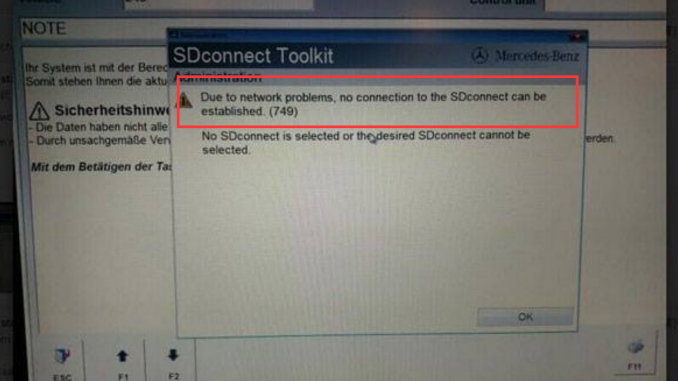Mention mb sdconnect c4, it seems that there’s a lot of different manufacturers and quality levels of multiplexer clones. Here’s the one I went with, however I didn’t bother with the HDD/software they included or a dell D630 laptop. I have a background in computers, so I set myself up a vmware virtual machine and installed all the software with the (occasionally somewhat difficult to follow) information on mhhauto. I have heard of people having problems using VMware, but I didn’t experience any myself.

As for the hardware itself, mine is of decent quality. I have no real complaints with it other than it losing it’s WiFi configuration once drained of battery (which happens quickly, but it’s not really an issue since it draws power from OBD when connected), but I prefer using a cable connection anyway.
P.S I will warn you that if you’re not very familiar with computers/configuring software/some basic computer networking (IP address assignments, etc), you might have a hard time getting everything to work. Definitely look into the details of getting everything set up before buying. I wish there were a complete and total guide to setting up everything (go to last part for details). Getting everything working properly took quite a lot of reading and searching, and a couple of days of tinkering. Patience is a plus.. if I had to compare this to something else in terms of difficulty (computer-wise), I’d say it’s similar to setting up a microsoft exchange server without errors.
sdconnect User guide:
How to install battery
MB SD Connect 4 hardware update instruction
MB SD Connect 4 activation manual
www.carobd.de offers you only 469EUR